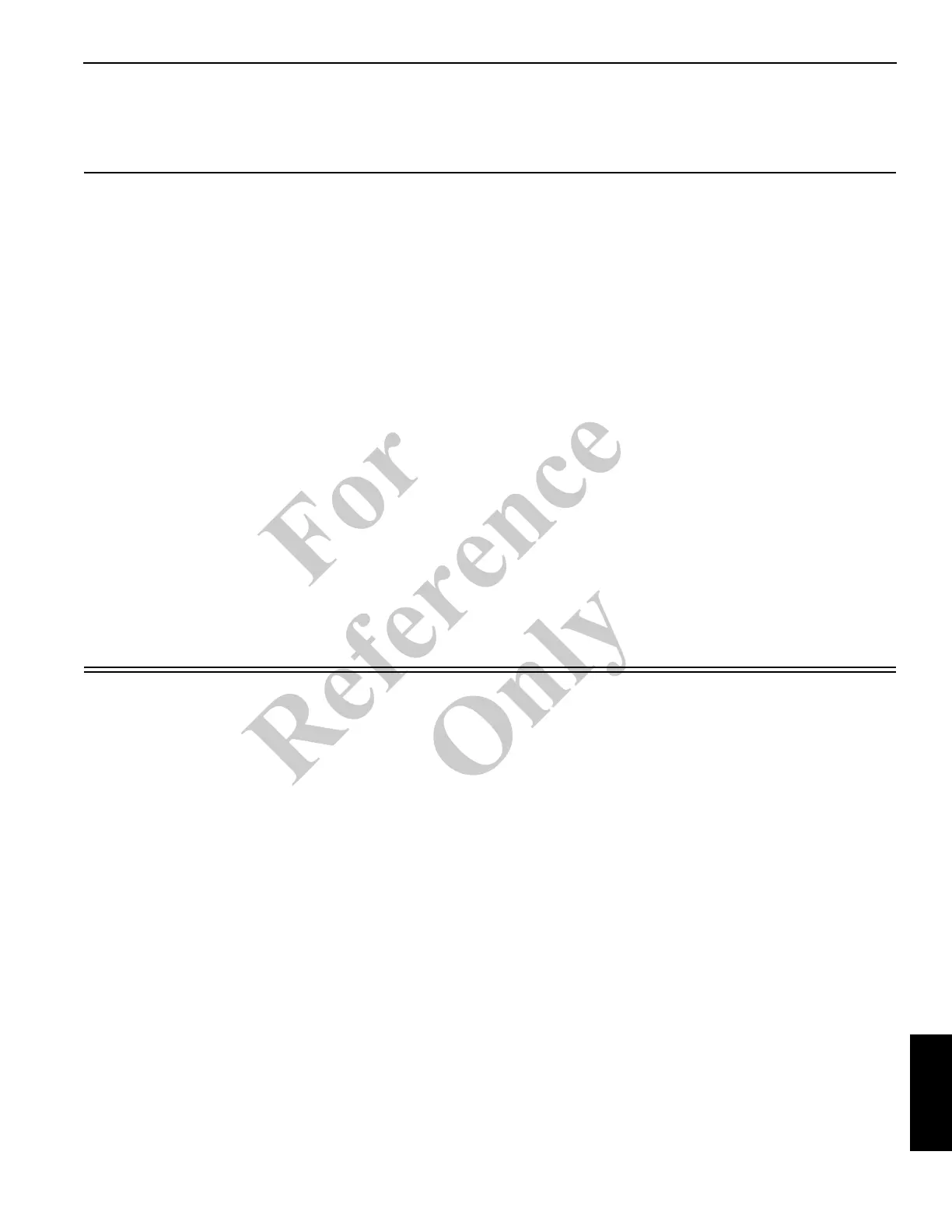NATIONAL CRANE Published 11-01-2020 Control # 710-00 7-1
NBT60XL OPERATOR MANUAL RATED CAPACITY LIMITER
SECTION 7
RATED CAPACITY LIMITER
SECTION CONTENTS
RCL System Overview . . . . . . . . . . . . . . . . . . . . . . 7-2
About the RCL Display . . . . . . . . . . . . . . . . . . . . . 7-3
About the RCL and ATB Override Warnings . . . . 7-7
RCL Setup . . . . . . . . . . . . . . . . . . . . . . . . . . . . . . . . 7-8
Step 1: Configuring a Personnel Platform. . . . . . . 7-8
Step 2: Configuring the Boom. . . . . . . . . . . . . . . . 7-8
Step 3: Configuring the Counterweight(s). . . . . . . 7-9
Step 4: Configuring the Outriggers . . . . . . . . . . . 7-10
Step 5: Configuring Hoist and Reeving. . . . . . . . 7-12
Step 6: Confirming the Configuration . . . . . . . . . 7-12
Operating Mode . . . . . . . . . . . . . . . . . . . . . . . . . . 7-12
Accessing Operating Mode Screen . . . . . . . . . . 7-13
Activating the TARE Function . . . . . . . . . . . . . . . 7-13
Overriding the RCL System . . . . . . . . . . . . . . . . 7-13
Operational Limits . . . . . . . . . . . . . . . . . . . . . . . . 7-13
Accessing the Operational Limits Screen . . . . . . 7-13
Setting the Slew Angle Limit . . . . . . . . . . . . . . . . 7-14
Setting the WADS Limit . . . . . . . . . . . . . . . . . . . 7-14
Setting the Boom Angle Limit . . . . . . . . . . . . . . . 7-15
Setting the Tip Height Limit. . . . . . . . . . . . . . . . . 7-15
Setting Radius Limit. . . . . . . . . . . . . . . . . . . . . . . 7-15
Deleting All Limits . . . . . . . . . . . . . . . . . . . . . . . . 7-16
Tools . . . . . . . . . . . . . . . . . . . . . . . . . . . . . . . . . . . . 7-16
Accessing the Tools Menu. . . . . . . . . . . . . . . . . . 7-16
Setting Units of Measure . . . . . . . . . . . . . . . . . . . 7-16
Setting up the Hydraulic Filter Reminder . . . . . . . 7-17
Setting RCL Screen Brightness . . . . . . . . . . . . . . 7-17
About Adjusting Joystick Output . . . . . . . . . . . . . 7-17
System Configuration . . . . . . . . . . . . . . . . . . . . . . 7-18
Accessing the System Configuration Menu . . . . . 7-18
Entering the System Configuration Password . . . 7-18
Setting System Date and Time . . . . . . . . . . . . . . 7-19
Calibrating RCL Sensors . . . . . . . . . . . . . . . . . . . 7-19
Component Addressing . . . . . . . . . . . . . . . . . . . . 7-20
Diagnostics . . . . . . . . . . . . . . . . . . . . . . . . . . . . . . 7-20
About the Diagnostics Screen . . . . . . . . . . . . . . . 7-20
Accessing the Diagnostics Menu. . . . . . . . . . . . . 7-22
About Faults and Real-Time I/O Diagnostics. . . . 7-22
About the Manitowoc Diagnostic Code Mobile
Application . . . . . . . . . . . . . . . . . . . . . . . . . . . . . . 7-23
Fo
r
Reference
Only