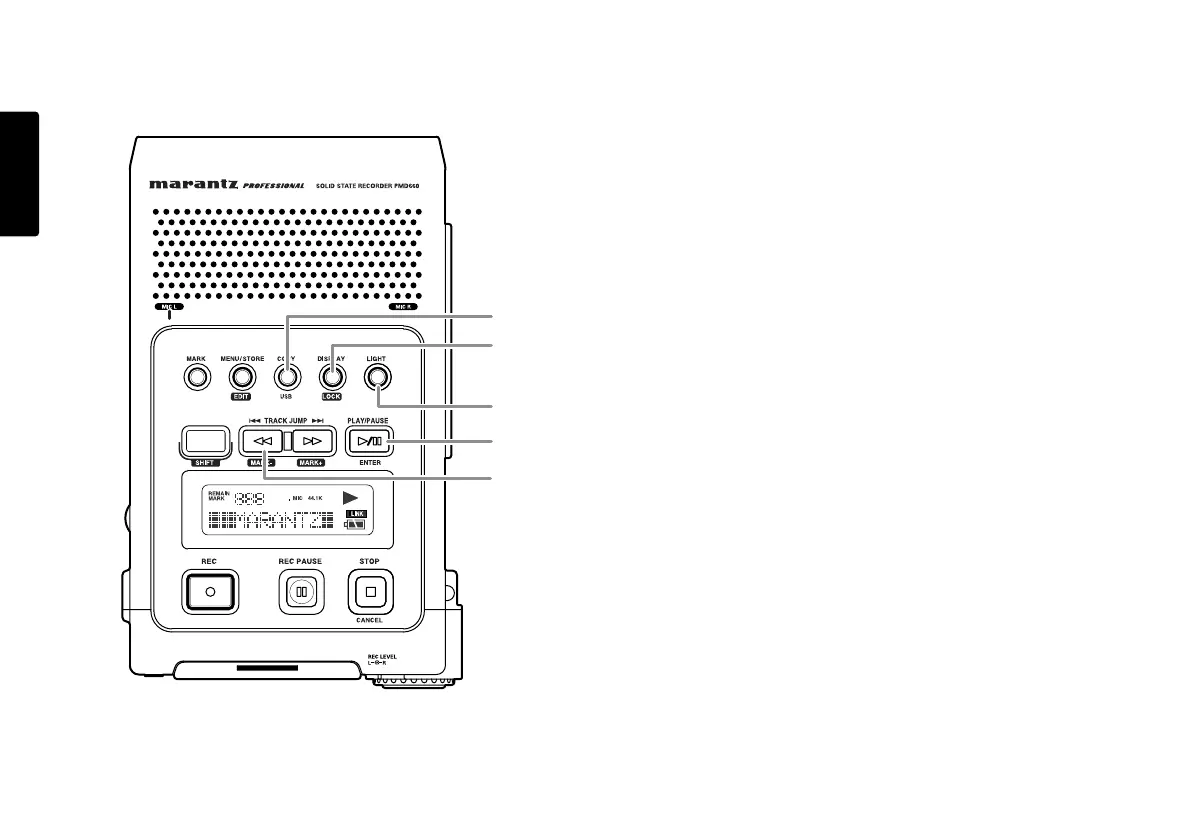8
ENGLISH
5
6
7
8
9
5. COPY / USB button
• Copy (Copy segment)
During playback, push the COPY button to copy mode
and setup the start point and end point.
See page 29, How to Virtual Track and Copy Segment.
• USB
Push and hold the USB button while you turn on the
PMD660's POWER switch.
The CF card in the PMD660 appears as an external
drive on a connected computer. It may also be removed
for data transfer.
See page 36, How to connect via the USB port.
6. DISPLAY / LOCK button
• DISPLAY
Push to tab through alternate information displays.
Displays are slightly different in Stop, Record and Play.
See Page 40, Display, for more information.
• LOCK
Secures the PMD660 in its present state during Record,
Playback or Stop.
Push and hold the SHIFT button while pushing the
DISPLAY/LOCK button to lock all functions except the
LIGHT button.