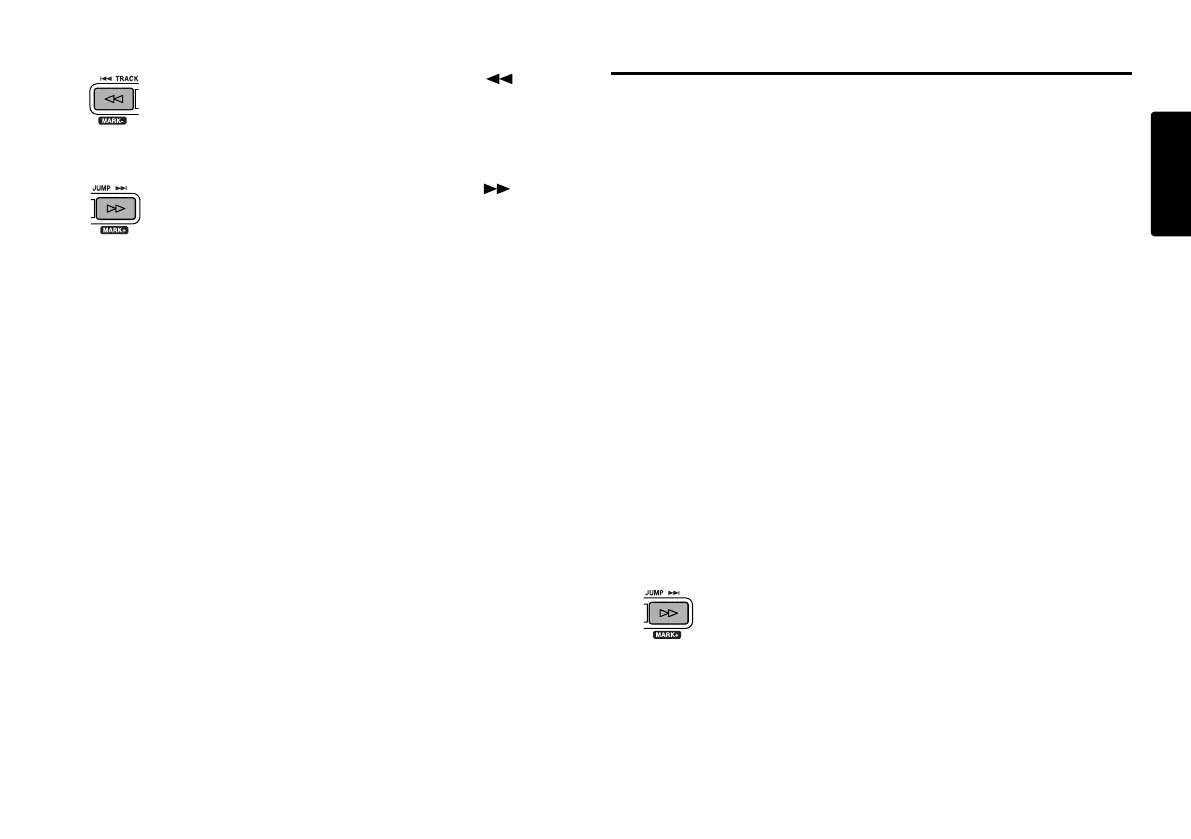25
ENGLISH
Audible Search
• During playback, push and hold the button
to "rewind" and do a 2X speed audible search
in the reverse direction. Release to return to
normal forward playback.
• During playback, push and hold the button
to "fast forward" and do a 2X speed audible
search in the forward direction. Release to
return to normal forward playback.
Audio outputs for playback
Audio outputs for playback are selected using the Output
Menu. Selections are:
• The built-in speaker or headphones connected to the
PHONES jack. (SP/HP)
• Analog audio devices such as an amplifier or other
device connected to the LINE OUT jacks. (LINE)
Setup the "Output" of the preset menu. (page 44)
Note:
Sound cannot be output the LINE OUT and the SP/HP
simultaneously.
EDL Mark
EDL (Edit Decision List) marks can be created during
recording manually or automatically. EDL marks help you
find specific points in the recording.
• The EDL marking system is proprietary to Marantz.
• During playback, you can instantly locate EDL marks.
• Up to 255 EDL marks can be added to a CF card.
• EDL marks are numbered consecutively starting at one.
• During recording, you can manually add an EDL mark
by pushing the MARK button. EDL marks can also be
added automatically.
Add an EDL mark manually
Push the MARK button to add an EDL Mark manually
during pause, recording or playback.
During recording, adding an EDL Mark introduces an
audible click in the recording when using the internal
microphone.
Search the EDL mark
•
MARK+
From Stop or playback, push and hold the SHIFT button
while pushing the Mark+ button to tab through the EDL
marks on the CF card.
To start playback from the displayed EDL Mark, push
the PLAY/PAUSE button .
