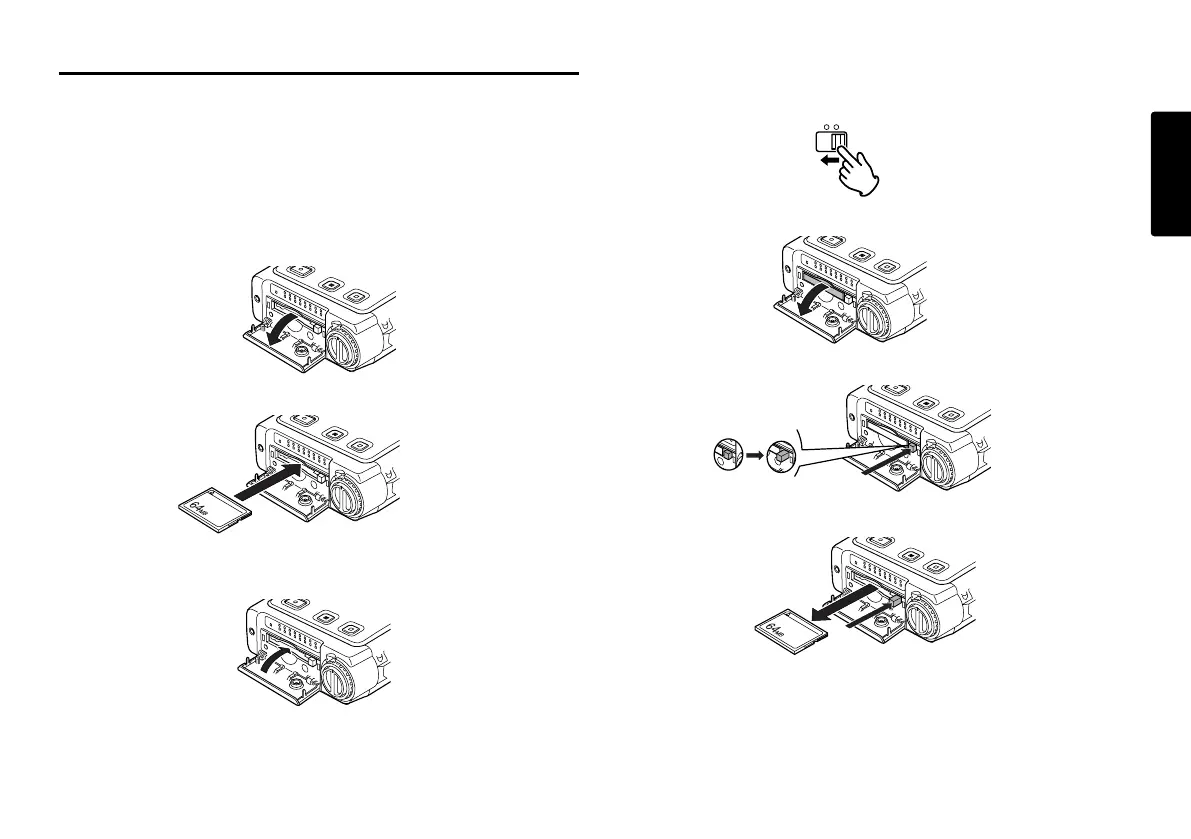17
ENGLISH
CF cards
The PMD660 records onto various types of CF (Compact
Flash) cards.
Please refer to the Marantz Professional web site at
www.d-mpro.com for what kinds of media are recommended.
To insert a CF card
a. Open the CF card door.
b. Fully insert the CF card.
c. Close the CF card door.
Note:
If the CF card door won't latch, check that the Card
eject button is in the click in position.
To eject a CF card
a. Slide the POWER switch to turn off.
b. Open the CF card door.
c. Push the card eject button so it is in click out position.
d. Push the Card eject button and remove the CF card.
• If the CF card door opens while power is on, "Door
Open" is displayed and the PMD660 turns off.
• If recording is in progress, opening the CF card door
automatically stops recording and writes critical track
information to properly close the file before powering off.
out position
in position