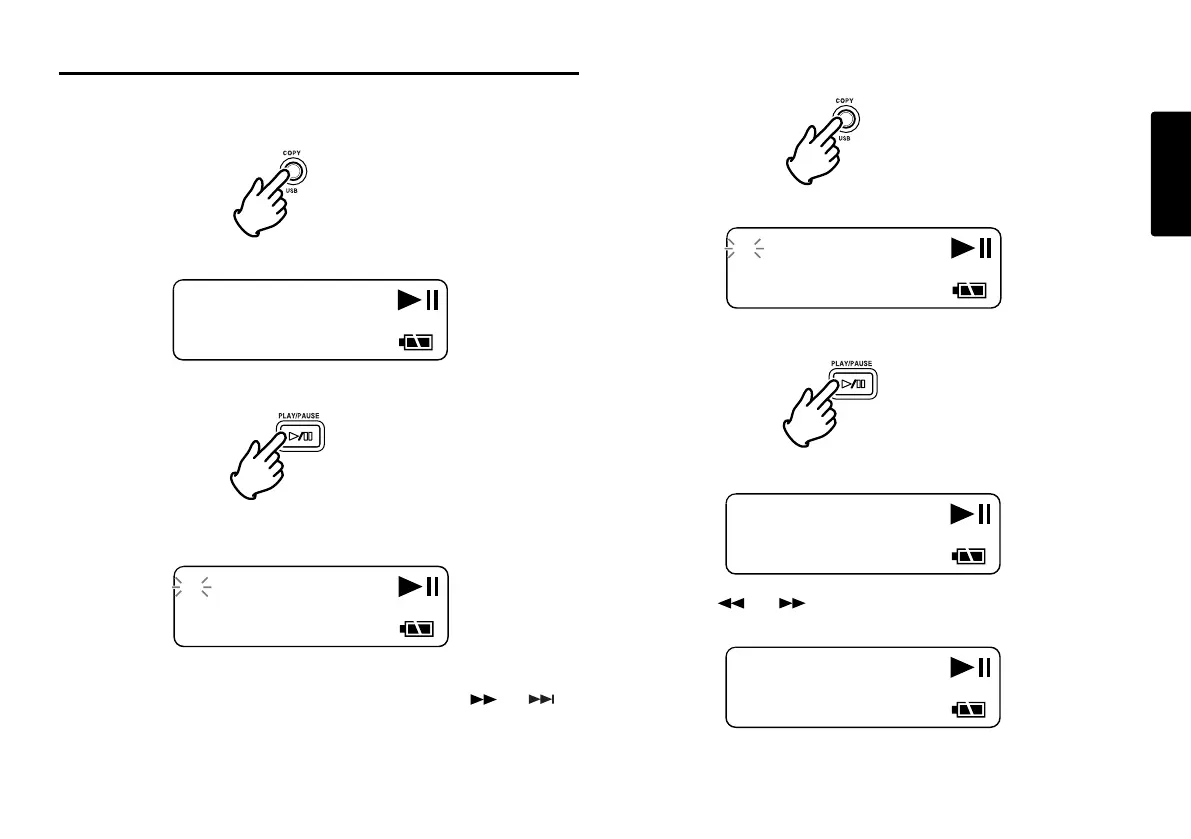31
ENGLISH
Using Copy Segment to create a new file
1. During playback, push the COPY/USB button when the
audio reaches your desired In Point.
“SetAs IN?” is displayed.
2. Push the PLAY/PAUSE button to store the In point.
“IN-” will flash in the display to indicate the In point has
been stored and playback of the file resumes.
3. Continue to let the PMD660 play to your desired Out point,
or use the standard transport controls like the or
buttons to span greater time lengths.
IN
-
STEREO
MP3
I.MIC
LOCK
44.1K
000:00:08
001
STEREO
MP3
I.MIC44.1K
S
et
A
s
I
N?
001
4. When you have reached your desired Out point, push the
COPY/USB button.
“SetAs OUT?” is displayed.
5. Push the PLAY/PAUSE button to store the Out point.
“StoreV. Tr?” is displayed.
6. Push the or button until the display reads “Copy
SEG?”
IN
-
STEREO
MP3
I.MIC
LOCK
44.1K
Copy SEG?
001
IN
-
STEREO
MP3
I.MIC
LOCK
44.1K
Store
V. T r
?
001
IN
-
STEREO
MP3
I.MIC
LOCK
44.1K
S
et
A
s
O
UT
?
001