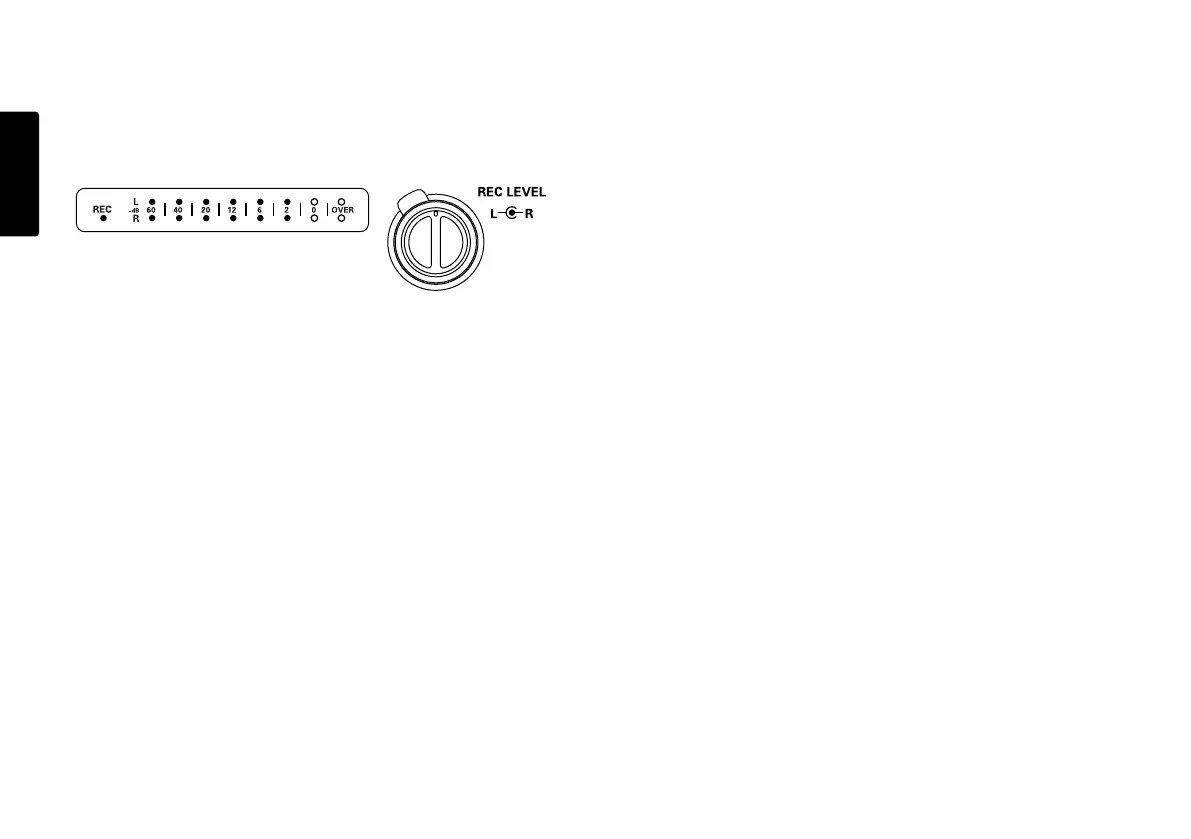22
ENGLISH
Pre Record
When PreRecord is on and the PMD660 is in record pause,
it 'listens to' the selected audio input(s) and continuously
buffers 2 seconds of audio.
Then, when record is started, the PMD660 writes the
previously buffered 2 seconds of audio to the card &
continues to record from there.
Setup the "PreRecord" of the preset menu. (page 47)
Silent Skip (Automatic Pause Recording)
Silent Skip automatically pauses recording when there is a
period of silence and resumes recording when sound
resumes.
The Silent Skip Menu setting permits:
• Turning Silent Skip On or Off.
• Adjusting the margin sound level that defines silence in
-60dB, -54dB, -38dB or -20dB.
Setup the "Silent Skip" of the preset menu. (page 50)
Add a Track manually
When Manual Trk (Manual Track incrementing) is On during
recording, push the REC button to increment the track.
A new track is created at that point.
The continuity of sound is not guaranteed and depends on
the speed of a card or the file size.
Setup the "Manual Trk" of the preset menu. (page 47)
Recording Level Control
The recording level control lets you select the type of input
level control.
• At Manual, you control the input level with the REC
LEVEL controls.
• The inside control(Right Channel) and outside control
(Left Channel) turn together unless you hold one while
turning the other.
• The optimum record level is when the level meter goes
as close to 0dB as possible but does not go OVER.
• At ALC (Automatic Level Control), the PMD660
automatically responds to changes in input level.
Setup the "LevelCont." of the preset menu. (page 51)
Microphone Attenuator
The microphone attenuation switch permits the direct use
of microphones that differ in sensitivity.
• At 0dB, No microphone attenuation.
• At -20dB, Input from a microphone(s) connected to the
MIC IN jacks is cut by -20dB.
Setup the "Mic Atten." of the preset menu. (page 52)
