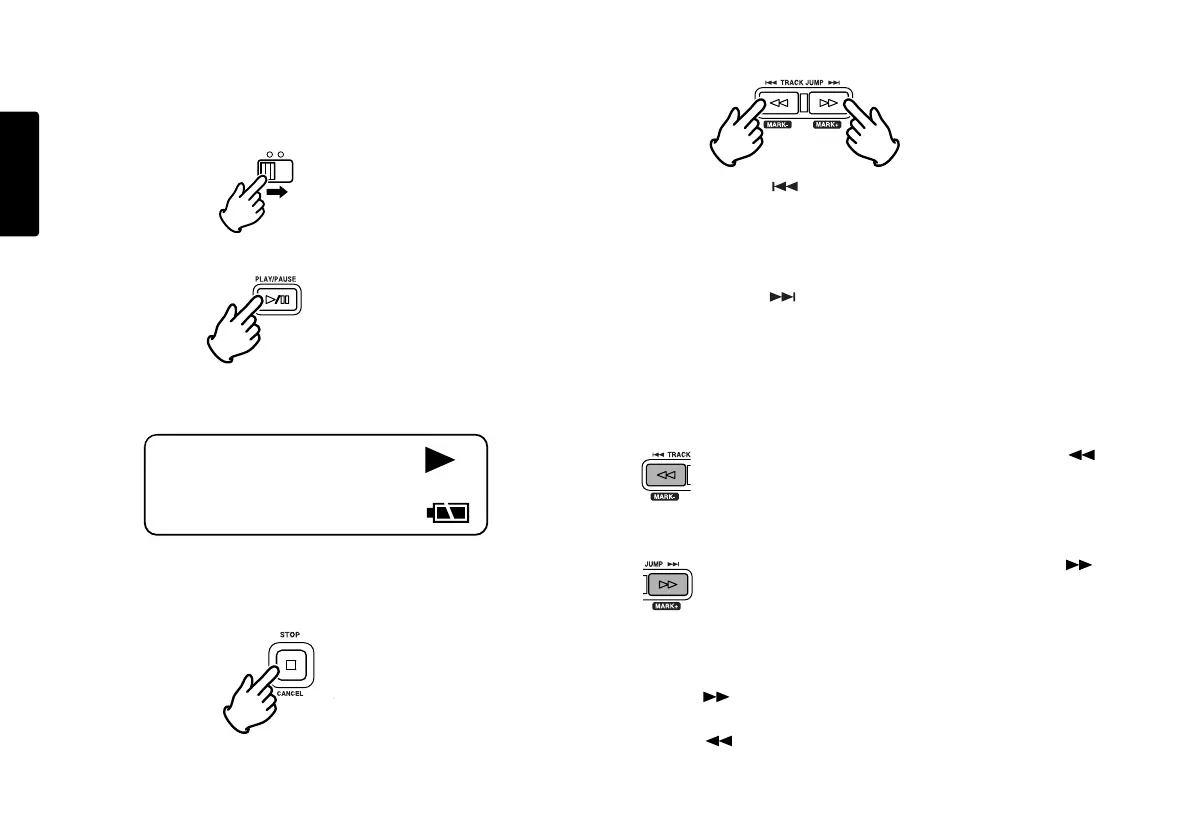24
ENGLISH
Track Access
• TRACK JUMP
During playback, push to jump to the previous track.
If pushed while playing the first track, it jumps to the last
track on the CF card.
• TRACK JUMP
During playback, push to jump to the next track.
If pushed while playing the last track, it jumps to the first
track on the CF card.
Search
• During play - pause, push and hold the
button to rewind quickly. The rewind is at 10X
speed for three seconds, then it automatically
speeds up to 140X speed.
• During play - pause, push and hold the
button to fast forward quickly. The fast forward
is at 10X speed for three seconds, then it
automatically speeds up to 140X speed.
Notes:
• If the button is held past the end of a track, the
fast forward will continue into the next track.
• If the button is held past the beginning of a track,
the rewind will continue into the previous track.
Playback Procedure
1. Slide the POWER switch to ON.
2. Push the PLAY/PAUSE button to begin playback.
The PLAY indicator will be lit and steady while in
playback.
3. Push the PLAY/PAUSE button again to pause playback.
4. Push the STOP button to stop playback.
STEREO
MP3
I.MIC
LOCK
44.1K
000:00:08
001