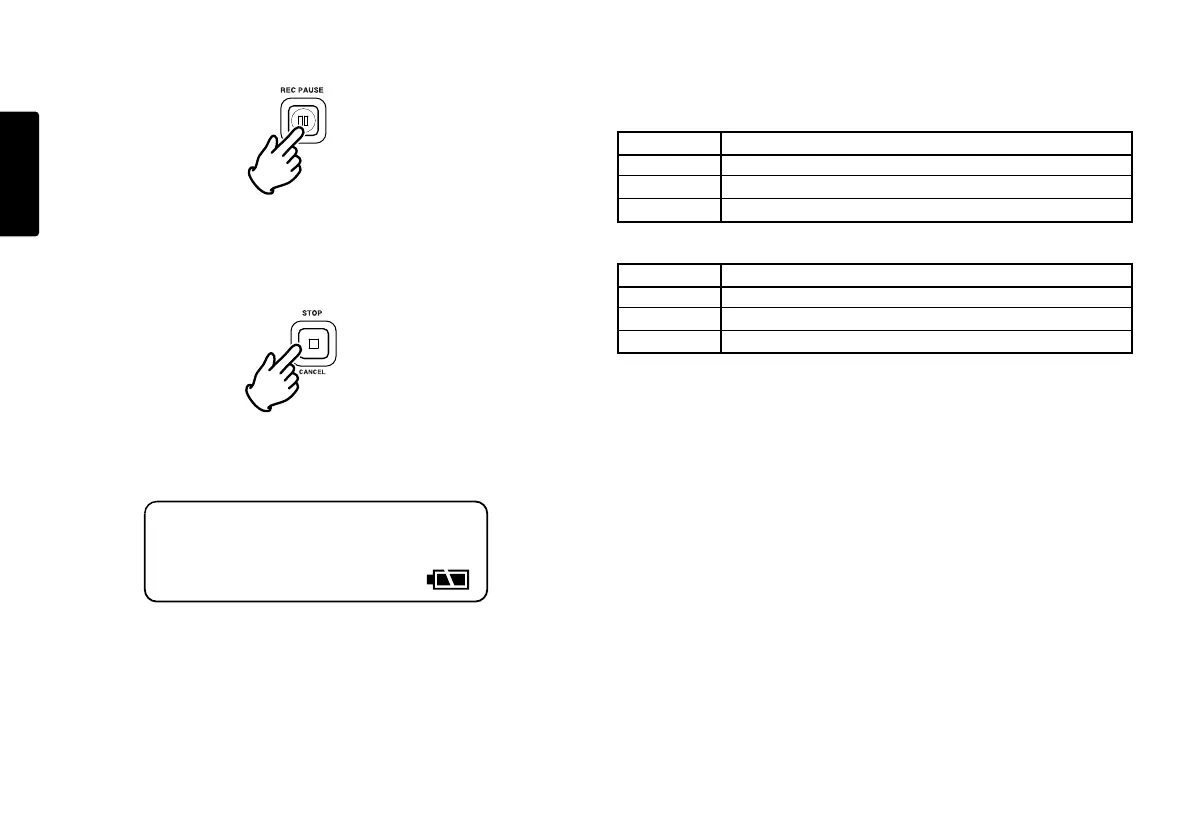20
ENGLISH
Audio inputs for recording
Audio inputs for recording are selected using the Input Menu.
Channel : Stereo
Display Input Menu
I. MIC Internal Mic Recording (Stereo, L/R ch)
MIC External Mic Recording (Stereo, L/R ch)
LINE LINE Recording (Stereo, L/R ch)
Channel : Mono
Display Input Menu
I. MIC Internal Mic Recording (Mono, L ch)
MIC External Mic Recording (Mono, L ch)
LINE LINE Recording (Mono, L ch)
Setup the "Input" (page 44) and "RecChannel" (page 46)
of the preset menu.
3. Push the REC PAUSE button to pause recording.
4. Push the STOP button to stop recording and end the
track (close the audio file).
The display will show the information display of stop.
REMAIN
STEREO
MP3
I.MIC
LOCK
44.1K
001:04:09
001