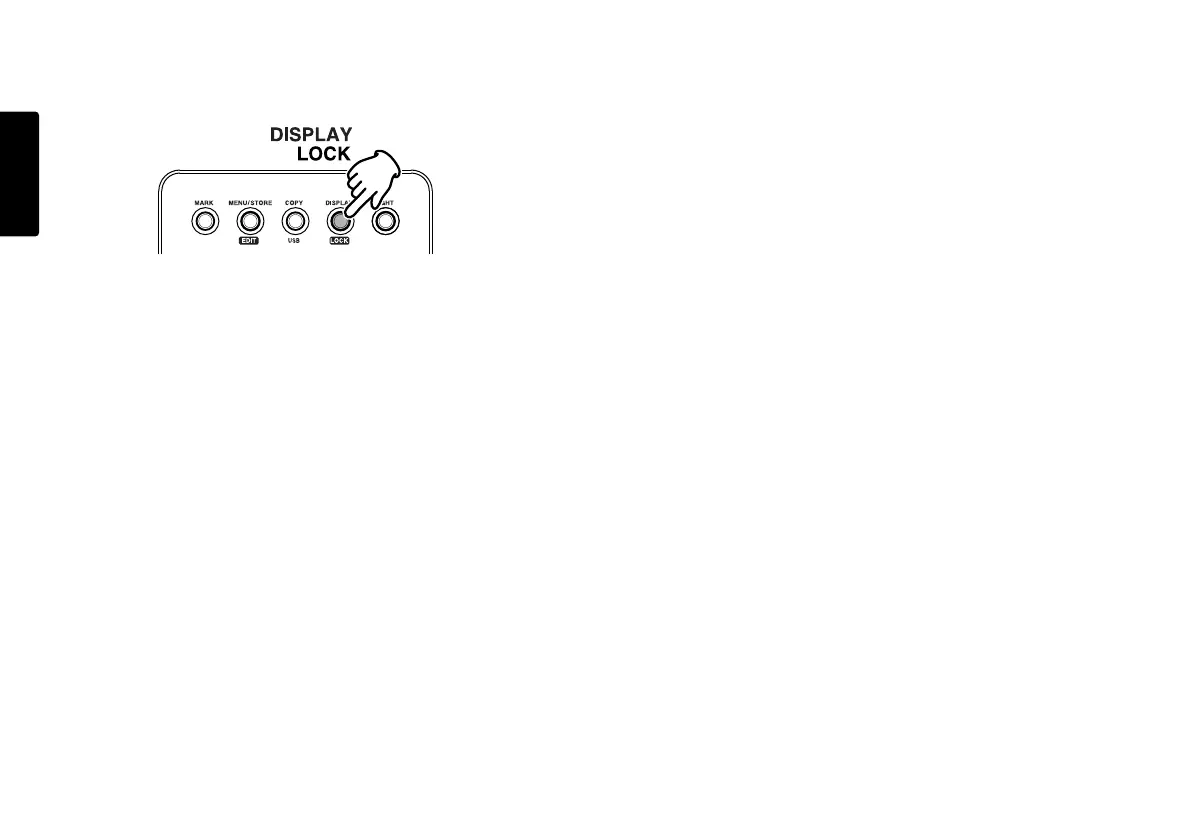40
ENGLISH
Display
Push the DISPLAY / LOCK button to alternate
information displays.
Displays are slightly different in Stop, Record and Play.
• During Stop:
• Remaining record time for the CF card
(Default display)
↓
• Total EDL marks on CF card.
↓
• Current clock date
↓
• Current clock time
↓
• Remaining record time for the CF card
(Default display)
• During Record:
• Elapsed record time of the current track
(Default display)
↓
• Remaining record time for the CF card
↓
• Recording date information
↓
• Recording time information
↓
• Recording track name (Machine ID) information
↓
• Elapsed record time of the current track
(Default display)
• During Playback:
• Elapsed play time of the current track
(Default display)
↓
• Remaining playing time on the current track
↓
• Recorded date information
↓
• Recorded time information
↓
• Playing track name (Machine ID) information
↓
• Elapsed play time of the current track
(Default display)
