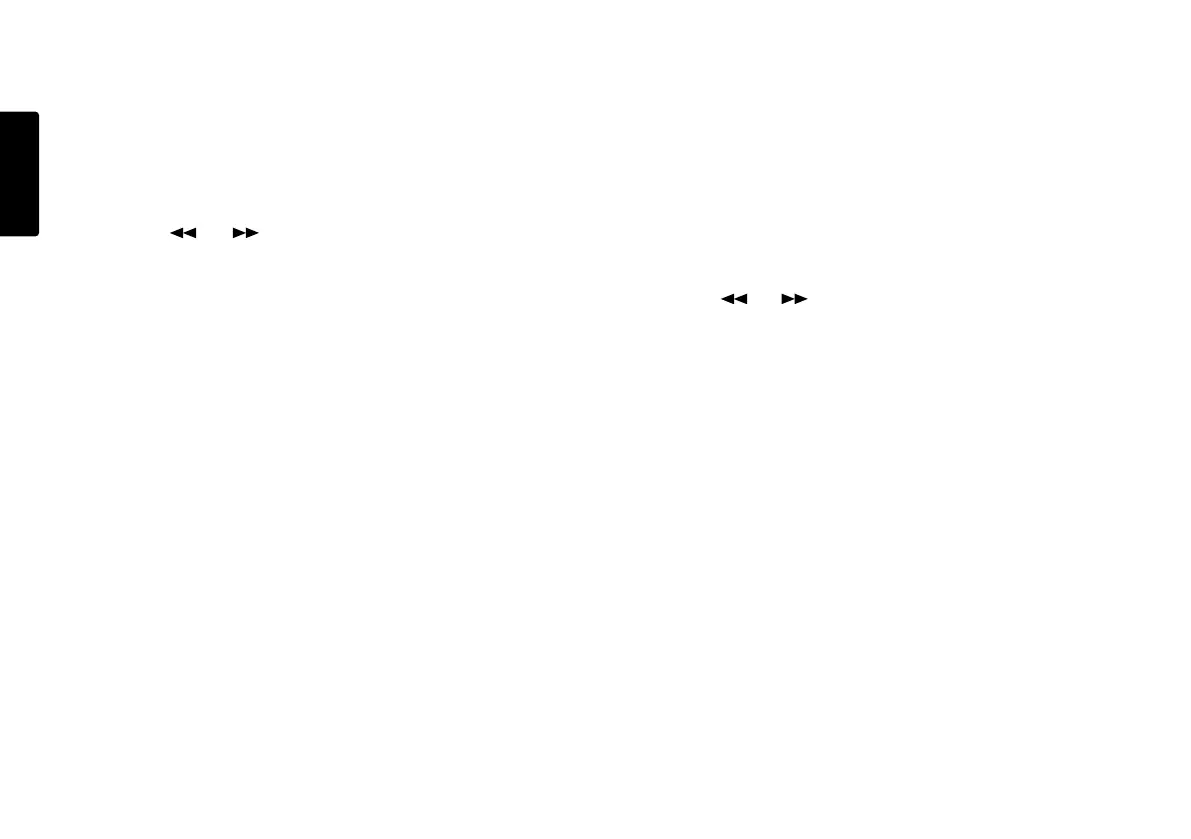28
ENGLISH
3. AllMkErase (How to erase all EDL marks)
AllMkErase lets you erase all EDL marks on the CF card.
1. Select the AllMkErase Edit menu choice:
While in stop, push and hold the SHIFT button then
push the MENU/STORE EDIT button.
"Trk Erase" will appear in the display.
2. Push the or button until "AllMkErase" is
displayed.
3. Push the ENTER button.
The Display switches to "All" flashing.
4. Push the ENTER button.
"Executing" will be displayed until AllMkErase is finished.
Then "Completed" will be displayed.
The PMD660 and display return to stop mode.
5. Push the STOP/CANCEL button to cancel.
4. Format (How to format a CF card)
Format lets you erase all audio files on the CF card and
prepares it for use in the PMD660.
If the CF card is formatted other than FAT16 or FAT32
(FAT=file allocation table), please format in your computer.
1. Select the Format Edit menu choice:
While in stop, push and hold the SHIFT button then
push the MENU/STORE EDIT button.
"Trk Erase" will appear in the display.
2. Push the or button until "Format" is displayed.
3. Push the ENTER button.
The Display switches to "OK?" flashing.
4. Push the ENTER button.
"Executing" will be displayed until Format is finished.
Then "Completed" will be displayed.
The PMD660 and display return to stop mode.
5. Push the STOP/CANCEL button to cancel.
