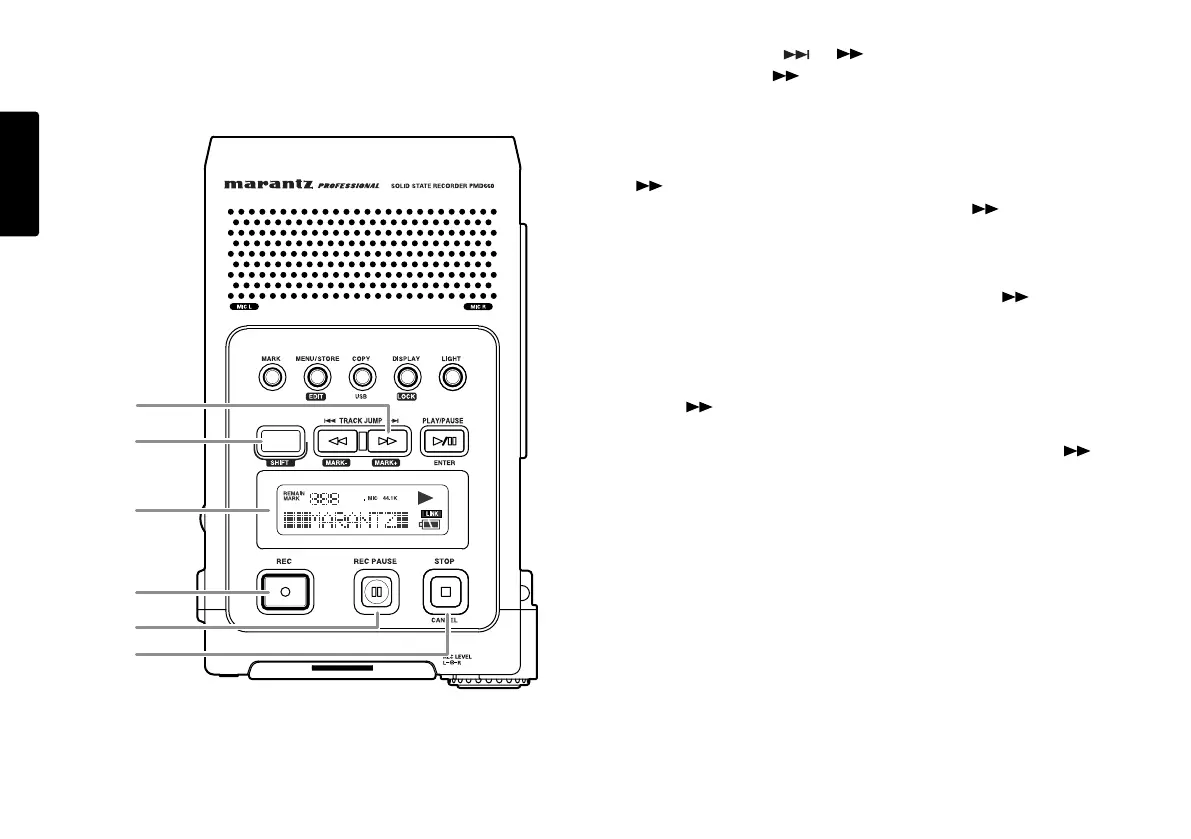10
ENGLISH
10. TRACK JUMP / / MARK+ button
• TRACK JUMP
During playback, push to jump to the next track.
If pushed while playing, the last track jumps to the first
track on the CF card.
•
• During playback, push and hold the button to
"fast forward" and do a 2X speed audible search in
the forward direction. Release to return to normal
forward playback.
• During play - pause, push and hold the button to
fast forward quickly. The fast forward is at 10X speed
for three seconds, then it automatically speeds up to
140x speed.
Notes:
If the button is held past the end of a track, the fast
forward will continue into the next track.
During Edit menu and Menu functions, push the
button to increment a parameter in the + direction.
• MARK+
From Stop, push and hold the SHIFT button while
pushing the Mark+ button to tab through the EDL marks
on the CF card.
To start playback from the displayed EDL Mark, push
the PLAY/PAUSE button.
15
14
10
13
12
11