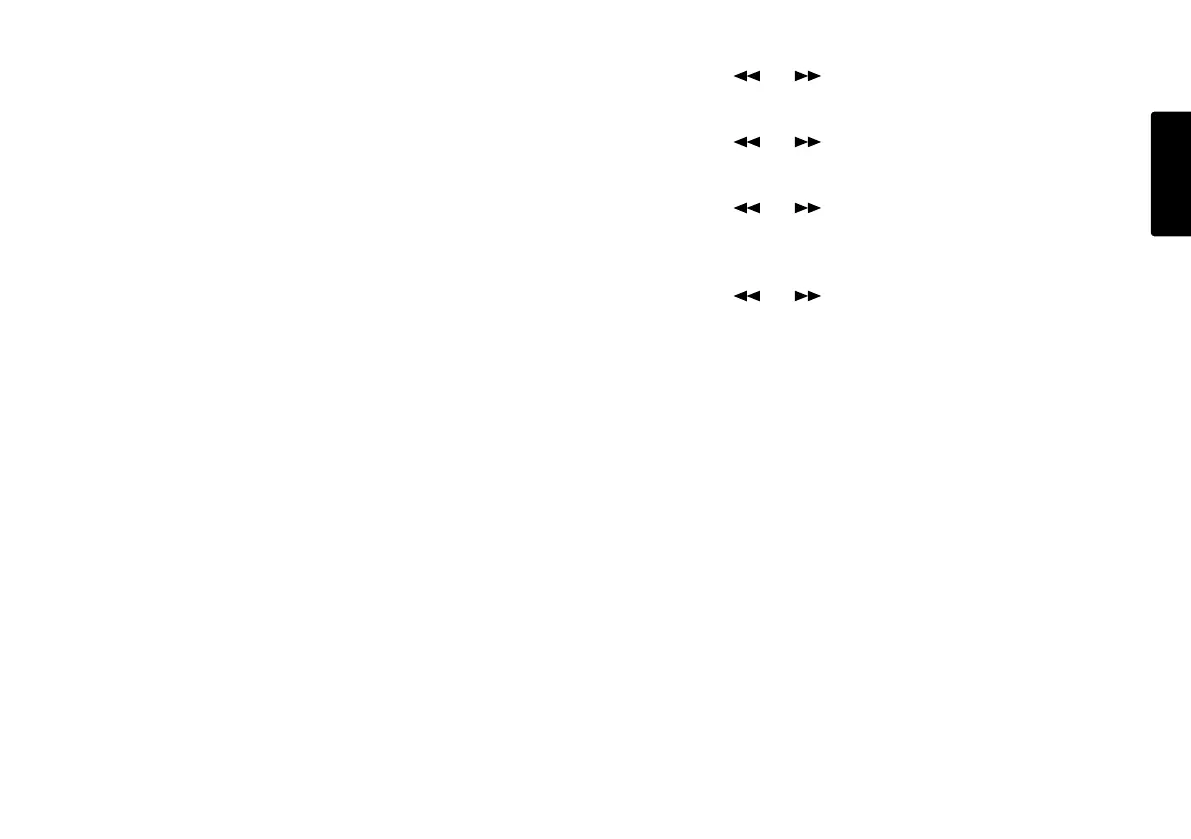51
ENGLISH
11. LevelCont.
The level control allows you to select the type of input level
control for recording.
• At Manual, you control the input level with the REC
LEVEL controls.
• At ALC, the PMD660 automatically responds to changes
in input level.
(ALC: Automatic Level Control = Automatic Gain Control)
With ALC (Automatic Level Control) on:
If recording is quiet, the input level is increased.
If recording is loud, the input level is decreased.
This is a desirable feature when recording a meeting with
several speakers because a speaker close to the
microphone and/or with a loud voice will be automatically
recorded at a reduced level. A quiet speaker will be
recorded at an increased level and is less likely to have
their input missed.
ALC is usually undesirable when recording music (voice or
instrument) because the transitions in input level may be
audible in the recording. This can make the recording
'hissy' by raising the level during quiet passages and
recording ambient noise.
The REC LEVEL controls do not work when the ALC is
selected.
1. From stop, push the MENU/STORE EDIT button.
2. Push the or button to select Preset 1, 2 or 3.
3. Push the ENTER button to accept the selected Preset.
4. Push the or button so LevelCont is displayed.
5. Push the ENTER button while LevelCont is displayed.
The LevelCont choice (Manual or ALC) is flashing.
6. Push the or button to tab through the
LevelCont choices.
7. When correct, push the ENTER button.
Display returns to LevelCont.
8. Push the or button to select other Menu
choices for editing. When editing the Preset is
complete, push the MENU/STORE EDIT button to
store the changes, or push the STOP/CANCEL button
to exit Menu mode without making any changes.
9. Display returns to stop mode.