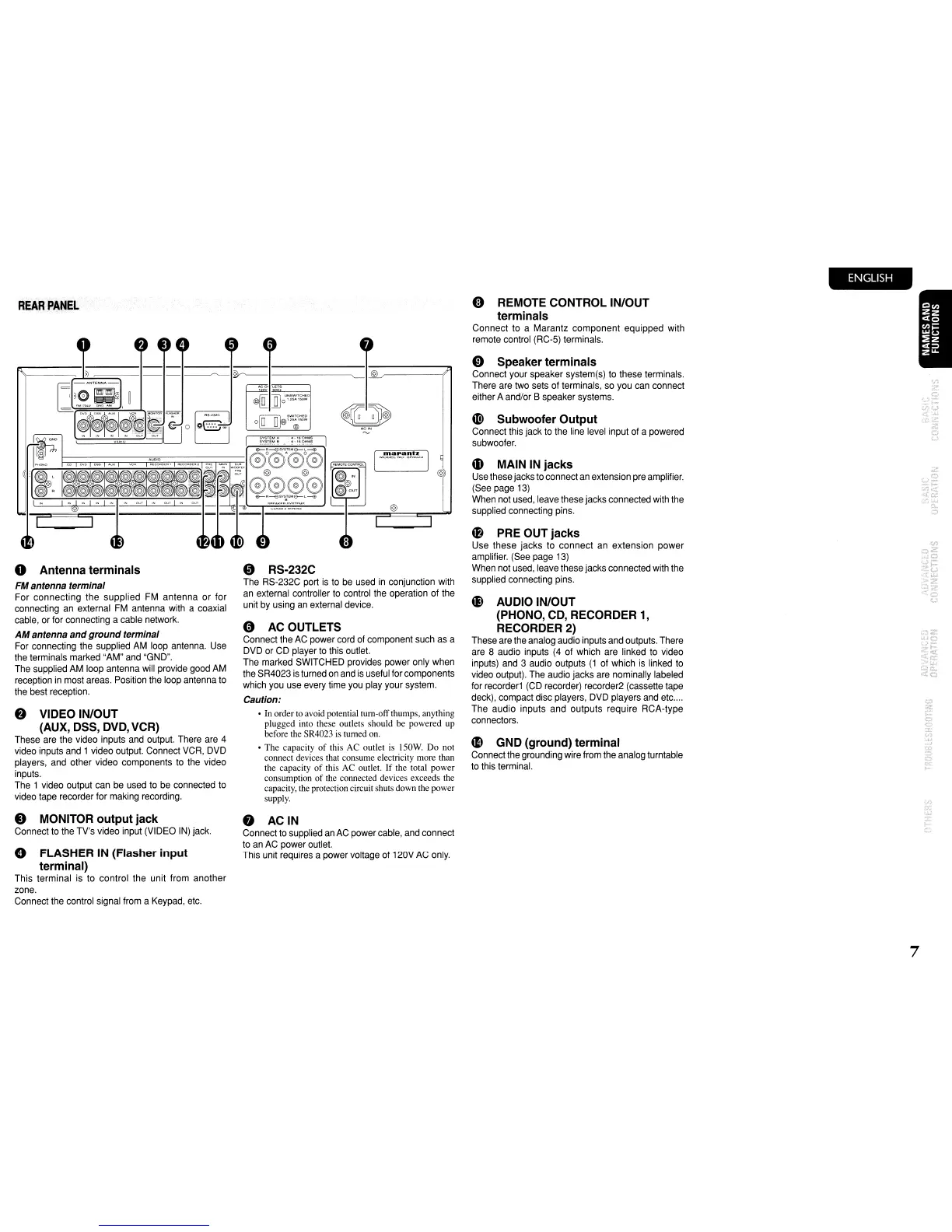ENGLISH
~
GND (ground) terminal
Connect
the
grounding
wire
from
the
analog
turntable
to
this
terminal.
~
PRE OUT jacks
Use
these jacks
to
connect
an
extension power
amplifier.
(See
page
13)
When
not
used,
leave
these
jacks connected
with
the
supplied
connecting
pins.
4D
Subwoofer Output
Connect
this
jack
to
the
line
level
input
of
a
powered
subwoofer.
o Speaker terminals
Connect
your
speaker
system(s)
to
these
terminals.
There
are
two
sets
of
terminals,
so
you
can
connect
either A
and/or
B speaker
systems.
o REMOTE CONTROL IN/OUT
terminals
Connect
to
a Marantz component equipped
with
remote
control
(RC-5)
terminals.
..
MAIN
IN
jacks
Use
these
jacks
to
connect
an
extension
pre
amplifier.
(See
page
13)
When
not
used,
leave
these
jacks connected
with
the
supplied
connecting
pins.
~
AUDIO IN/OUT
(PHONO, CD, RECORDER
1,
RECORDER 2)
These
are
the
analog
audio
inputs
and
outputs.
There
are
8
audio
inputs
(4
of
which
are
linked
to
video
inputs)
and
3
audio
outputs
(1
of
which
is
linked
to
video
output).
The
audio
jacks
are
nominally
labeled
for
recorder1
(CD
recorder)
recorder2
(cassette
tape
deck),
compact
disc
players,
DVD
players
and
etc
....
The
audio inputs
and
outputs require RCA-type
connectors.
o RS-232C
The
RS-232C
port
is
to
be
used
in
conjunction
with
an
external controller
to
control
the
operation
of
the
unit
by
using
an
external
device.
o ACOUTLETS
Connect
the
AC
power
cord
of
component
such
as
a
DVD
or
CD
player
to
this
outlet.
The
marked
SWITCHED
prOVides
power
only
when
the
SR4023
is
turned
on
and
is
useful
for
components
which
you
use
every
time
you
play
your
system.
Caution:
•
In
order to avoid potential tum-off thumps, anything
plugged into these outlets should be powered up
before the SR4023 is turned on.
• The capacity
of
this AC outlet is 150W. Do not
connect devices that consume electricity more than
the capacity
of
this AC outlet.
If
the total power
consumption
of
the connected devices exceeds the
capacity, the protection circuit shuts down the power
supply.
REAR
PANEL
• VIDEO IN/OUT
(AUX, DSS, DVD, VCR)
These
are
the
video
inputs
and
output.
There
are
4
video
inputs
and
1
video
output.
Connect
VCR,
DVD
players,
and
other video components
to
the
video
inputs.
The
1
video
output
can
be
used
to
be
connected
to
video
tape
recorder for
making
recording.
o Antenna terminals
FM
antenna
terminal
For connecting the supplied
FM
antenna or for
connecting
an
external
FM
antenna
with
a
coaxial
cable,
or
for
connecting
a
cable
network.
AM
antenna
and ground
terminal
For
connecting
the
supplied
AM
loop
antenna.
Use
the
terminals
marked
"AM"
and
"GND".
The
supplied
AM
loop
antenna
will
provide
good
AM
reception
in
most
areas.
Position
the
loop
antenna
to
the
best
reception.
• MONITOR output jack
Connect
to
the
TV's
video
input
(VIDEO
IN)
jack.
o FLASHER IN (Flasher input
terminal)
This terminal
is
to
control
the
unit
from
another
zone.
Connect
the
control
signal
from
a
Keypad,
etc.
o
ACIN
Connect
to
supplied
an
AC
power
cable,
and
connect
to
an
AC
power
outlet.
This
unit
requires
a
power
voltage
of
120V
AC
only.
7
