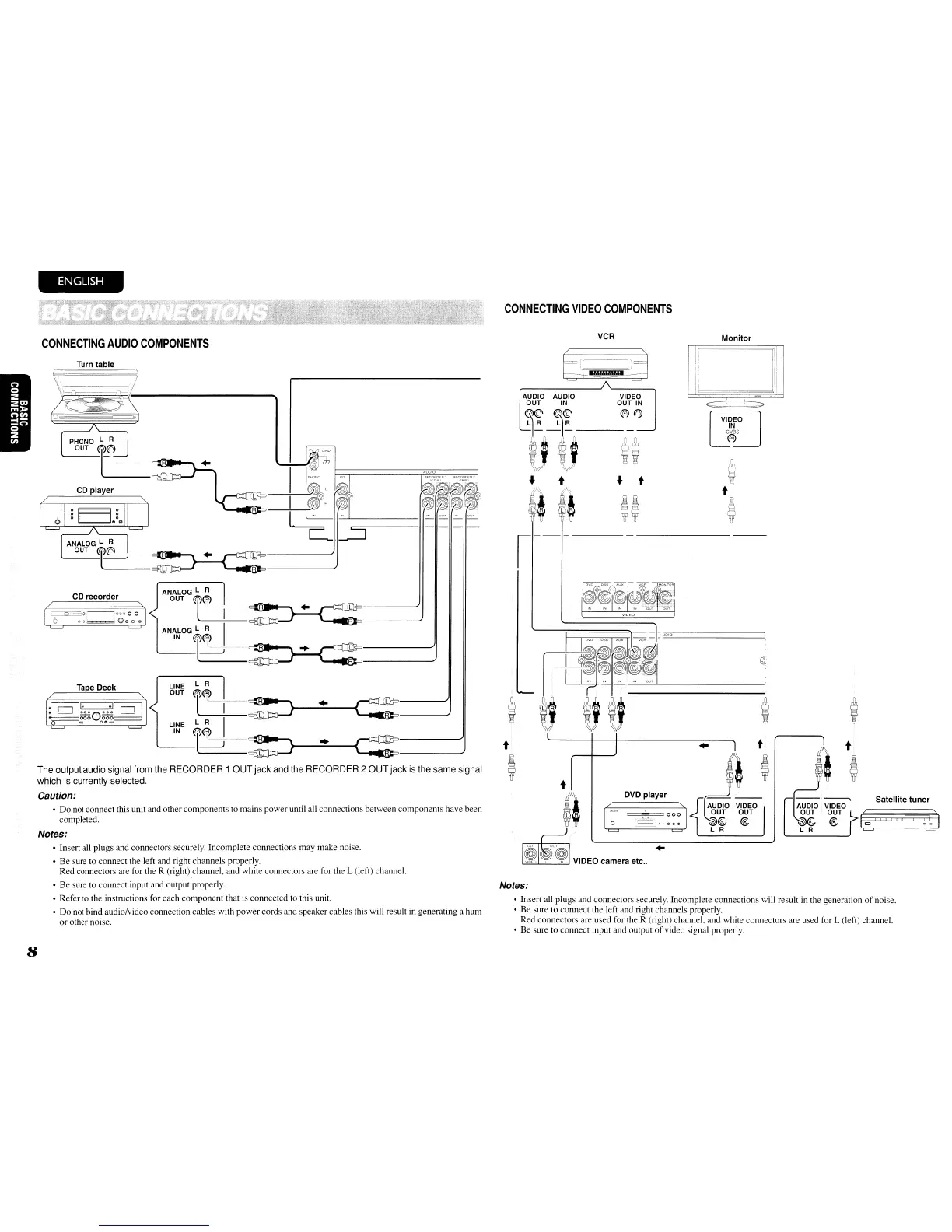ENGLISH
CONNECTING
VIDEO
COMPONENTS
Monitor
I"
I'I
I"
Iii
:1
Ii,
~~'----o,
VIDEO
IN
eVBS
(F-i)
'----
,
t
;
VCR
AUDIO AUDIO VIDEO
OUT
IN
OUT
IN
~e
,e
(F-i)(r»
L R L R
---
iJ!Irl},
U
~~
u
..
t
..
t
I
:t
- - -
~~
.-
-
- -
I
----
CONNECTING
AUDIO
COMPONENTS
--
-------
Satellite
tuner
AUDIO VIDEO
OUT OUT
~ ~
~<f
@:
I;
011
AUDIO VIDEO
OUT OUT
®~
@:
L R
t
fi
DVD
player
~,
[~~··:il
[l]i.1
"OED
~m.rn~,
..
Notes:
• Insert all plugs and connectors securely. Incomplete connections will result
in
the generation
of
noise.
•
Be
sure to connect the left and right channels properly.
Red connectors are used for the R (right) channel. and white connectors are used for L (left) channel.
•
Be
sure to connect input and output
of
video signal properly.
..
..
LINE
OUT
LINE L
R I
IN
@@
'----l~
~
ANALOG L R
OUT
@1(F-i)
.....
_~--~---_--/
ANALOG L
R.
I
IN
@(F-i)
'----l~~
.~.
~,
-,
Tape Deck
CD
recorder
The
output
audio
signal
from
the
RECORDER 1
OUT
jack
and
the
RECORDER
2 OUT jack
is
the
same
signal
which
is
currently selected.
Caution:
• Do not connect this unit and other components to mains power until all connections between components have been
completed.
Notes:
• Insert all plugs and connectors securely. Incomplete connections may make noise.
• Be sure to connect the left and right channels properly.
Red connectors are for the R (right) channel, and white connectors are for the L (left) channel.
•
Be
sure to connect input and output properly.
• Refer to the instructions for each component that is connected to this unit.
• Do not bind audio/video connection cables with power cords and speaker cables this will result in generating a hum
or
other noise.
8