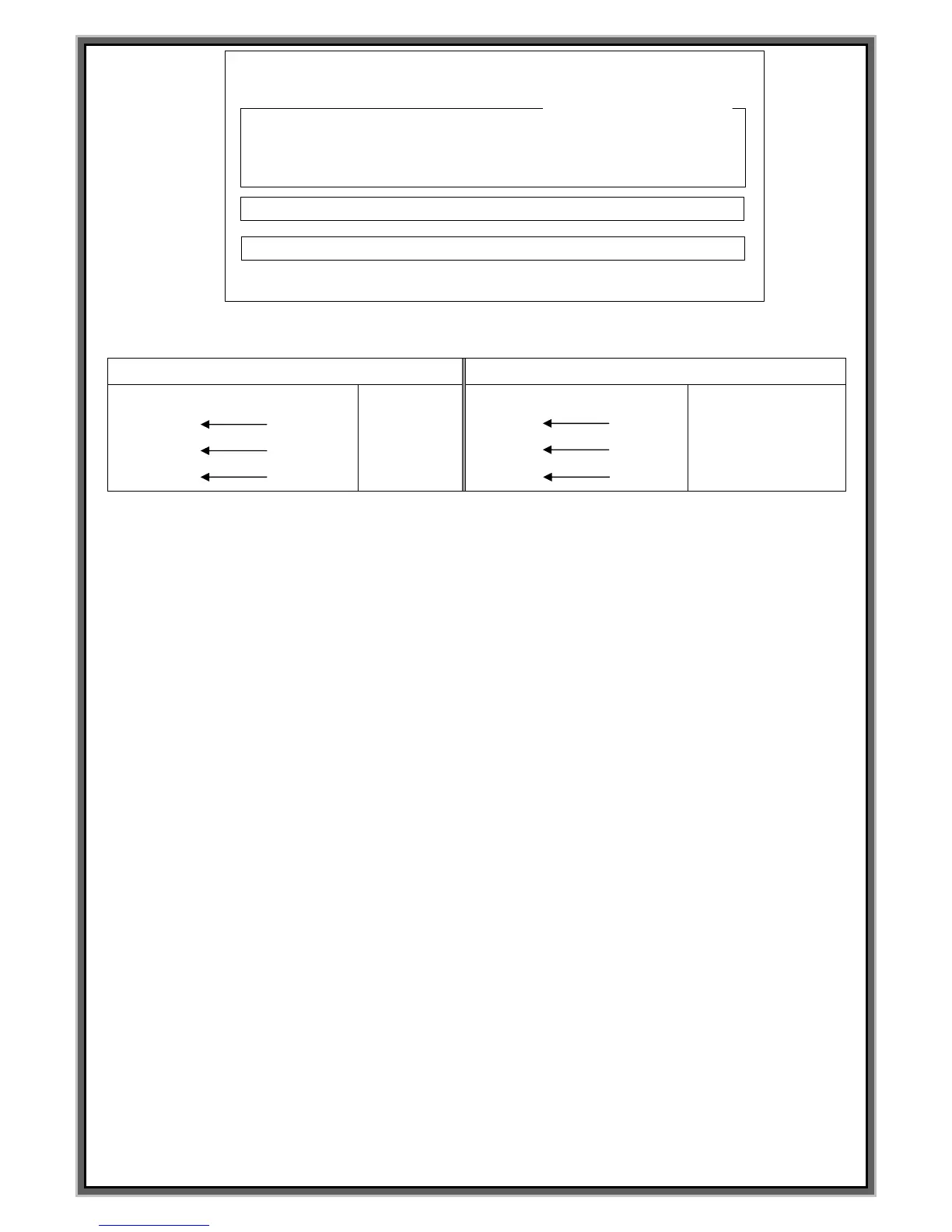F1 : M_MENU F2 : A_MARK F3 : EDIT F4 : FILE
F5 : SETUP F6 : TEST F7 : LOAD F8 : COMM
BLK NO. [ 00.00 ]
PLC INPUT SIGNAL [ . . . . . . . . ] [ . . . . . . . . ]
15:15:22 STATUS [ ]
[AUTO MARKING MODE]
F9 : SIMULATION F10 : MARK F11 : HOME
MARK_UP_TO[ 00000000 ] UNIT_NO[00001713]
< CURRENT DATA >
Block no is changed same as below. (Example between single and multi block)
Single blk marking (3 times contact signal is needed)
Multi blk marking (1 time contact signal is needed)
DATA BLOCK NO.
GR 45 [001]
030423 [002]
000012 [003]
DATA BLOCK No.
GR45 [01.00]
030423 [01.01]
000012 [01.02]
PLC 1
(Automatic marking)
(Automatic marking)
If set up the marking data on the single block marking like above, we must give the contact signal to each block.
But you may give one PLC signal to the [01.00] on the multi block to mark [01.01], [01.02] together .
