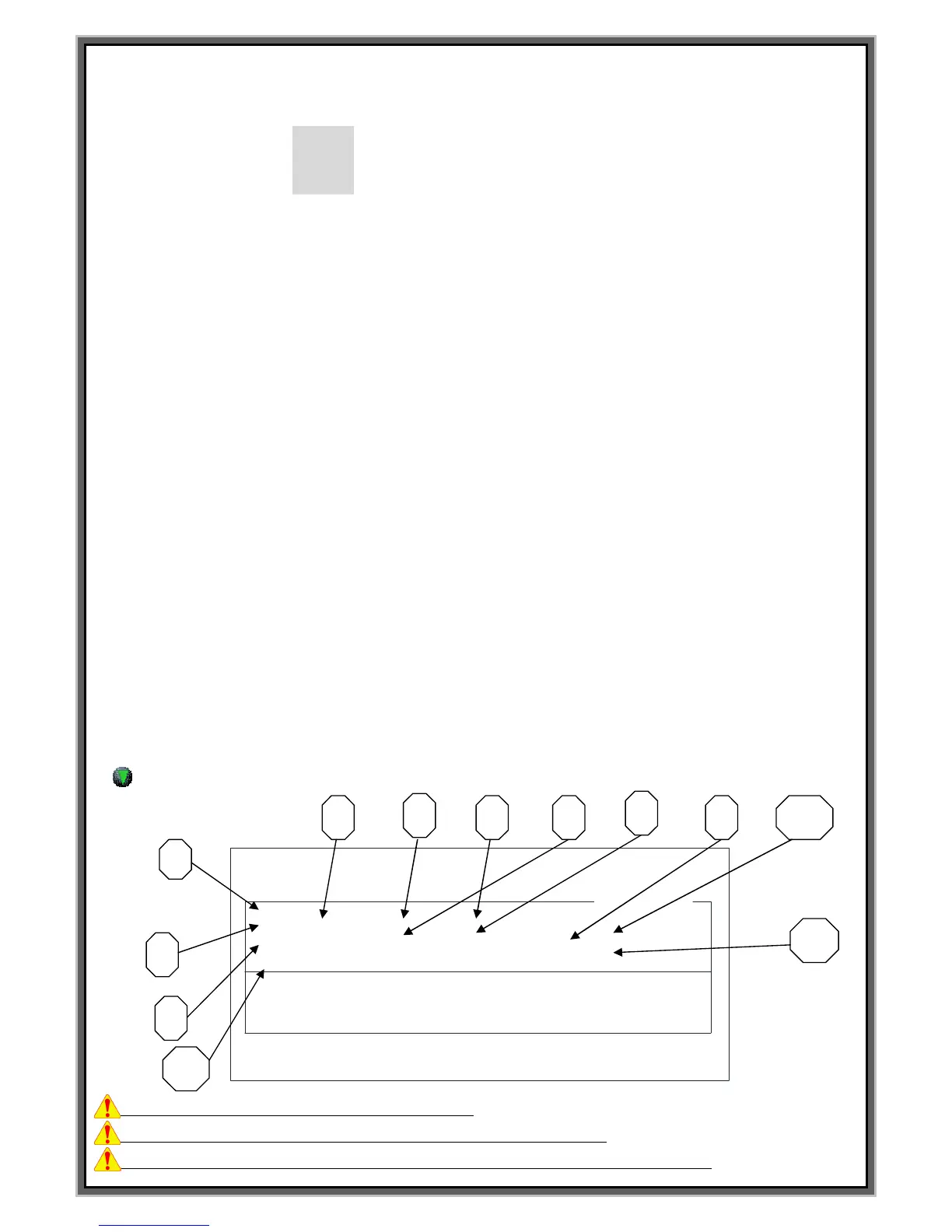F3 EDIT MODE
(F3) Screen : EDIT (LINEAR MARKING) Screen
**CAUTION : Unit of numeric data on EDIT is 0.1mm.
**CAUTION : Can change the mode using [SPACE BAR] on the keyboard.
**CAUTION : Using ENTER” to move the cursor and using (↑,↓) to move block number.
F1 : M_MENU F2 : A_MARK F3 : EDIT F4 : FILE
F5 : SETUP F6 : TEST F7 : LOAD F8 : COMM
BLK NO. [ 000 ]
LIN X : 0300 Y : 0300 A : 000
FNT : STD1 CH:030 PX:030 L:00000000 I:00
<DATA> PAUSE : N
JEIL MTECH
[EDIT MODE]
BLK_COPY : CTRL_C BLK_MOVE : UP/DOWN
CURSOR_MOVE : ENTER SELECT : SPACE_BAR
BLK NO. [ 001 ]
EMT
< NO BLOCK DATA >
