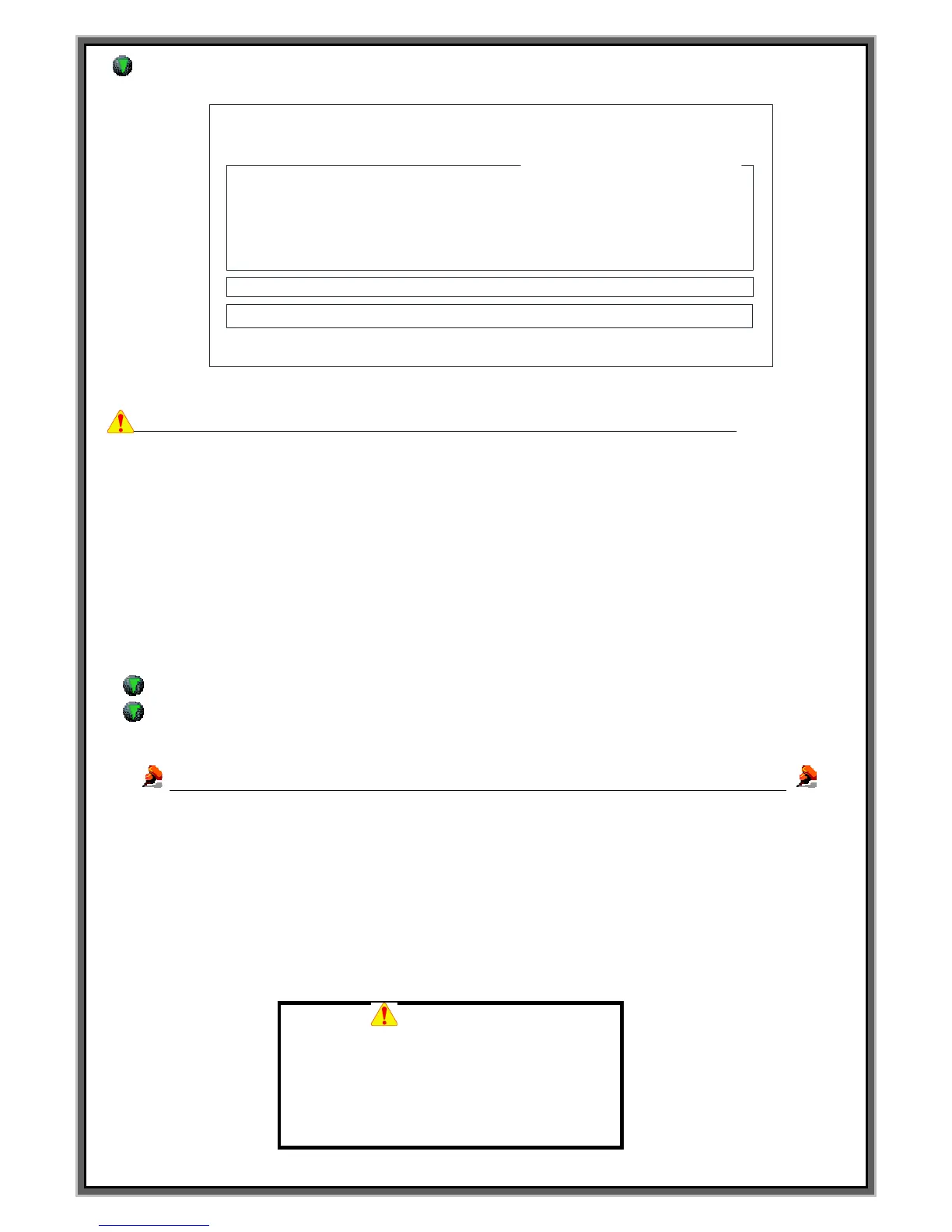F8 ( COMM ) screen: COMMUNICATION mode
Can change the mode if press “F8”, Carry out the command of PC and HOST by RS-232 cable
Malfunction can be happened if you give the signal to the I/O interface on the F8mode.
1. Control Marking machine with a PC
Practical application of standard window program.
USER PROGRAM: In USER`s Program case: Provide JEIL –PROTOCOL
SCALE: 750 (Can be adjusted the received data from CAD.)
BX: 0100, BY: 0100 (Appoint marking start point)
D: X+ (Convert the direction per 90 like F3 mode)
STATUS[MARKING]- Marking, [END RUN]- Finish signal of marking..
F9 ( PREV ) : Moving Backward .Same function with BACK SPACE
F10 ( NEXT ) : Moving Forward. Same function with ENTER
RS-232 PROTOCOL (Control the marking machine by serial communication)
For operating marking machine by PC, you can use your own projecting program or standard program of
JEIL MTECH CO., LTD.
In case using the user`s own s/w, please see following : .
VER 1.0/VER2.0 of Jeil MTech Co.,Ltd standard program
(Writing/Creating your own operation software)
Data format
9600 baud
8 Data bits no parity bit,
1 stop bit, RTS/CTS control of data flow.
F1 : M_MENU F2 : A_MARK F3 : EDIT F4 : FILE
F5 : SETUP F6 : TEST F7 : LOAD F8 : COMM
BLK NO [000]
[ COMMUNICATION MODE]
F9: SIMULATION F10 : MARK F11 : HOME
LIN X : 0500 Y : 0500 A:000
FNT : STD1 CH:040 PX:040 L:00000000 I : 00
<DATA> PAUSE : N
ABC
PLOT SCALE : 750 X:0300 Y:0300 A:000
15:15:22 0.00 STATUS [ ]