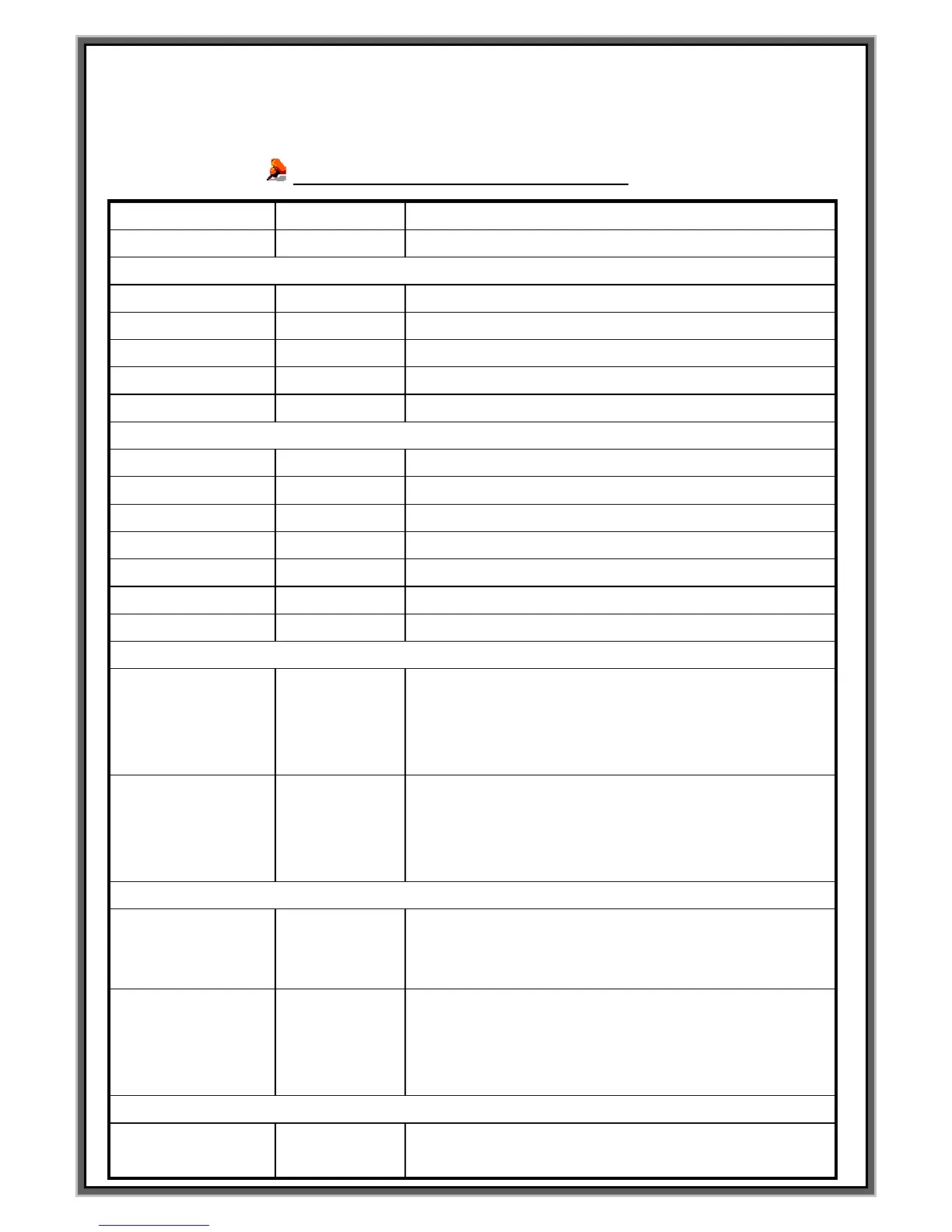A. Sending data from PC ---> MK-100
Note :: Meaning of <ESC> is 1B at Hexadecimal and it is the space which input “ESC” on the keyboard
Meaning of <CAN> is 18 at Hexadecimal and it is the space which input “CTRL-X”on the keyboard
.
(Communication Mode Commends)
Initialization (Memory Clear)
Select LINEAR marking [LIN]
Select CIRCULAR marking [CIR]
Select Cylinder marking [CYL]
Select 2D data code marking [2DM]
- Select marking coordinate
Input X Axis value
**Caution – Unit is 0.1mm
Ex) <ESC>I050; Move 5mm toward - X
<ESC>I999; Move 99.9mm toward - X
Input X Axis value
** Caution – Unit is 0.1mm
Ex) <ESC>J050; Move 5mm toward -Y
<ESC>J999; Move 99.9mm toward - Y
The height of letter ( Rate of aspect ratio for cha. is 6:4 )
** Caution – Unit is 0.1mm
Ex) <ESC>O050; - Letter. of which height is 5mm
The gap between
each letters. (PX)
In case more than 2 cha. the distance between the center
of each letter.**Caution – Unit is 0.1mm.
Usually the value between PX and CH is equal.
Ex) <ESC>M050; - 문자의 간격이 5mm 임
- Select the no. of starting serial number and marking direction
The number of starting serial number.
Ex) <ESC>Q01234; - First serial no. is 1234
