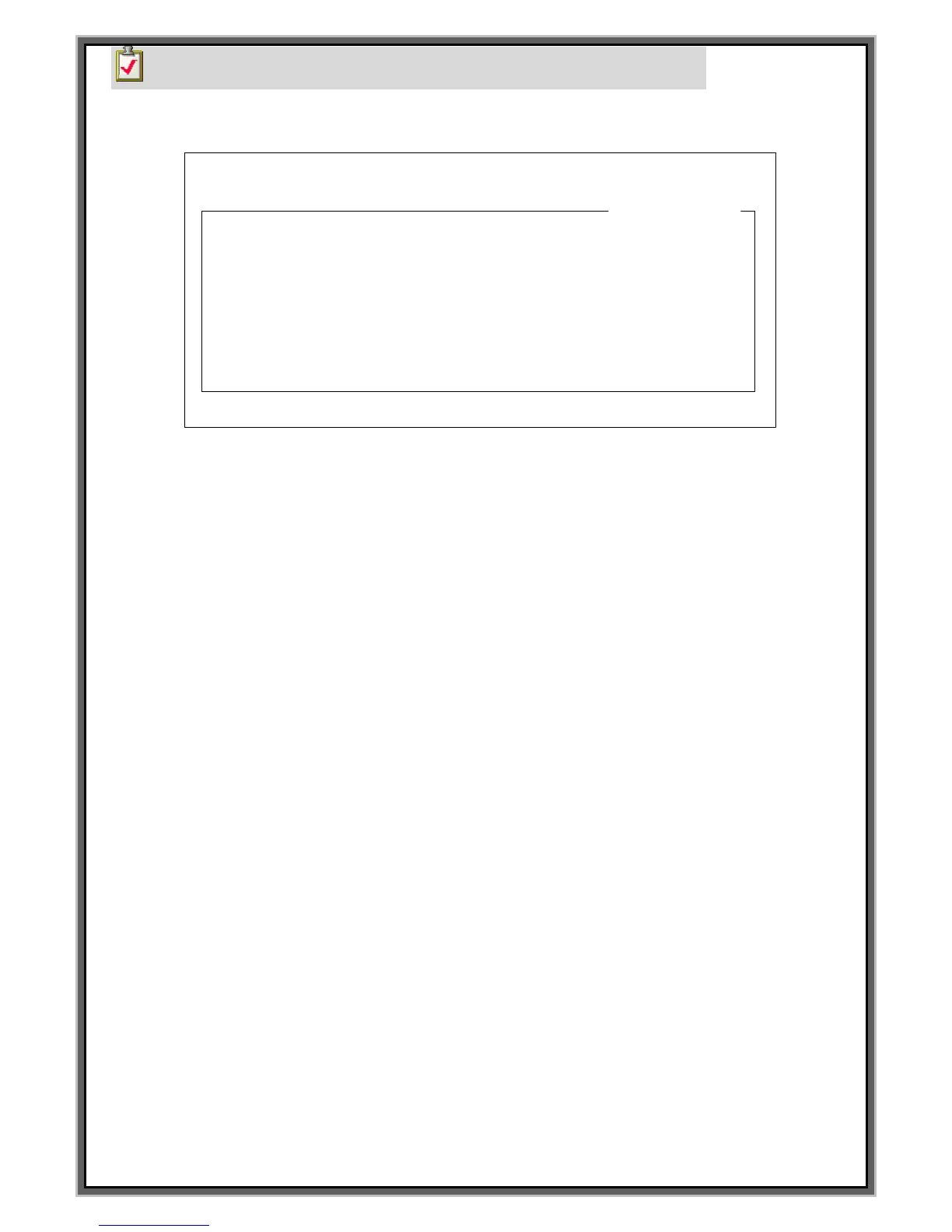How to change worker`s time and team code
1. Press [F5] two times on the keyboard to move below screen.
F1 : M_MENU F2 : A_MARK F3 : EDIT F4 : FILE
F5 : SETUP F6 : TEST F7 : LOAD F8 : COMM
TEAM CODE
[ DATE CODE SET ]
CUSOR_MOVE : ENTER F5 : MOTOR/OPTIONS
1.[ A ] = FROM [08:00:00] TO [20:29:59]
2.[ B ] = FROM [20:30:00] TO [07:59:59]
3.[ ] = NO 3TH SHIFT
4.[ ] = NO 4TH SHIFT
5.[ ] = NO 5TH SHIFT
6.[ ] = NO 6TH SHIFT
7.[ ] = NO 7TH SHIFT
8.[ ] = NO 8TH SHIFT
2. Initial location of the cursor is [A] which is located to the below of TEAM CODE.
3. Set the team code of no. 1.
4. Select the team code of no.2 .
5. Put the cursor to the Team code and press Space bar if there`s team code and times is setting.
3shifts is changed to 2 shift.
6. Set the starting time of a day shift to [00:00:00]at FROM [08:00:00].
7. Set the starting time of a night-shift worker [12:00:00] at FROM [20:30:00].
** The reason why we set the time like above is Team code has to be set according to the date.
Therefore you should set the time of controller -08:00:00. ** (Refer to F5 mode)
6. Press F2 if all setting value are changed for marking.
**In case of communication mode by RS-232, press [F8] Communication mode **