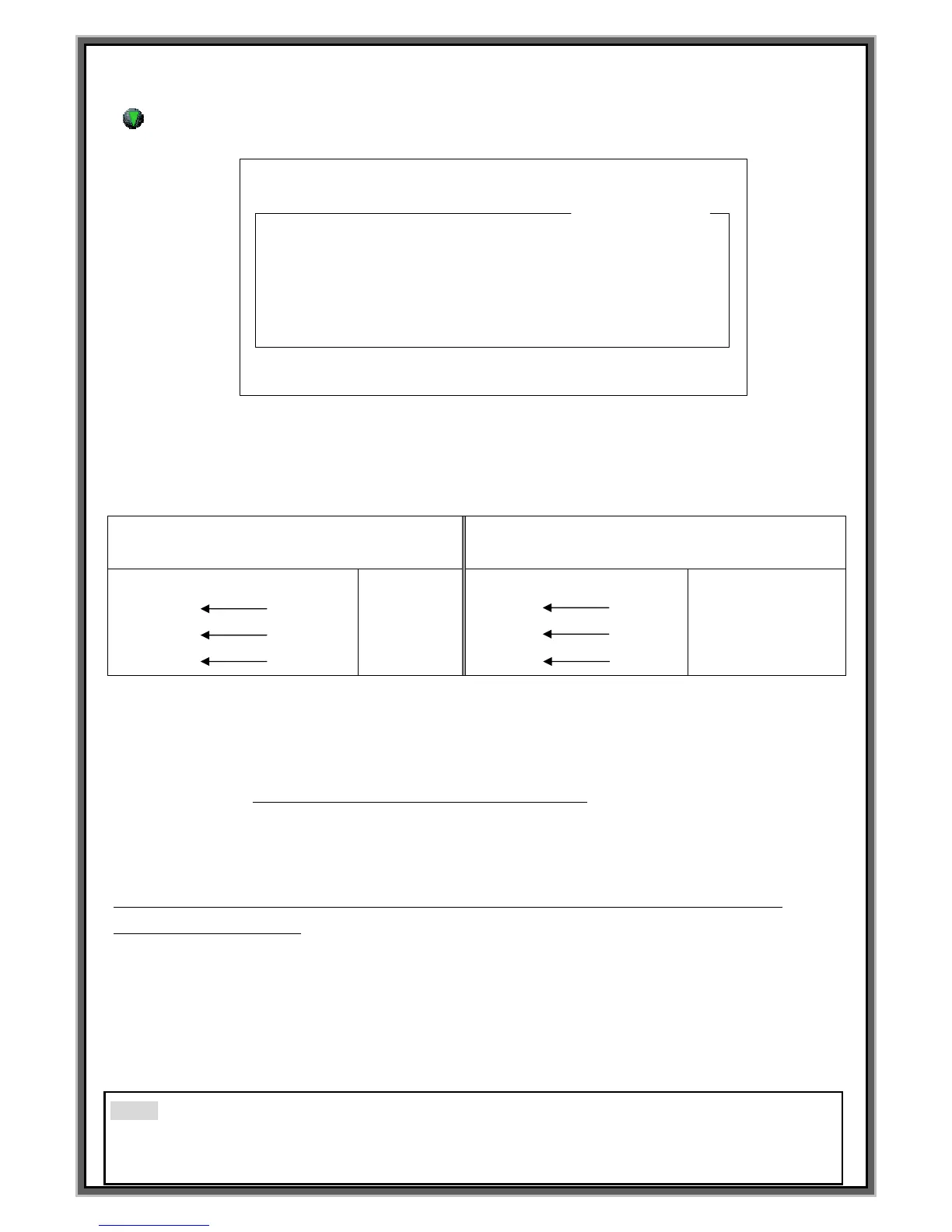F1 : M_MENU F2 : A_MARK F3 : EDIT F4 : FILE
F5 : SETUP F6 : TEST F7 : LOAD F8 : COMM
SOOO // H / B000 /H / / /
SOO1 // H / B001 /H / / /
SOO2 // H / B002 /H / / /
SOO3 // H / B003 /H / / /
SOO4 // H / B004 /H / / /
SOO5 // H / B005 /H / / /
SOO6 // H / B006 /H / / /
SOO7 // H / B007 /H / / /
[SEQUENCE EDIT]
BLK_COPY : CTRL_C BLK_MOVE : UP/DOWN
CURSOR_MOVE : ENTER SELECT : SPACE_BAR
Sequence table is as single block, it is used as like multi block. Multi block which can mark several lines data
with 1 signal but Sequence table has to be maintained marking data and sequence data together.
Ex> In case 3 lines datas are marked.
In case the above, single block marking is needed 3 times start signal.
But 3 lines marking data can be marked with only 1 time start signal on the sequence table
if you set it like above.
S000(Sequence block): Signal no. which get from PLC.(Refer to Pg.12 )
Ex) In case PLC0 + PLC START, select “S001”
B000(): Programmed subordinate block of the sequence block. You can change the marking order you want
.
H -> Return to home position after marking.
(When there is not “H” to the last marked data, it doesn`t return to home position after marking.
Then input “End” signal.
P -> Command of“Pause” Function. Marking pin is stopped after marking and then waiting for next signal.
ex) S001// B002 / B000 / B001 / H / / / In case input the data like this
PLC signal marks 002 block and 000 block, and then marks 001 block. And last return to start point.
If press “B”, you can input the data and can see initialize B000 and can change the block number.
If press “H”(Zero point), it inputs immediately.
Check! In case Sequence Edit screen isn`t indicated with pressing F3F3 2times,
check “USE PLC SEQUENCE TABLE?” on the F5 screen.
If it is [N], please change it [Y].