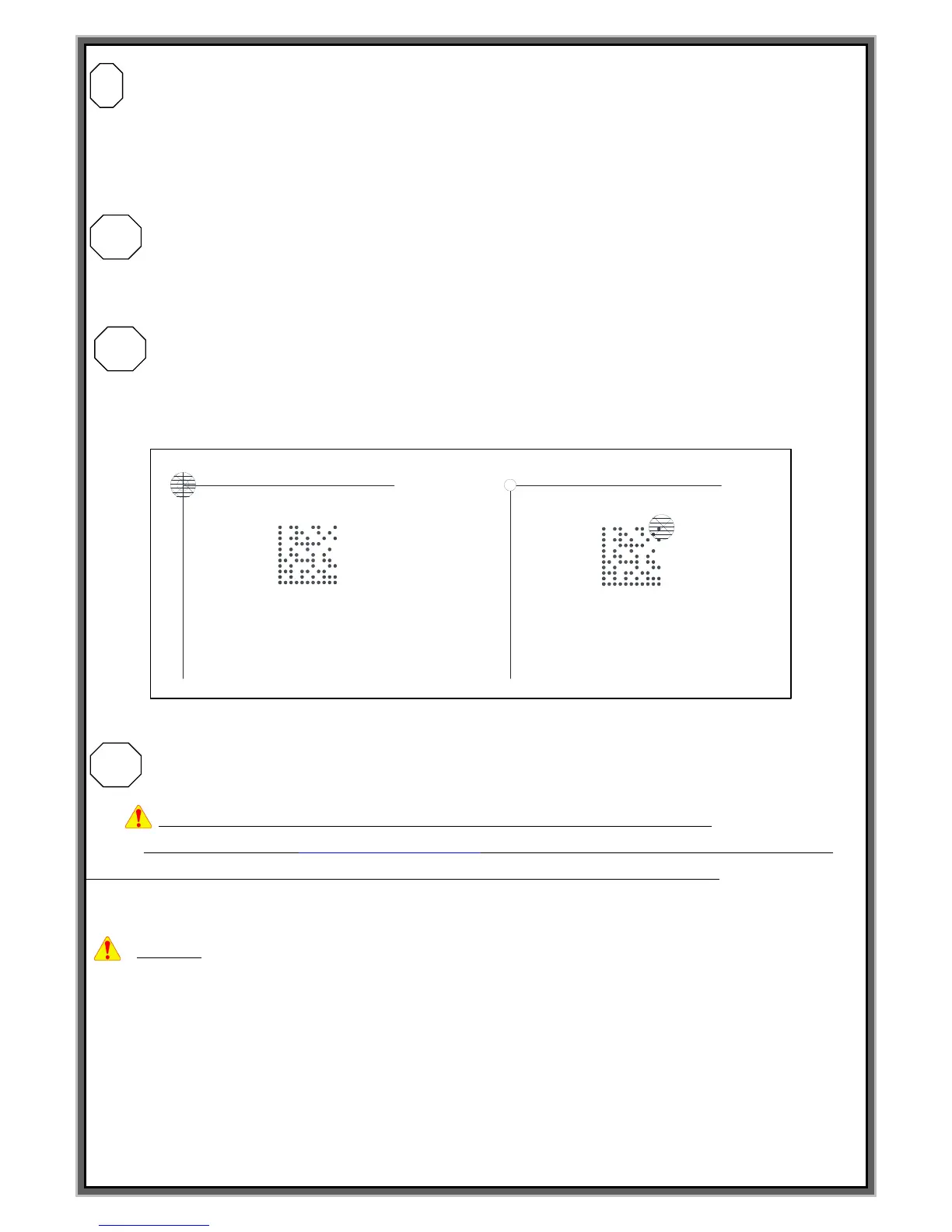L : Creation increase and decrease of serial number.
EX)(00000010) = First serial marking number is 10
In case you want to use automatic serial number, please key in @L@ according to no. of serial figures.
@LLLL@ : Lot number 0001.0002.0003……0010
I : Creation increase and decrease of serial number.
EX) I: +1 = As the above instance, second marking serial number is 11.
I: -1 = As the above instance, second marking serial number is 9.
P : P is pause
P: Y = The pin wait for the next signal after last letter is marked.
(To wait for next time start signal) Not output END signal
P: N = The pin returns back to home automatically..
DATA Screen : Input the data
All letters and fonts in the keyboard can be used. Ex) JEIL MTECH CO.,LTD
Can not mark"@" because it recognized as automatic variable command word.
In case you input like ISAAC@PINMARKING.COM , the letters which are located behind @ can not be
marked correctly because controller recognized it as automatic variable command.
l *Remark*
Moving the block on the single block mode : (↓,↑)
Moving the block on the multi block : First 2 main block (Pagn Down, Pagn Up) Last 2 block : (↑,↓)