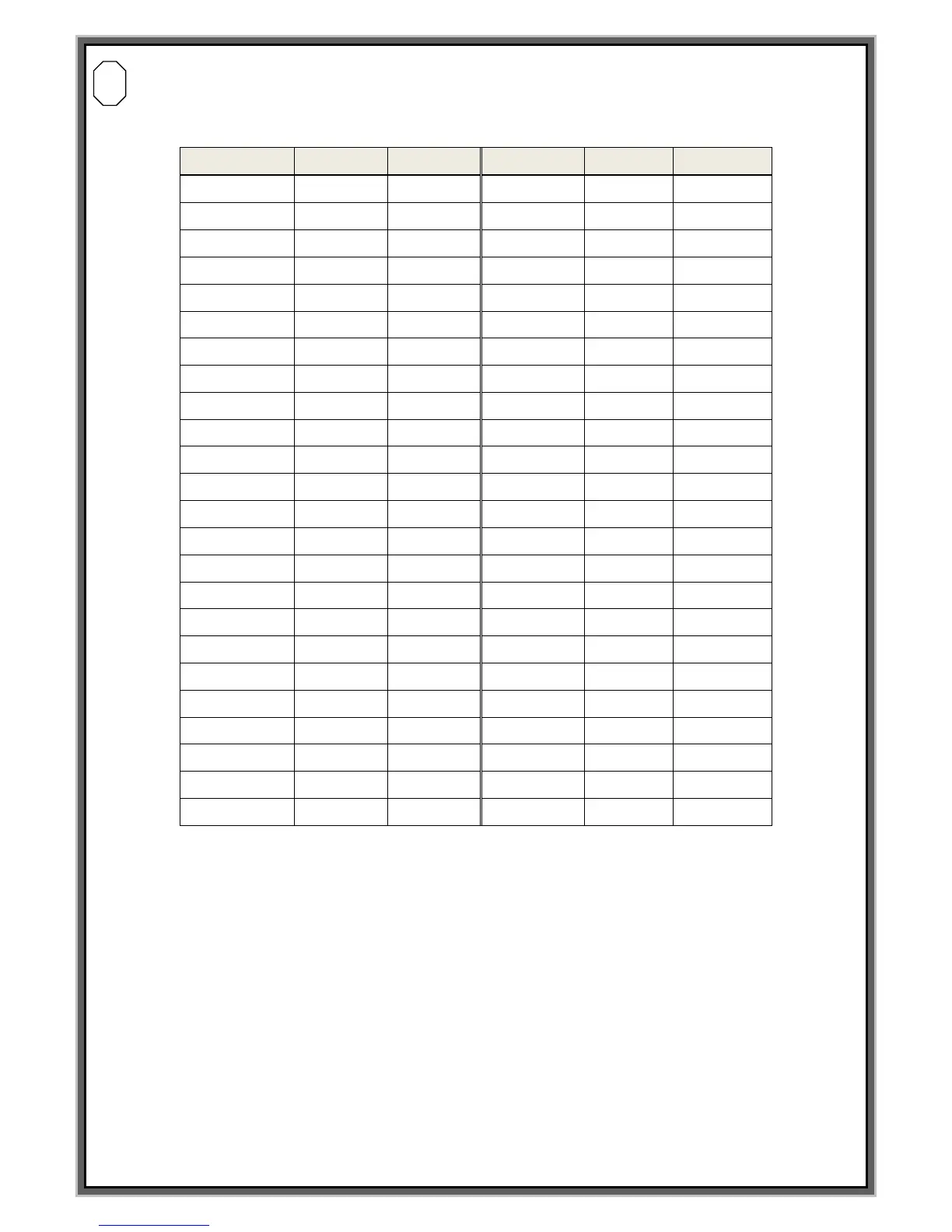SIZE : Select the no. of cell during 2D DATA MATRIX marking.
Please see the below chart for the reference of the data for each size.
Cell No. will be selected automatically when it is set up AUTO depending on no. of marking data.
Ex> When you mark “6 digit Number” as 2D data matrix, it is marked no. of 10 X 10 as 2D marking.
When you mark “7 digit Number” as 2D data matrix, it is marked no. of 12 X 12 as 2D marking..
If the marking data is more than 10 digit number and 6 cha., Cel size is changed to 14 x 14
automatically even you select C12 x 12.
-> Can avoid the no. of cell size is changed depending on the data if you set it up with
the most amount of data2D DATA