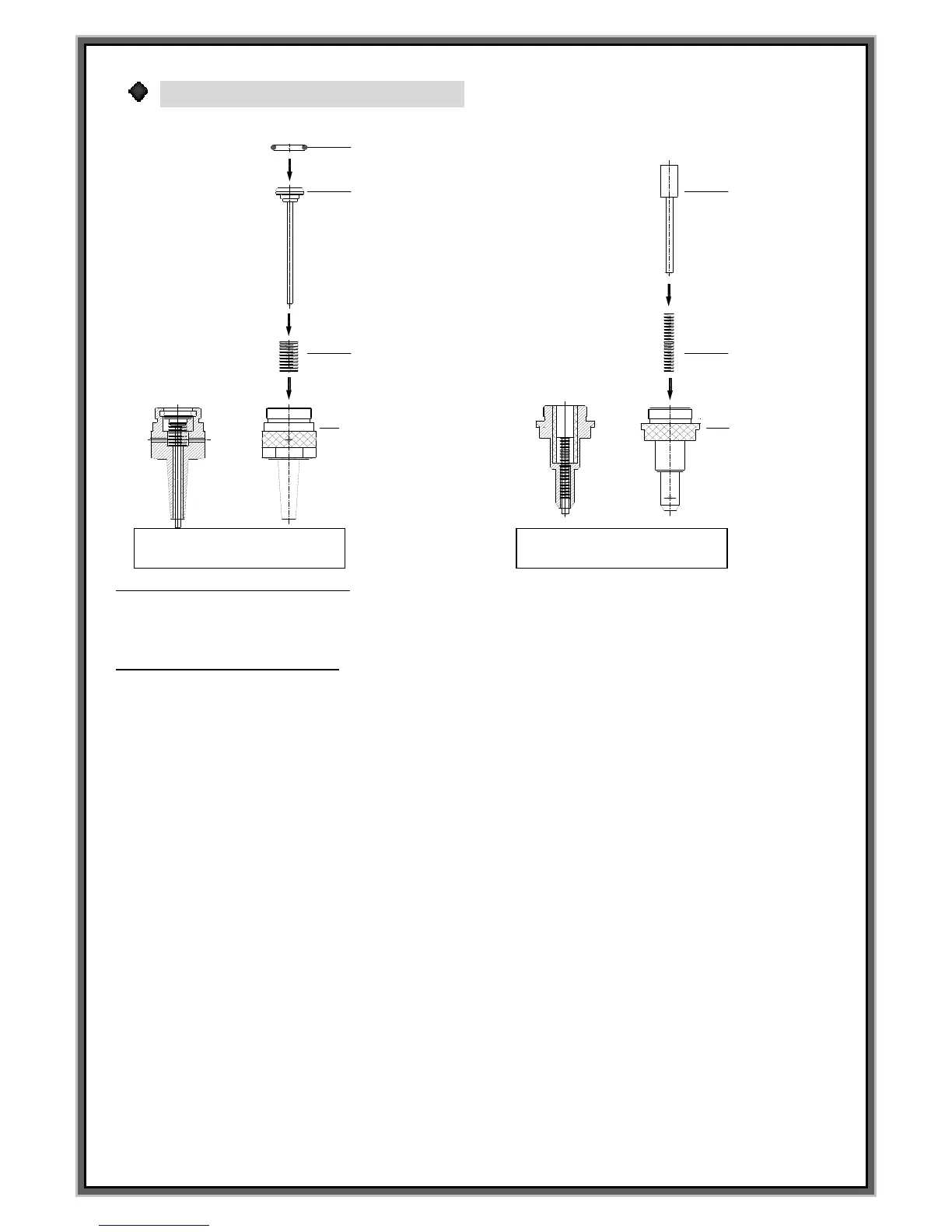Disassembling & Assembling
1.Take out “O ring”and spring
2.Assembling is in the reverse order.
Cleaning of the marking pin
If the pin has some problem due to the metal chip, and water ,and dust ,please spray the cleaner
“WD40”into the pin and start the vibration test.