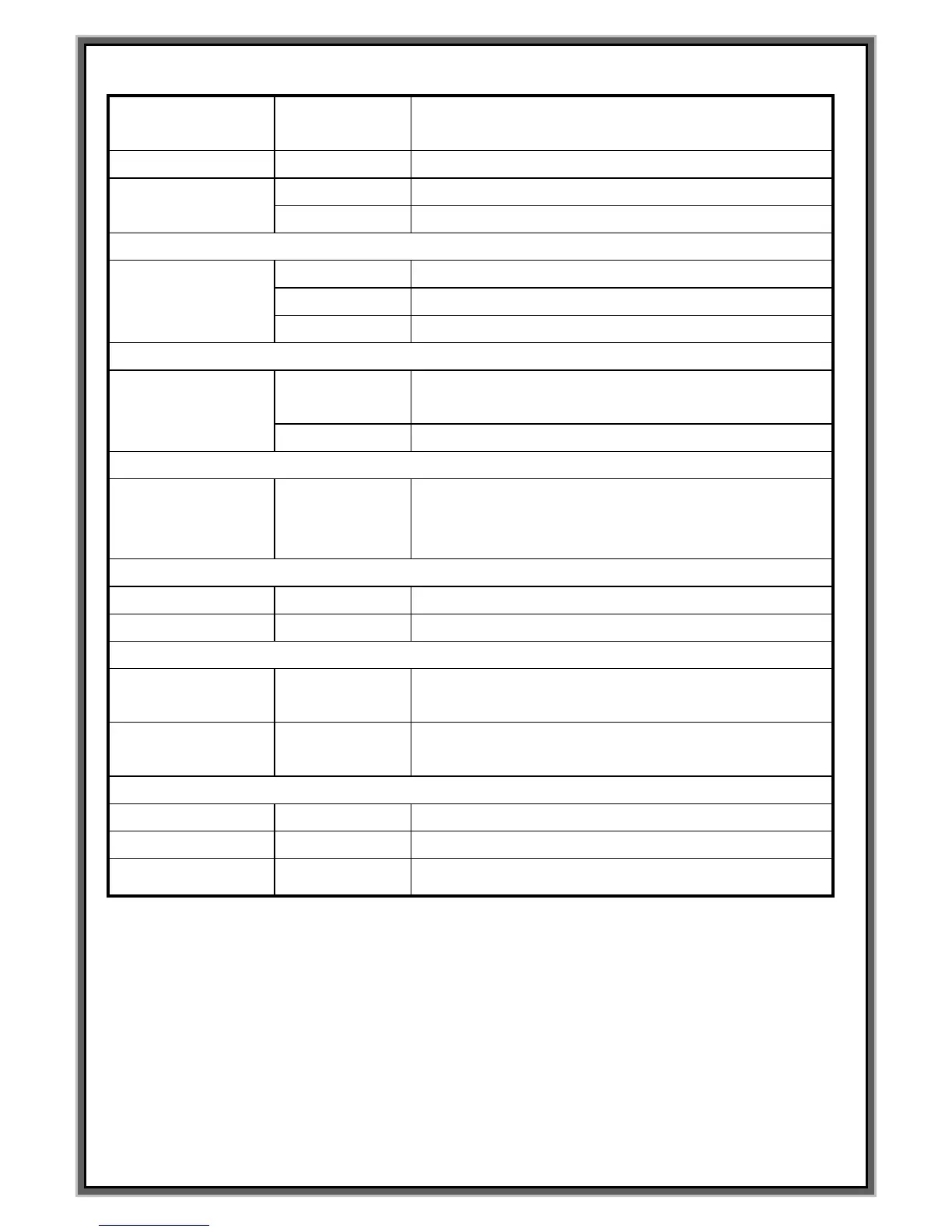Select marking direction
(Refer to Pg.13 Marking direction)
Given the radius value of circle. R
Direction of
circular marking
D:W- , Counterclockwise direction marking
D:W+ , Clockwise direction marking
- Selection of Increase and decrease of serial number
Selection of Increase
and decrease of serial
number
Increase every 9 from first serial no.
Increase every 0 from first serial no.
Decrease every -9 from first serial no.
Pause : Y The pin wait for the next signal after marks last
letter
Pause : N The pin returns back to home automatically
The data which marks.
Ex) In case you mark “This is a test”
Command : <ESC>U This is a test;
<ESC>Z; Block number will be increased automatically
Limitation of
production quantity
Indication of
production quantity
Unit No[00000] can be changed randomly.
Marking if the data is entered correctly.
Emergency stop during the marking.