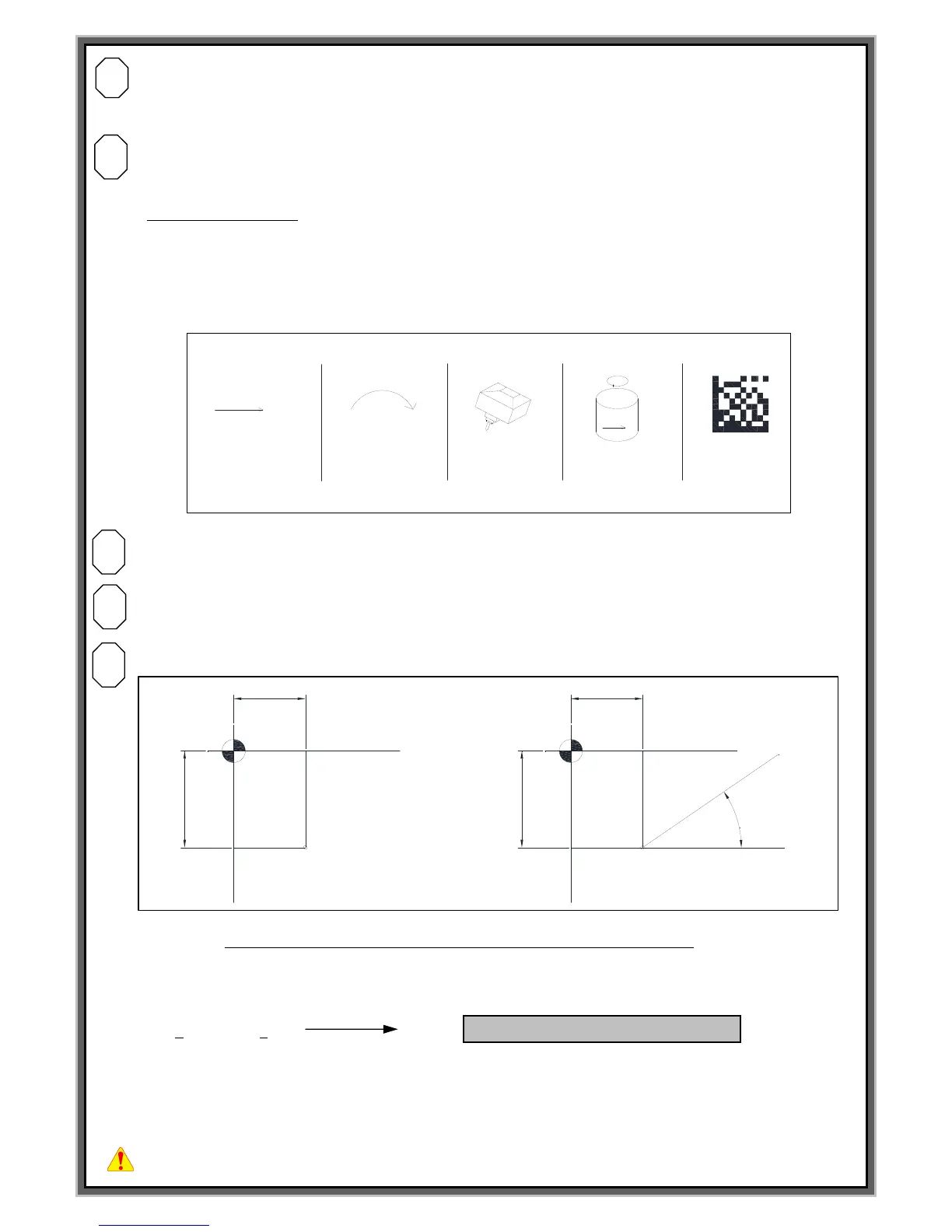BLK NO.[000] : Block number.
: Select the marking type. (Select the marking type using SPACE BAR)
EMT : Empty block (Default value)
LIN : Linear marking.
CIR : Circular marking.
PLT : Logo file marking after loading CAD file.
CYL : Cylinder marking.
2DM : 2D Data matrix marking
X : The width distance from start point to a lower of first letter (30mm is X:0300 , Unit : 0.1mm)
Y: The height distance from start point to a lower of first letter(30mm is Y:0300. Unit : 0.1mm)
A: Marking direction ( 35 º is A:035.)
% Delicate adjustment of X and Y value on F3 mode %
0152 0152
0151 Press + 0151
Ln X:0150 Y:0150 Ln X : 0150 Y : 0150
(After move the cursor like the above) 0149 Press - 0149
0148 0148
Put the cursor on the coordinates [0000] and press + and – on the keyboard.
Then marking pin move by 0.1mm, can modify marking data.
**Caution – For storing, you have to press “ENTER”key
