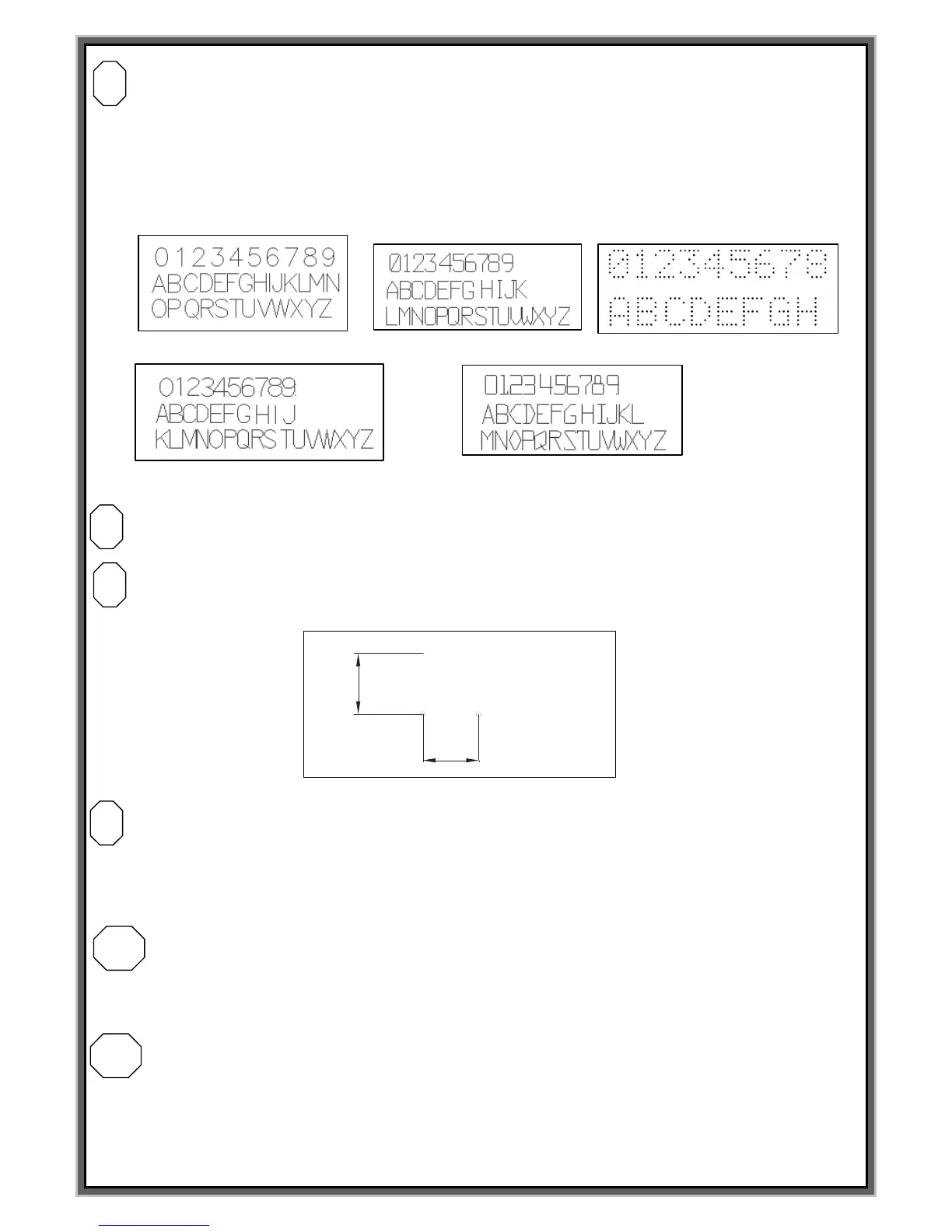FONT : Select the letter type.(If press the SPACE BAR, Menu was changed.)
STD1 = Standard font. Normal type. Letter of Aspect Ratio is 4:6 (W:L)
STD2 = Gothic style. Letter of Aspect Ratio is 4:6 (W:L)
STD3 = KS A 0203 Korean standard font
DOT = 5*7 DOT style.
User1~User4 = To load user`s own font.. (Refer to pg.50)
< STD1 > < STD2 > < DOT >
< STD3 > < USER 1 ~ 4 >
CH : Character size 1.0~according to the marking area
PX : Distance between each center of character.
Marked character can be overlapped if the value at PX is too small. Set as PX = CH.
L : Creation increase and decrease of serial number.
EX)(00000010) = First serial marking number is 10
In case you want to use automatic serial number, please key in @L@ according to no. of serial figures.
@LLLL@ : Lot number 0001.0002.0003……0010
I: Creation increase and decrease of serial number.
EX) I: +1 = As the above instance, second marking serial number is 11.
I: -1 = As the above instance, second marking serial number is 9.
P: P is pause
P: Y = The pin wait for the next signal after last letter is marked.
(To wait for next time start signal) Not output END signal
P: N = The pin returns back to home automatically
