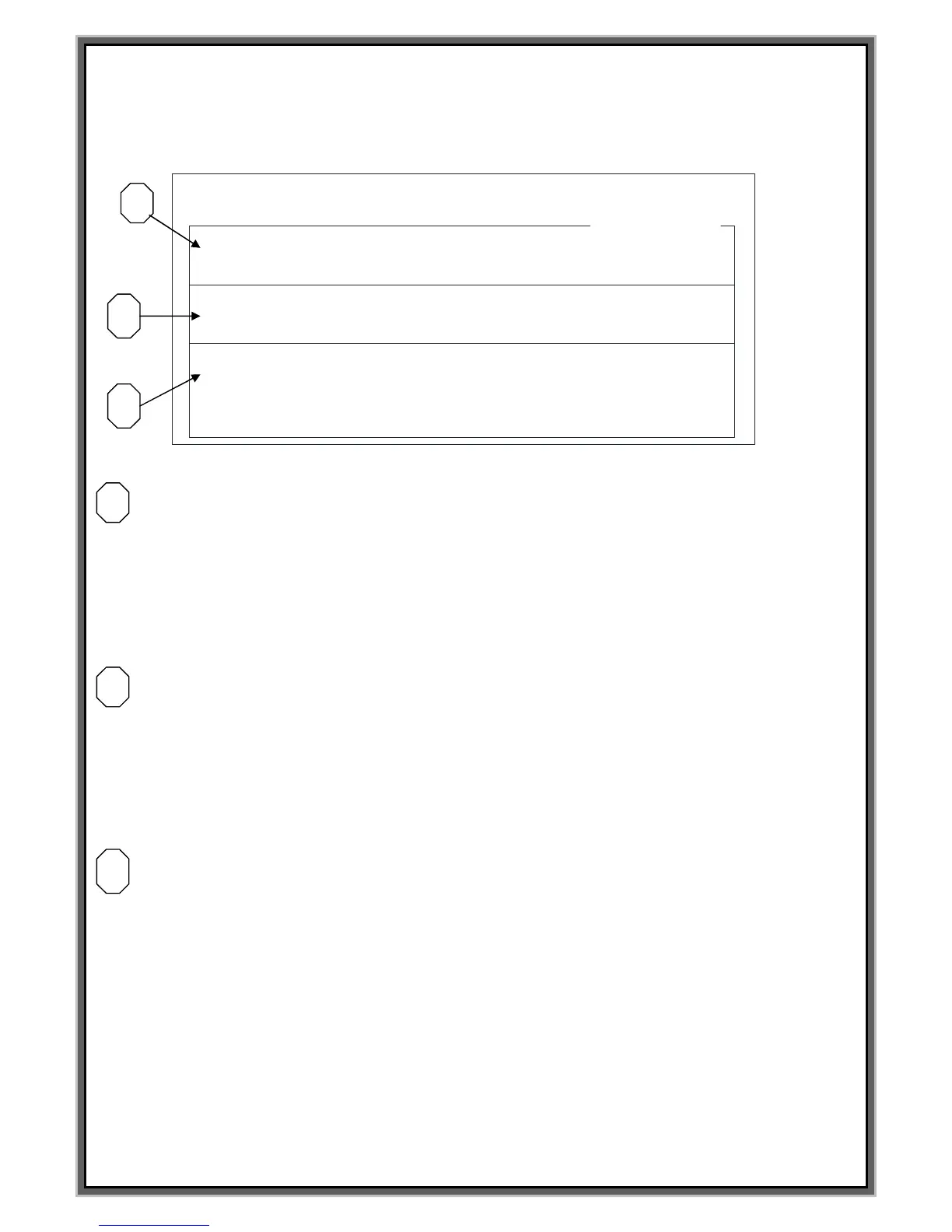Can see the below screen if press “Enter” on the above screen.
YEAR CODE : Command word of YEAR code is @Z@.
Refer to above chart.
-> Y-0 : 2010 , Y-1 : 2011 , Y-2 : 2012 , Y-3 : 2013 , Y-4 : 2014 ,
Y-5 : 2015 , Y-6 : 2016 , Y-7 : 2017 , Y-8 : 2018 , Y-9 : 2019
After 2020, change the last digit of year.
2020년->Y-0 , 2021년 -> Y-1 , 2022년->Y-2 , 2023년 -> Y-3 , 2024년->Y-4 ......
MONTH CODE : Command word of YEAR code is @N@.
Refer to above chart.
-> JAN : 1 / FEB : 2 / MAR : 3 / APR : 4 / MAY : 5 / JUNE : 6 / JUL : 7 / AUG : 8
SEP : 9 / OCT : 10 / NOV : 11 / DEC : 12
DATE CODE : Command word of YEAR code is @N@.
Refer to above chart.
Ex) In case input @ZNE@ on the F3(Edit mode) after setting up like above screen
If the current date is 8
th
Feb 2013, marking data will be “D2H”.
F1 : M_MENU F2 : A_MARK F3 : EDIT F4 : FILE
F5 : SETUP F6 : TEST F7 : LOAD F8 : COMM
YEAR CODE
[ DATE CODE SET ]
Y-0[ A ] Y-1[ B ] Y-2[ C ] Y-3[ D ] Y-4[ E ]
Y-5[ F ] Y-6[ G ] Y-7[ H ] Y-8[ I ] Y-9[ J ]
MONTH CODE
JAN [ 1 ] FEB [ 2 ] MAR [ 3 ] APR [ 4 ] MAY [ 5 ] JUNE [ 6 ]
JUL [ 7 ] AUG [ 8 ] SEP [ 9 ] OCT [ X ] NOV [ Y ] DEC [ Z ]
DATE CODE 1[A] 2[B] 3[C]
4 [D] 5[E] 6[F] 7[G] 8[H] 9[I] 10[J]
11[K] 12[L] 13[M] 14[N] 15[O] 16[P] 17[Q]
18[R] 19[S] 20[T] 21[U] 22[V] 23[W] 24[X]
25[Y] 26[Z] 27[1] 28[2] 29[3] 30[4] 31[5]