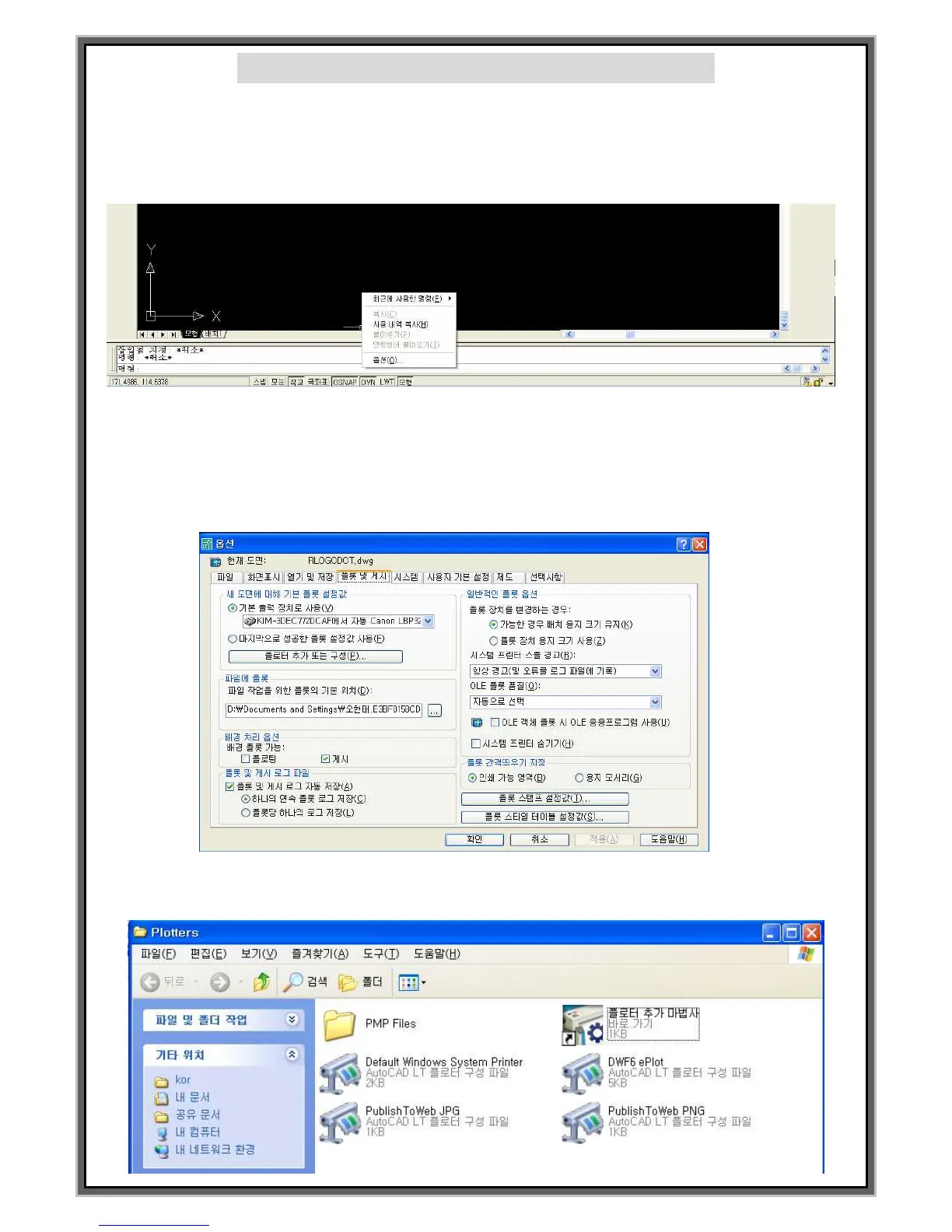How to create PLT File (By AUTO CAD 2006 LT)
1. Install new plotter before create PLT file. Put the cursor on Command window on Autocad and
Then click right button of mouse. Then select Option.(O)
2. Below screen is indicated if select option(O).
Then select the tab of Print and plot configuration.
Click Add Plotter or (P) to open the window .
3. Installed plotter is indicated same as blow on the Autocad. Execute the plotter wizard
on this screen.