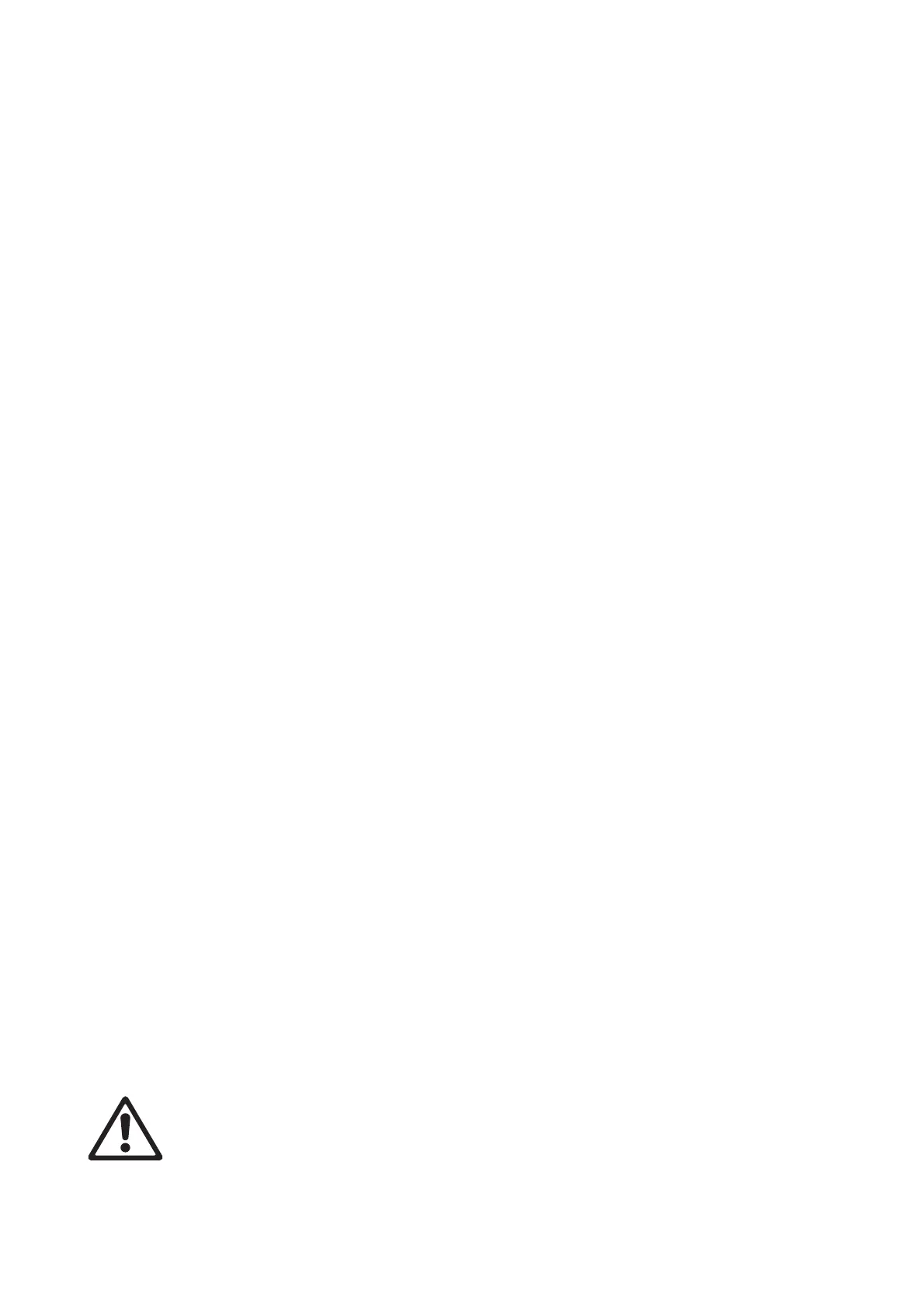24 MAC III Wash user manual
The MAC III Wash and MAC III AirFX use the same color wheel, but the wheel is installed facing in opposite
directions in the two fixtures. The fixtures’ firmware takes this difference into account, so that color filter
selection via DMX is identical in the two fixtures.
Internal barndoors
The internal barndoors in the MAC III Wash comprise a twin-blade system with independent control of each
blade. The entire barndoor assembly can be rotated through 110°. The width of the aperture obtained with
the barndoors can be modified using the iris. Using barndoors opening and rotation in combination with the
iris gives full control of beam shape and angle.
Iris
The iris can be set to a static diameter, or regular and random pulsing effects can be set with variable
speed.
Focus and zoom
The focus lens focuses the beam from approximately 2 meters (6.5 feet) to infinity.
The separate zoom lens varies the focused beam angle from approximately 11.5° to 55° with the standard
lens installed.
Zoom/focus linking
Focus can be linked to zoom so that it automatically adjusts to match changes in zoom angle.
Linked zoom/focus works within 3 distance ranges:
• Near (5 - 10 meters)
• Medium (10 - 20 meters)
• Far (20 meters - infinity)
To link zoom and focus, select a distance range using the Fixture Control/Settings DMX channel or FOCUS
TRACKING in the PERSONALITY menu in the control panel. Then adjust focus to obtain the required
degree of sharpness. Linking is now enabled and focus will auto-adjust.
Pan and tilt
16-bit pan and tilt control is available on channels 17 plus 18 (pan) and 19 plus 20 (tilt).
Maximum and minimum pan and tilt limits can be set using the control panel (see “Personality – tailoring
performance” on page 16) and via DMX.
Followspot mode
The MAC III Wash features a followspot mode in which the fixture ignores any pan, tilt, or pan and tilt
commands sent via DMX or the control menu, releasing the head for use as a followspot.
In followspot mode, the pan and/or tilt motors can be engaged or disengaged using commands in the
control menu. If motors are engaged, they act as a brake to pan, tilt, or both pan and tilt movement to
prevent the head from moving when it is not being held in place, but DMX or menu-based control over pan
and tilt is still disabled (see “Personality – tailoring performance” on page 16 and “Control panel menus” on
page 44).
Followspot handles can be custom-made by the user to suit the user’s own preferences and requirements.
Followspot handles safety precautions
Warning! It is the user’s responsibility to ensure that the followspot handles and any mounting
brackets are safe and that the fixture is kept in followspot mode at all times while handles are
installed to avoid collision between the followspot handles and the yoke.
Warning! Intermediate brackets for permanent mounting on the back of the MAC III Wash head must
be constructed so that they will not touch the yoke at any point in the head’s tilt range!
