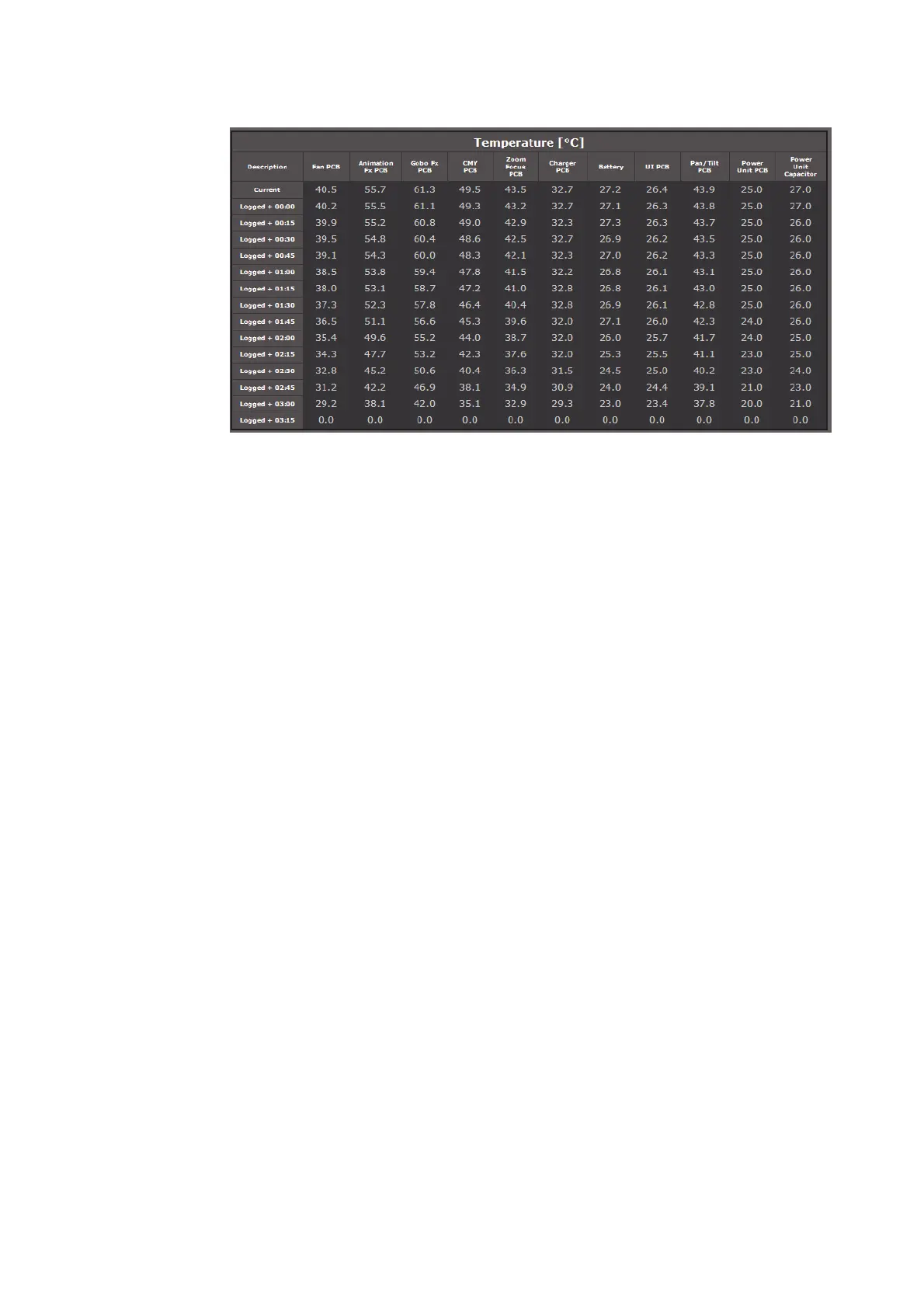34 MAC III Wash user manual
the table. If you wish, it can also be copied and pasted into spreadsheet software such as Microsoft
Excel.
Handling XML log files
The XML event log files can be archived and e-mailed, but you must include the folder templates and its
contents MACIII_EventLog.css and MACIII_EventLog.xsl in the same folder as the XML files so that web
browsers can view the event logs correctly:
Zipping the EVENT LOGS MAC III SERIES folder before storing or sending should ensure that the nested
templates folder is correctly included.
Calibration
The CALIBRATION and ADJUSTMENT menus let you define offsets in software that are relative to the
mechanical reset or home positions. This allows you to fine-tune optical alignment and achieve uniform
performance between fixtures. Fixtures are calibrated at the factory, and further calibration will normally only
be necessary if fixtures have been subjected to abnormal shocks during transport or if normal wear and tear
has affected alignment after an extended period of use.
Calibrating pan and tilt sensors
When you select PAN/TILT SENSOR CALIBRATION, a display message appears asking you to move pan
and tilt to their end stop positions. To calibrate pan and tilt:
1. Move pan to its end stop position by rotating the yoke clockwise (as seen from above the head looking
down at the base) to maximum pan.
2. Move tilt to its end stop by tilting the head to its maximum angle with the front glass pointing away from
the display panel.
3. Press the jog wheel to register the positions. The fixture will display Saving...
Warning! As soon as you exit pan/tilt sensor calibration, the head will move to its original position.
4. Make sure that you are ready for the head to move, then press the Escape button to exit pan/tilt sensor
calibration. The head will now pan and tilt back to where it was before you entered calibration mode.
Calibrating effects
Calibration can be carried out via DMX (see “Defining calibration offsets via DMX” on page 22) but the
easiest approach is probably to set multiple fixtures to the same position (e.g. dimmer open 1%) and then
calibrate each fixture using its onboard control panel while comparing its light output with a reference fixture.
The calibration range available for each effect varies but is approx 5%. After selecting a calibration value,
click on the jog wheel to set the effect to that value.
Loading and storing default calibration offsets
LOAD DEFAULTS? lets you load the factory default calibration offsets stored in memory.