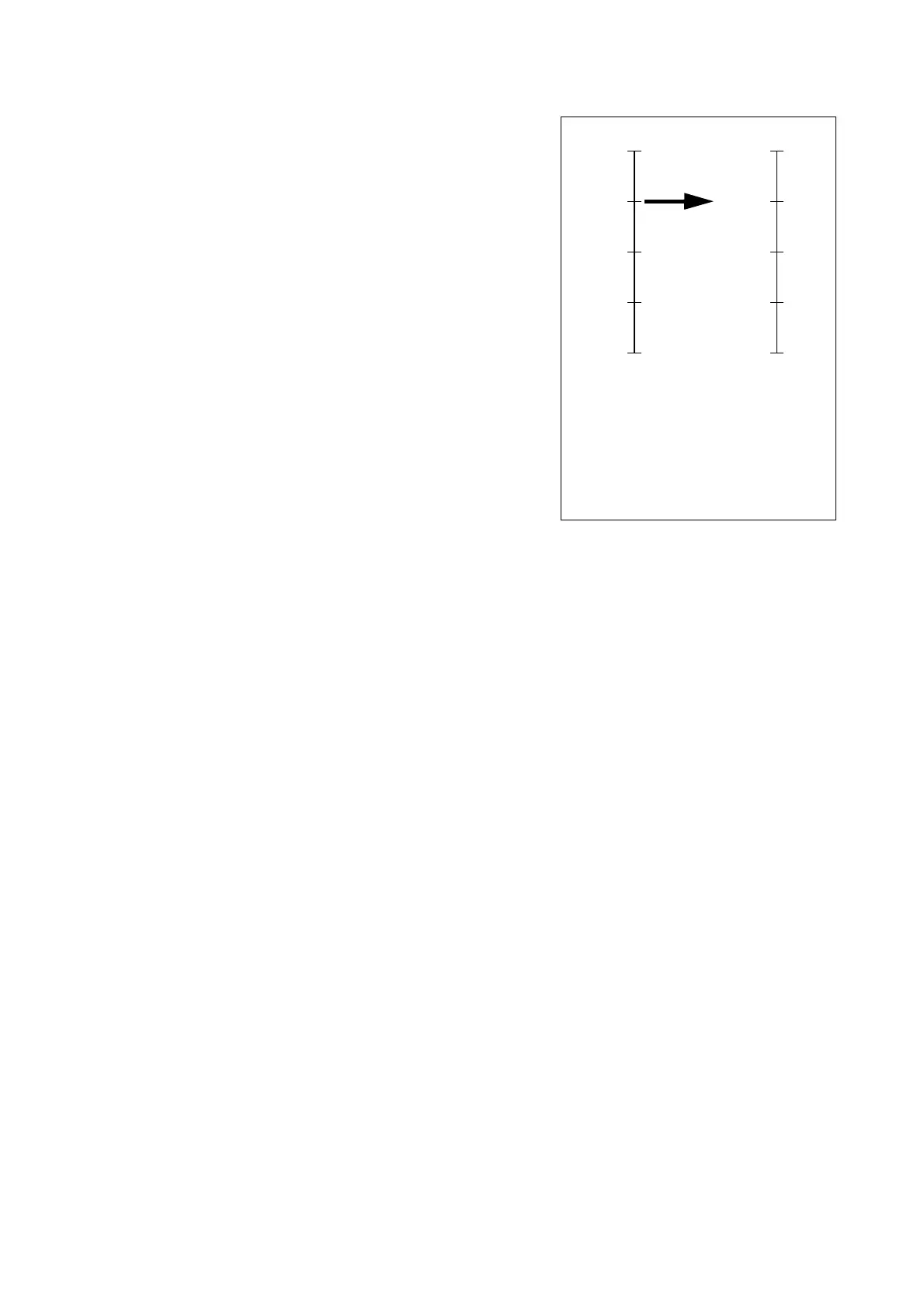22 MAC III Wash user manual
Defining calibration offsets via DMX
The ”Fixture adjustments/calibration (menu override)”
DMX channel allows effect offsets to be adjusted and
stored in the fixture from the DMX controller.
To adjust an effect offset:
1. Set the effect to a DMX value from 0 to 255 on its own
DMX channel (for example, set Cyan to 192 on channel
4).
2. Send a ‘Store’ command for the effect on the Fixture
Adjustment/Calibration channel.
The MAC III Wash now reads the value on the effect
channel (192 for Cyan in the example above), translates it
to an adjustment value of between -5% and +5% as shown
in Figure 12 (+2.5% Cyan adjustment in the example
above) and stores that offset in memory.
See ”Fixture adjustments/calibration (menu override)” on
page 43 for details of the offsets that can be adjusted
using this method.
Effect offsets stored in memory are not affected by
powering the fixture off and on or by updating the fixture
software. To return all offsets to their factory defaults, send
a DMX value from 245 to 249 on the ”Fixture
adjustments/calibration (menu override)” channel 21 or
apply LOAD FACTORY SETTINGS in the FACTORY
SETTINGS menu in the fixture’s control panel.
255
192
128
64
0
+5%
+2.5%
0
-2.5%
-5%
Effect channel
value
Adjustment
value
Figure 12: Offset adjustment values