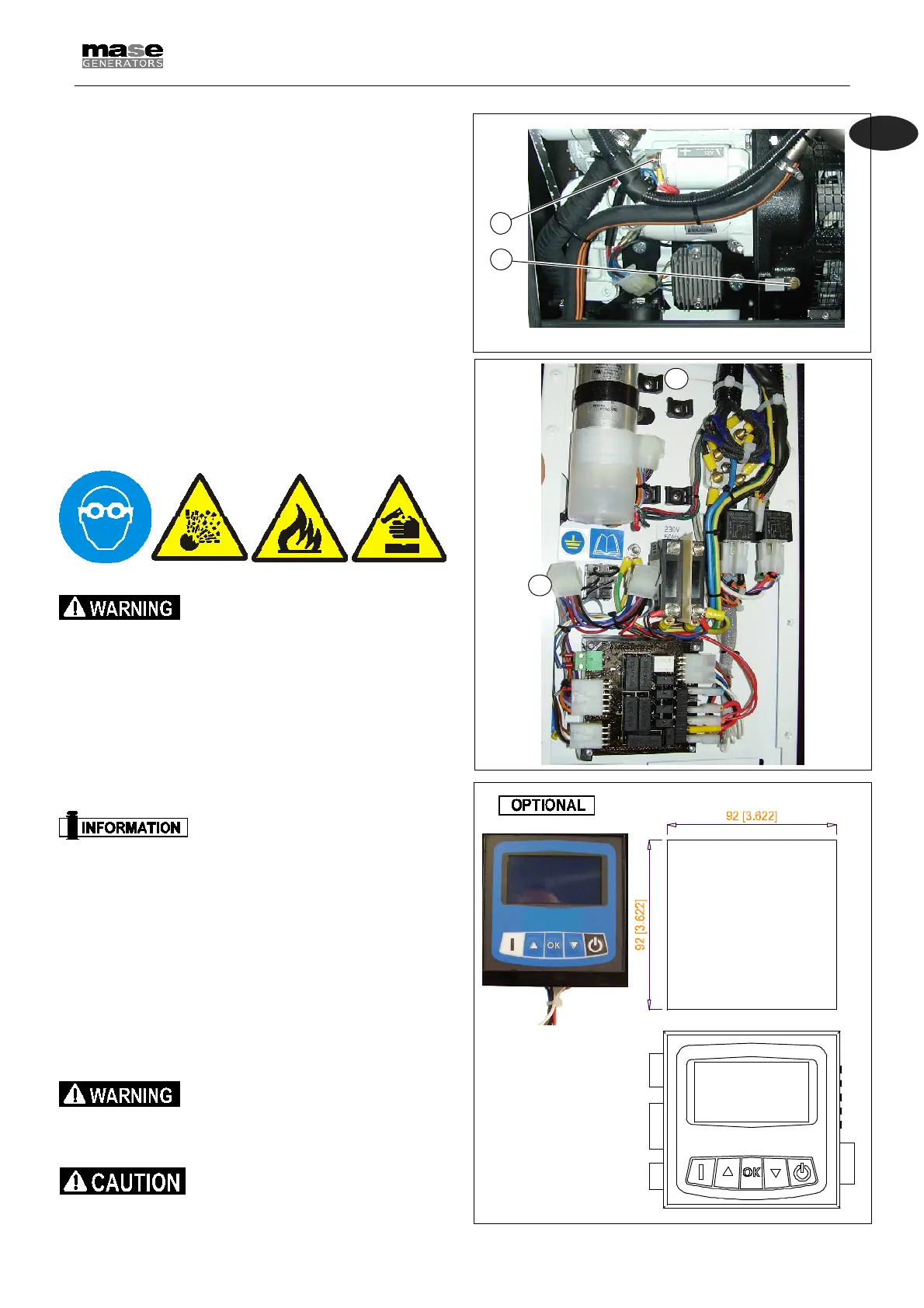IS 6.1
- 27
GB
GB
1
2
mm
[in.]
3
4
3.7ELECTRICAL CONNECTIONS
3.7.1BATTERY CONNECTION
Use a 12Vstand-alone battery to start the generator.
Connect it to the generator terminals usingcables of
25mm
2
cross-sectionfor a distance up to 5m (16.4ft)or
cables of 35mm
2
cross-section forlonger distances,
following this sequence of operations:
- First connect the positive pole (+) of the battery to the
terminal marked + on the generator (ref.1).
- Thenconnect the negative pole (-) of the battery to the
terminal marked - on the generator (ref.2).
- Spread some specific mineralgrease onthe connectors
in order toreduce oxidation or corrosion.
The generator is equipped with an automatic electronic
recharging device for the starter battery, able to deliver
40Aat a voltage of 12V.
Installthe batteryin aventilated housingseparate from
the generatorand any device whichmay causeheat or
sparks. Periodically check the state of the terminal
connections andthe batterywater level. If necessary,
disconnect the cables working in reverse order from
connection.
Do not invert the polarities of the connection cables,
as the generator and the battery may be seriously
damaged.
Do not connect any otherloads to the battery.
In order to minimise galvanic currents, the (-) of the
generator battery must not be connected to the (-) of
the other batteries on board.
3.7.2 CONTROL PANEL CONNECTION
The generator canbe connectedwith a connector (ref.3)
to the remote startingpanel(with20 meters [80 inch]
of cable), supplied as optional, andcan beinstalledonthe
dashboard. Secure the cable to the plastic support (ref.4)
using hose clamps.
When carrying out maintenance operations on the
generator, disconnect the negative pole of the starter
battery topreventaccidentalstarting.
The control panel mustnecessarily be installed asit is
essential forgenerator operation.
