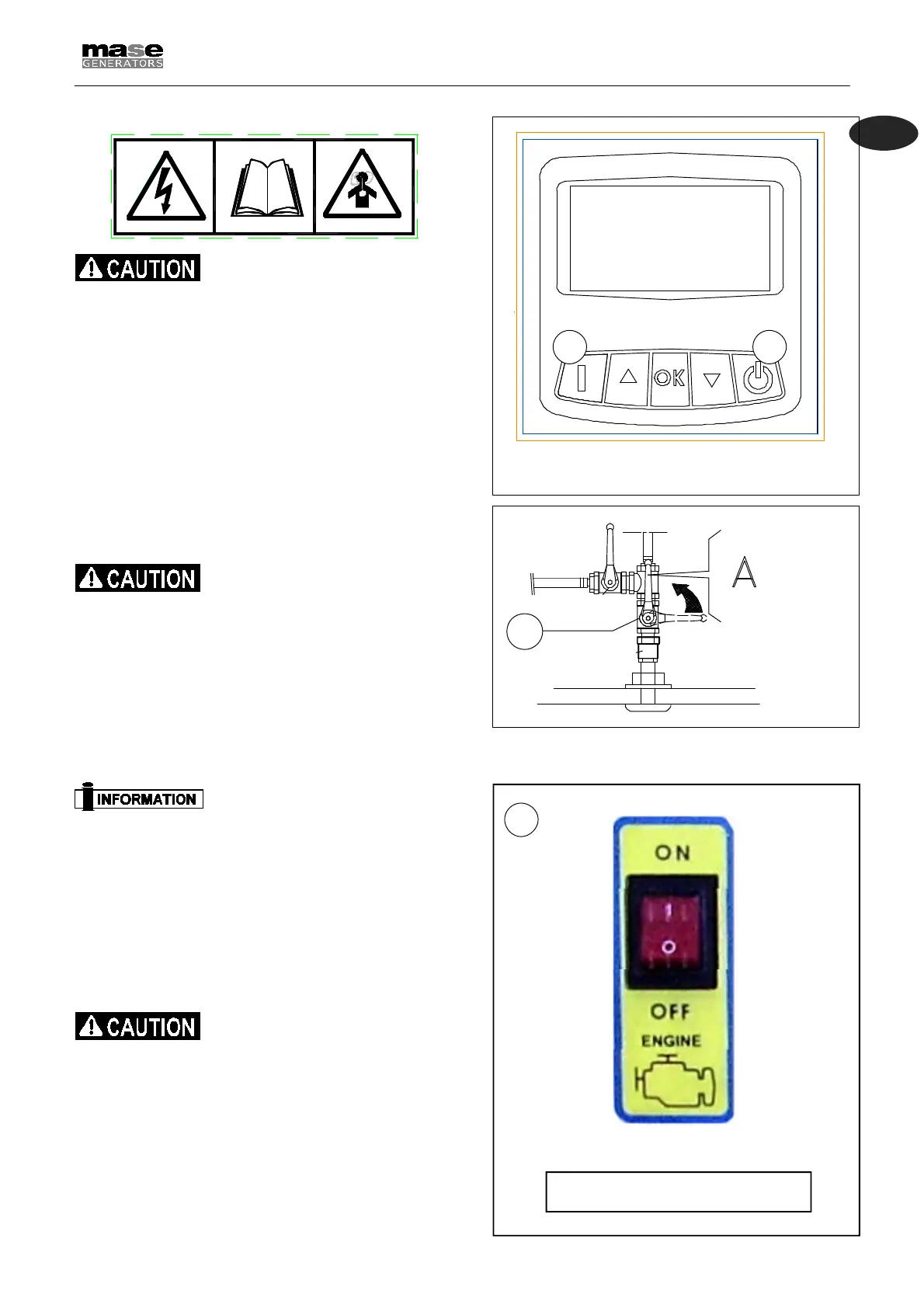IS 6.1
- 31
GB
GB
4
3
12
OPEN
4.3 STARTING THE GENERATOR
Before starting the generator check that allthe doors
is closed.
Before starting the generator ensure that all the
preliminary checkshave beencarried out.
Start
Press the ON/OFF pushbutton (ref.1) to turn on the
module.
Press and hold pressed the START pushbutton (ref.2) in
order to preheat the glow plugs (pre-starting) and then
start the engine. Release only whenthe engine is started,
paying attentionto not exceed5 seconds for eachstarting
attempt anddoing a pause of about 30 seconds between
them.
Repeated unsuccessfulstarting attempts may cause
excessive accumulationof waterintheexhaust system
with possible serious damage
tothe engine.
In case of have difficulty in starting the engine,
absolutely do not persist for a long time before first
havingclosed the seawater intake cock (Ref.3).
During the running-in period (the first 50 hours), do
not apply loads exceeding70% of the ratedpower of
the generator.
Formore detailedinformation, consultthe manual
provided by the engine manufacturer, which
accompanieseach generator.
4.4 STOPPING LHE GENERATOR
Stop the generator by pressing the STOPbutton on
the controlpanel (ref.1).
The generator can be stopped also by settingthe switch
(ref.4) to the “OFF” position.
Before stopping the generator, it is advisable to run it
for a few minutes without drawingcurrent in order to
allowgradual coolingof the engine andthe alternator.
4.5 EMERGENCY STOP
For an emergency stop of the generator, set the
emergency switch to OFF.
Once the causes that determined the needfor an
emergency stop have been eliminated, reset the
emergency switch to ON to return to the operating
conditions. Start the generator from the remote control
panel.
Pressing OFF on thisswitch, the
modulewill completely turn off
