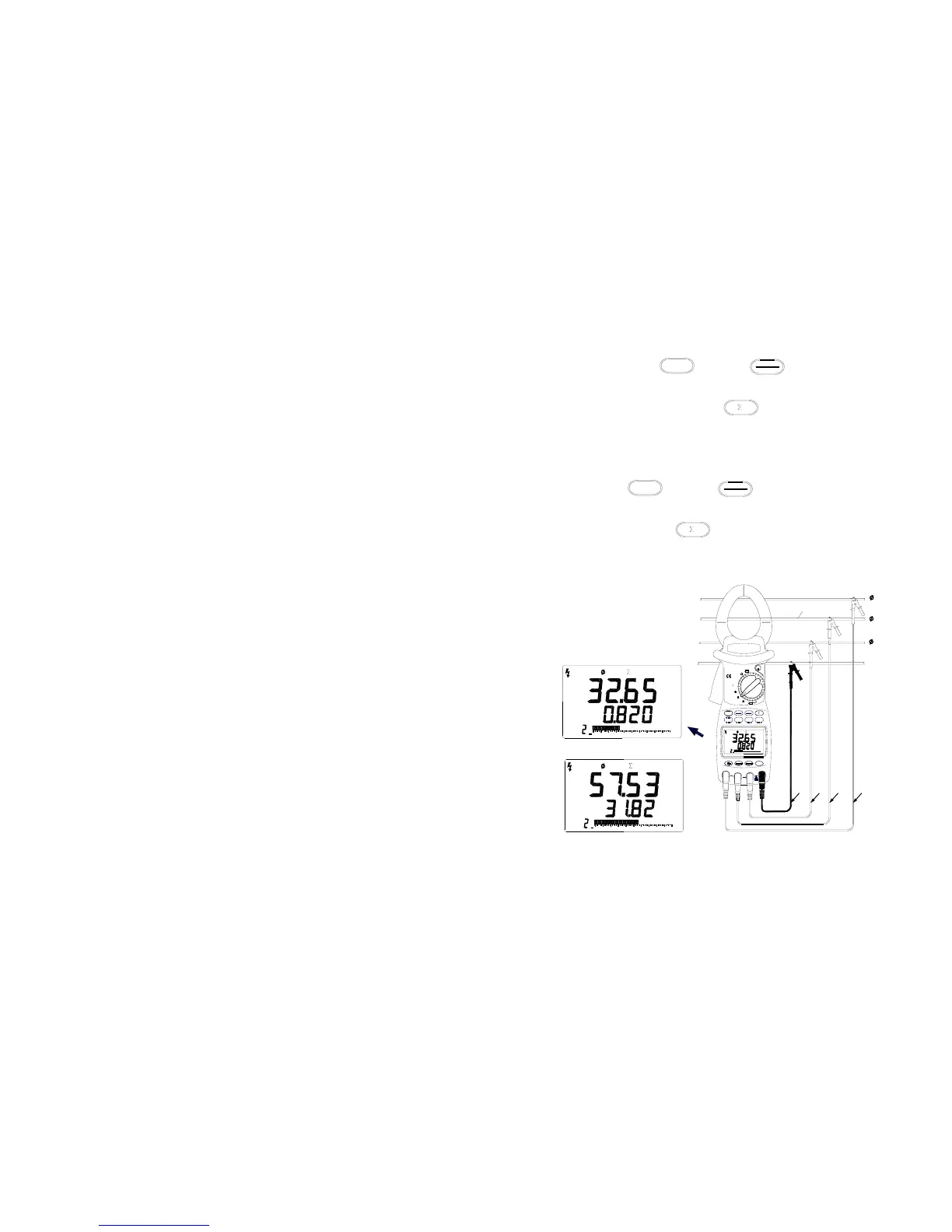3. Turn the selector to Φ2(to the second phase measurement), hook
the clamp jaw around the second phase conductor of the tested
circuit, press
kW / PF
button and
kVAr
kVA
button to measure
power parameter respectively, when measured result is shown
every time, you must press button to sum in turn. The
operation is same as the first phase measurement. (Figure 13)
4. Turn the selector to Φ3( to the third phase measurement),hook the
clamp jaw around the third phase conductor of the tested circuit,
press
kW / PF
button and
kVAr
kVA
button to measure power
parameter respectively, when measured result is shown every time,
you must press button to sum in turn. The operation is
same as the first phase measurement. ( Figure 14)
( Figure 13.The Second Power Measurements )
- 21 -
2
2
AC
00
MEM
PF
MEM
00
AC
Earth wir