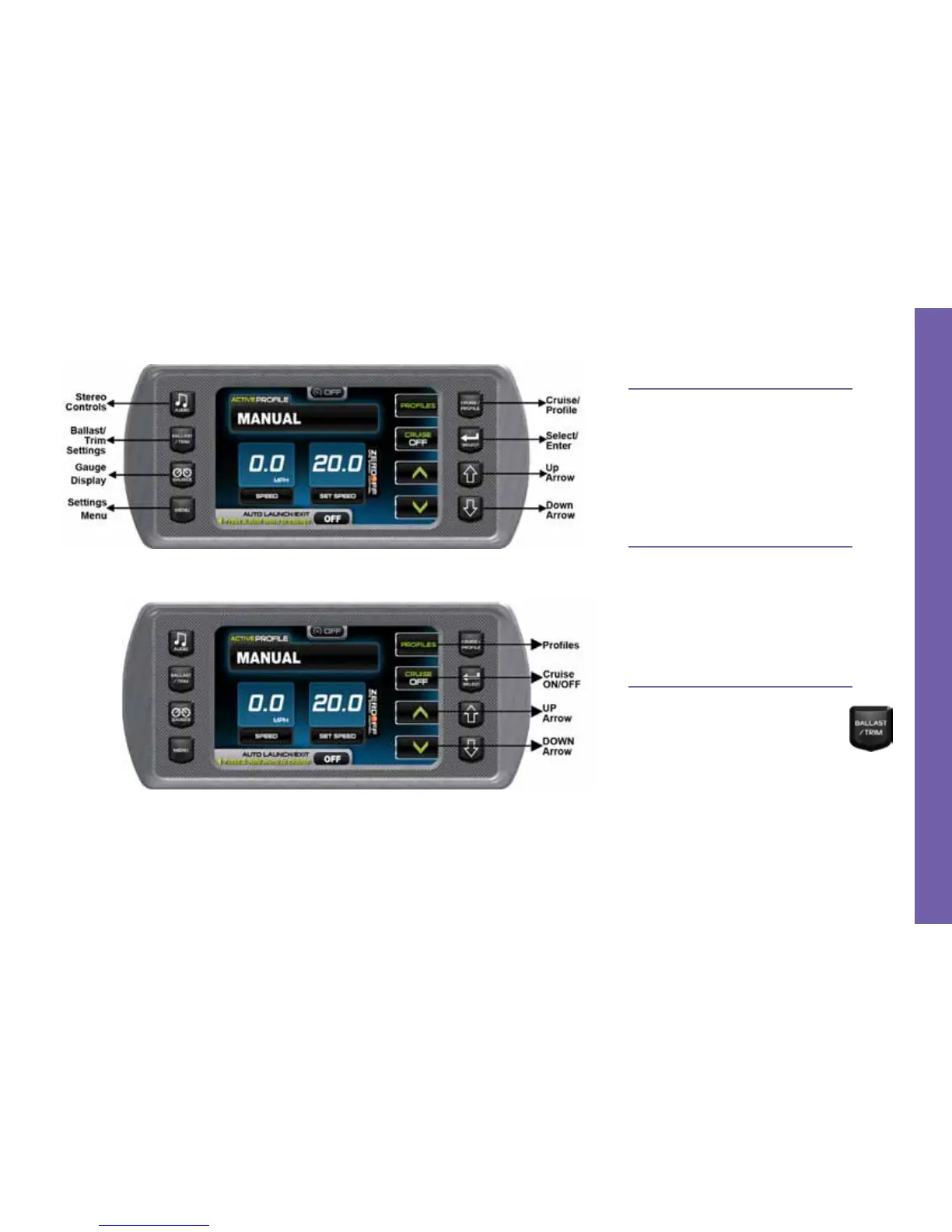Touch Point Commands
After a screen is accessed, navigation
within the screen is controlled with the soft
key commands. Soft key commands over-
ride Quick Access Key functions and are
executed by pressing the keys to the side of
the label, no matter how the key is labeled.
Audio
Regardless of the type of stereo in the
boat, a separate manual is supplied by the
manufacturer. Some detail is also contained
under Stereos in the Boat Operations sec-
tion of this owner’s manual.
Ballast and Trim
The Ballast and Trim screen is acces-
sible by pressing the Quick Access
Key.
The screen will advance to display the
current state of the ballast tanks and atti-
tude adjustment (trim) and surf tabs.
Gauges & Video Screens • 2014 MasterCraft Owners Manual Page 3-9
G A U G E S & V I D E O S C R E E N S
