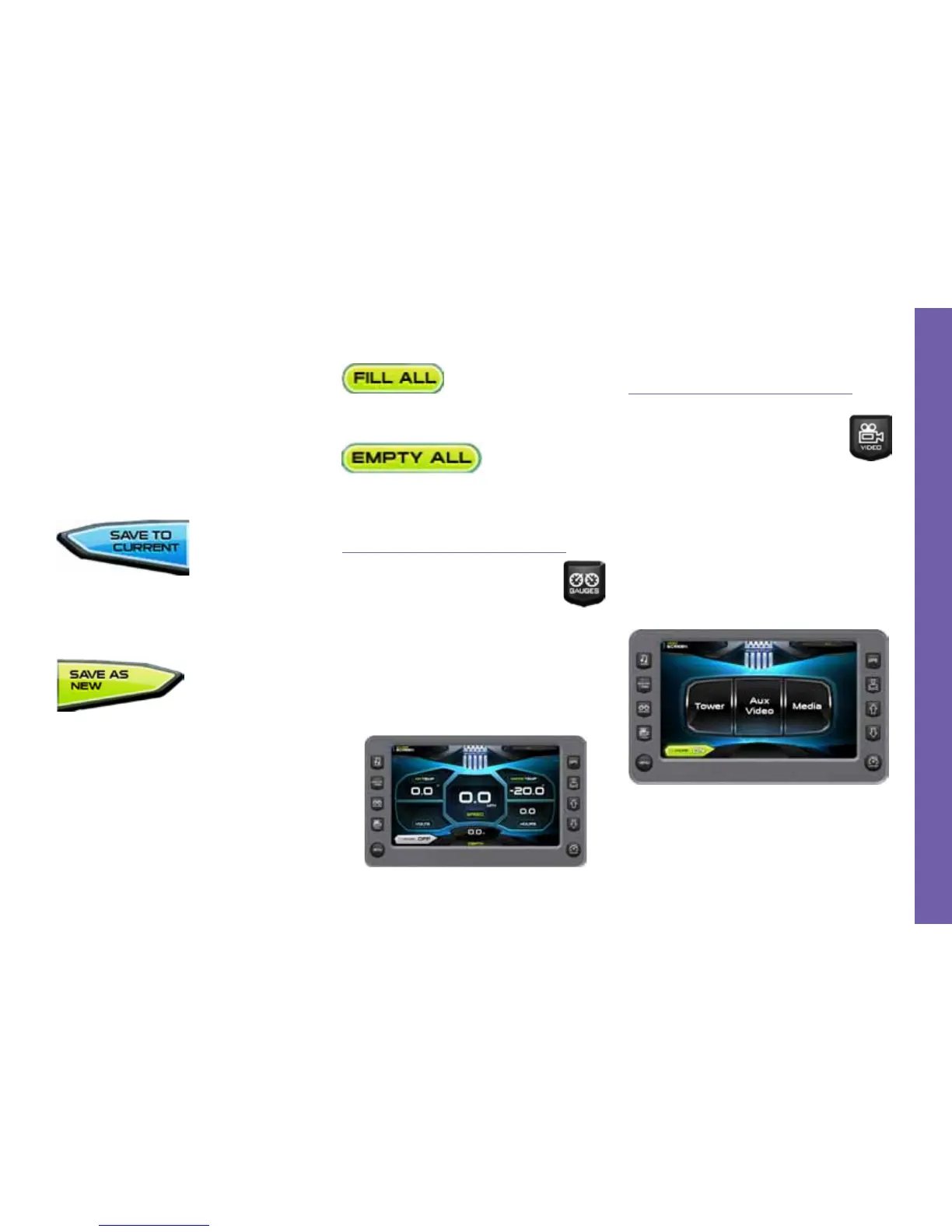cally controls the center tab. When speed
is above the Autolaunch speed, the center
tab will be retracted to zero percent (0%).
Or if a prole is selected, it deploys the
center tab to the prole setting. If the speed
is above the Autolaunch speed and then
decelerated below the Autolaunch speed,
the tab deploys to one-hundred percent
(100%).
Touch to save the settings to the current
rider prole.
NOTE: If no rider prole is selected,
nothing will occur or change.
Touch to save these settings to a new rid-
er prole. A keyboard is displayed to name
the new prole and the new prole process
is launched. (See Proles in this section
of the Owner’s Manual for more informa-
tion.)
Touch to ll all ballast tanks.
Touch to empty all ballast tanks.
Gauges
The Gauges screen is accessi-
ble by pressing the Quick Access
Key.
This screen shows the speedometer,
air temperature, water temperature, bat-
tery voltage, water depth and engine hours
information. The Cruise Control can be
turned ON or OFF from this screen by
touching [CRUISE].
Video
The Video screen is accessible
by pressing the Quick Access Key.
There is access to three (3) video
sources provided on the screen:
• tower
• aux video
• media
Touch the source for the desired video
to be displayed. Cruise Control can also be
turned ON or OFF by touching [CRUISE]
while on this screen.
Gauges & Video Screens • 2014 MasterCraft Owners Manual Page 3-19
G A U G E S & V I D E O S C R E E N S
