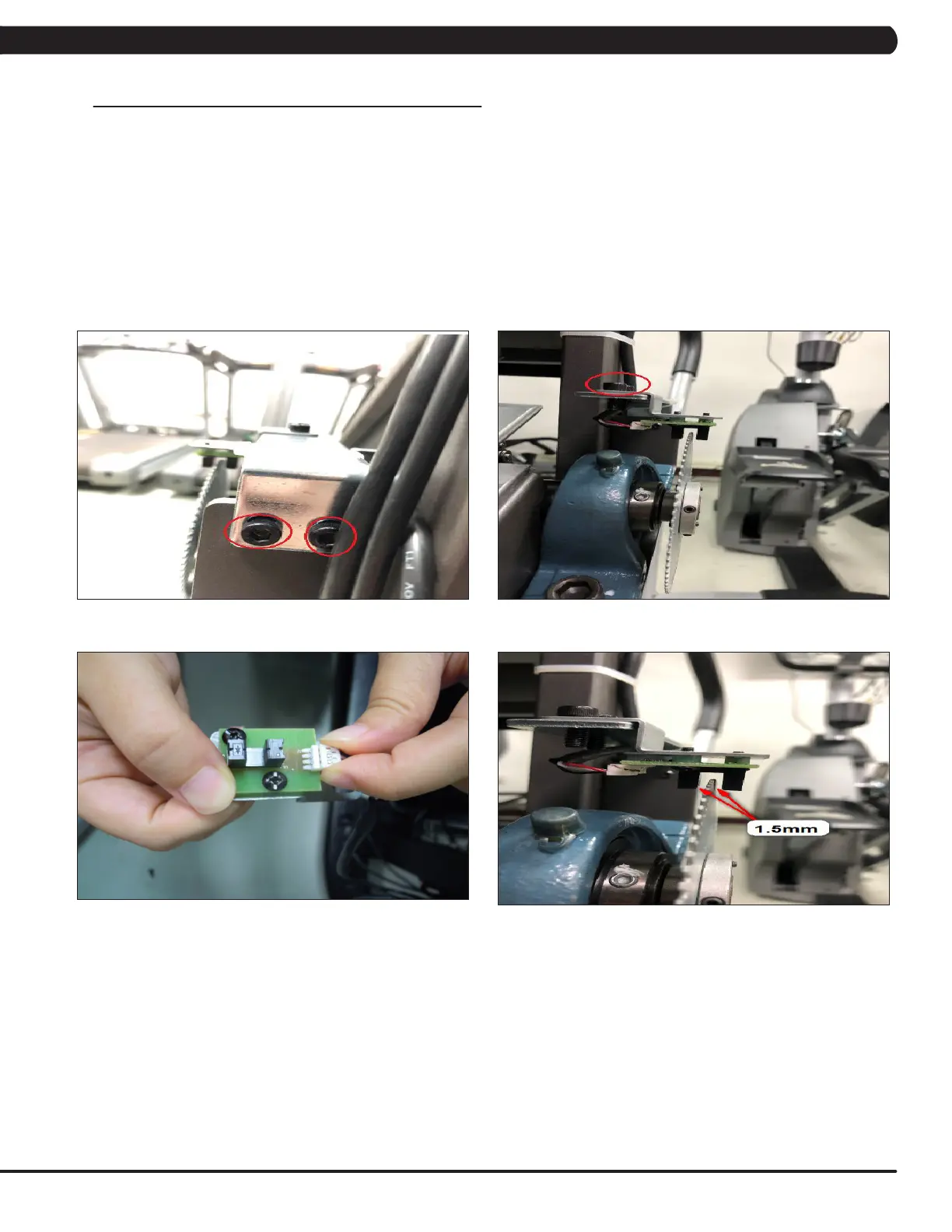39
CHAPTER 5: PART REPLACEMENT GUIDE
5.15 SPEED SENSOR REPLACEMENT
A. Speed Sensor (on frame)
1) Turn off power and disconnect the cord from the machine. Remove the side cover as outlined in Section 5.2.
2) Remove the service cover and side cover as outlined in Section 5.1 & 5.2.
3) Remove the 2 screws holding the speed sensor plate to the frame (Figure A & B), and remove the speed sensor and plate.
4) Disconnect the speed sensor wire (Figure C). NOTE: Use 2 hands to disconnect the speed sensor wire. Do not pull the socket downwards
to disconnect as it will damage the connector.
5) Remove the speed sensor.
6) Reverse Steps 1-5 to install a new speed sensor. NOTE: Install the speed sensor so that the encoder has a distance of 1.5mm from
the optic disk on each side (Figures D ).
7) Test the Climb Mill for function as outlined in Section 9.21.
FIGURE A
FIGURE B
FIGURE DFIGURE C
