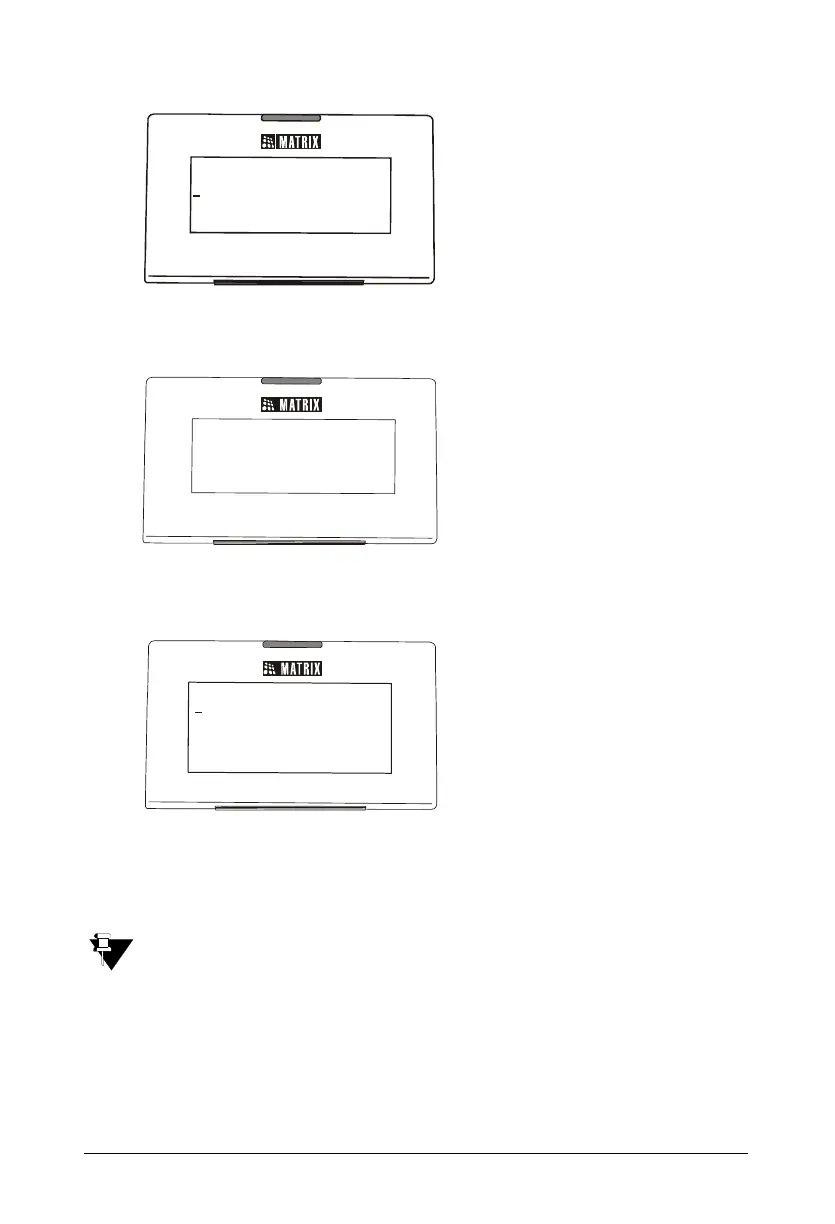30 Matrix ETERNITY Quick Start
• When the cursor is placed under the Extended IP Phone, press Enter key.
• The phone will start loading the Extended IP Phone Firmware. It will display
current firmware being loaded.
• After loading the firmware, the phone will prompt you to change
Network settings.
• Wait for a few seconds.
If you want to change the Network Settings, press the Enter key. Detailed instructions for changing
the Network Settings of the phone are provided at the end of this topic. See “Network Settings”at
the end of this topic.
Select the firmware
Standard S IP
Extended S IP
Welcome to Matrix
L oading V05R01 Ext SIP
C h a n g e N e t w o r k S e t t i n g s ?