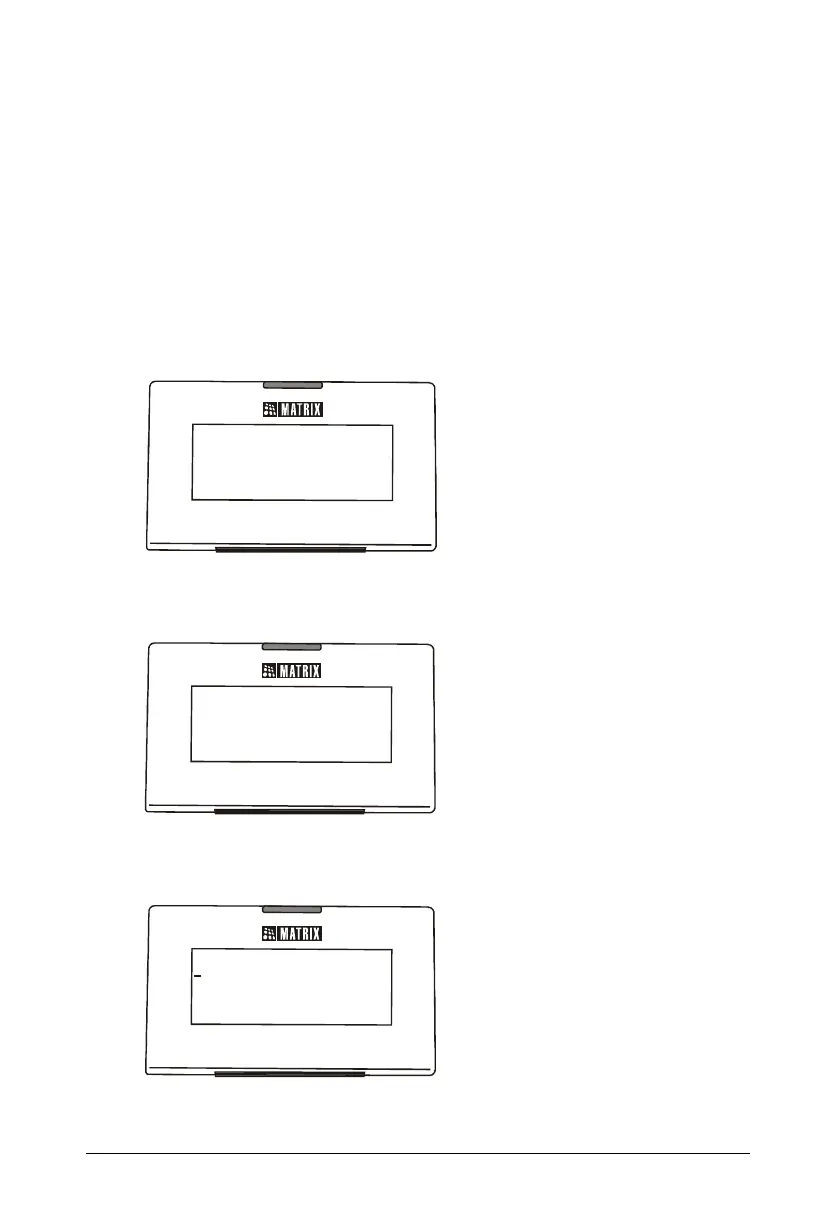Matrix ETERNITY Quick Start 29
• Plug the Power Adapter into a power outlet.
• Switch ON power supply.
• When you power the phone, the boot process will be initiated in the following
sequence.
• All keys with LED, including the Speaker key, and the Ringer LED, will glow.
• The LCD display will light up and the following message will appear on it, as
the phone boots:
• As soon as the ‘Loading...’ message appears on the phone display, press #
key.
• Select the firmware Extended - IP Phone. Move the cursor by pressing the
DOWN navigation key V.
Welcome to Matrix
Booting ...
Welcome to Matrix
Loading ...
Select the firmware
Standard S IP
Extended S IP