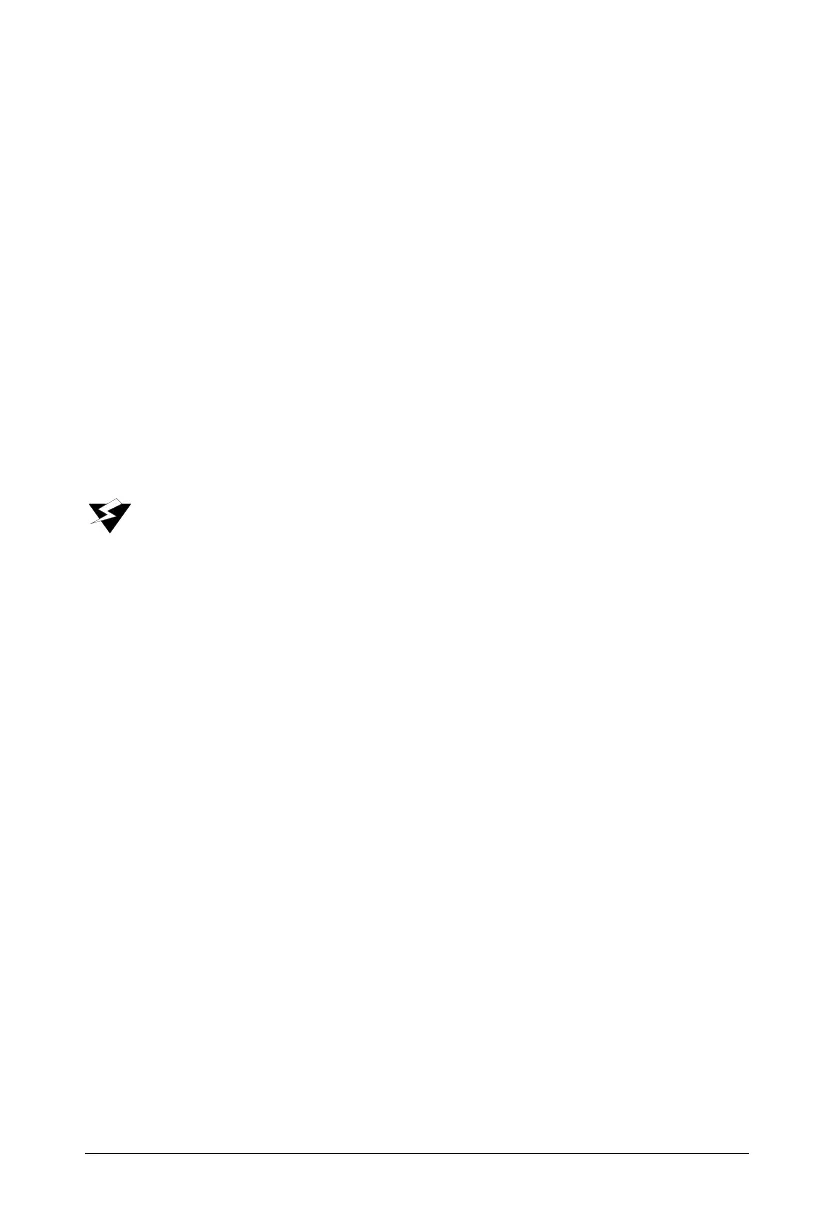4 Matrix ETERNITY NE Quick Start
• A standalone computer or a computer connected in a LAN to access Jeeves,
the web-based configuration tool of ETERNITY NE.
Selecting the Site
Select an appropriate site to install the ETERNITY NE. The site should:
• be well-ventilated, moisture and dust free; not exposed to direct sunlight, heat or
excessive cold, or water; be away from water bodies and sources of water.
• be away from sources of electromagnetic noise such as any radio equipment,
heavy transformers, etc.
• have sufficient network coverage available, if the GS/UMTS module is present in
the system.
This is an electronic device. Protect yourself from shock hazards. Never handle the product in
power on condition. Always wear an electrostatic discharge prevention wrist strap/belt and use a
grounding mat when handling the product.
Protect the ETERNITY NE from heavy voltages entering from CO trunk and Extension lines. Install
Primary Protection Modules (PPM) with Gas Discharge Tubes (GDT) and fuses on entry points for
all trunk lines and extensions.
For Safety Instructions, see the System Manual provided to you on the CD ROM.
Getting Started
• Unpack ETERNITY NE and verify your package contents. In case any of the
items is missing or damaged, contact your Dealer/Distributor.
Package Contents
• ETERNITY NE with side clamps.
• Two self tapping screws (M7x30 PAN PH).
• Screw Grips
• Power Adapter 24VDC, 2Amp
• Ethernet cable
• CD ROM (System Manual, Quick Start, User Card)
• ETERNITY NE User Card
• ETERNITY NE Quick Start
• Warranty Card
