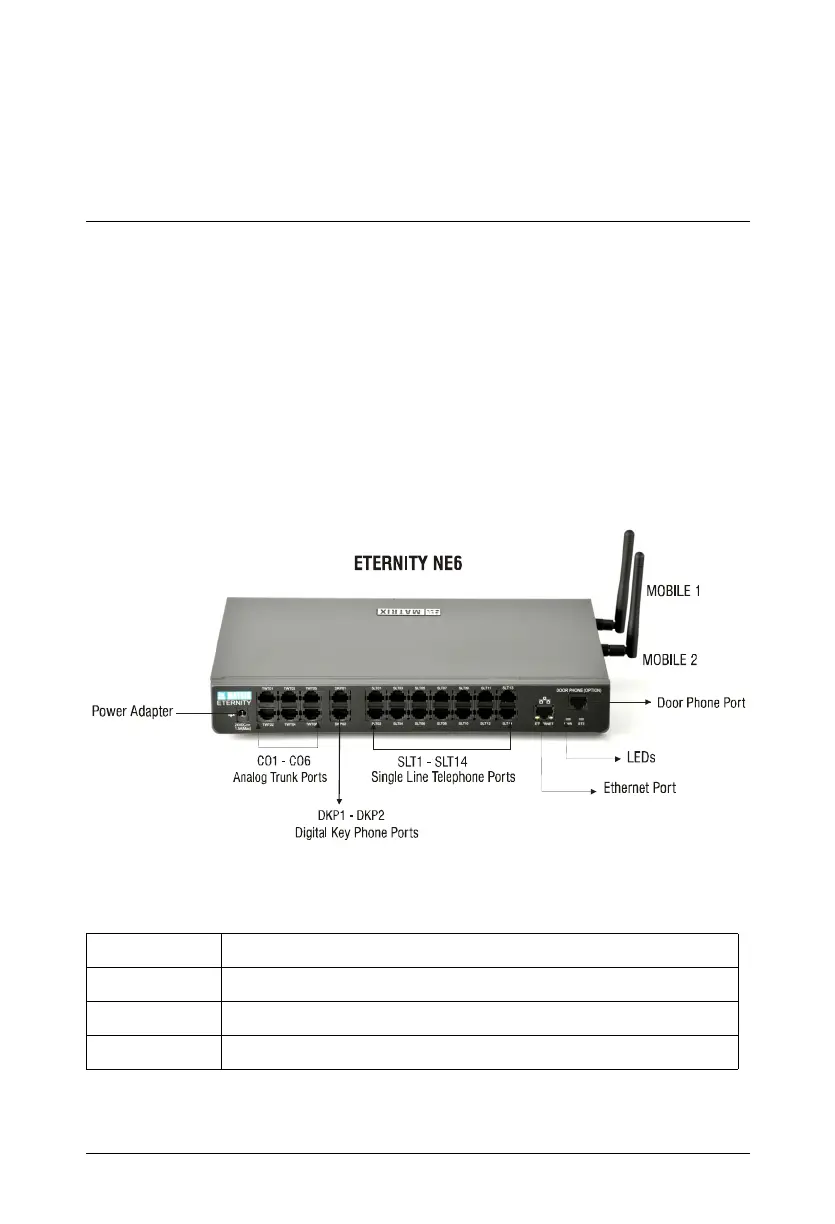Matrix ETERNITY NE Quick Start 1
Know Your ETERNITY NE
Thank you for choosing the Matrix ETERNITY NE! Please read the instructions in
this Quick Start to install and operate this feature-rich IP PBX. This is a common
Quick Start for all configurations of ETERNITY NE. For the purpose of illustration,
ETERNITY NE6 is used throughout this document.
This Quick Start is meant to help you install and configure the basic parameters of
the system. For advanced configuration and feature description, please refer the
System Manual provided to you on the CD-ROM shipped with your ETERNITY NE.
ETERNITY NE Overview
ETERNITY NE variants:
*
To connect more IP extensions you need to purchase the IP8 license.
ETERNITY NE2 2 CO Ports, 2 GSM/UMTS Ports, 4 SIP trunks, 2 DKP, 4 SLT, 8* IP Extensions.
ETERNITY NE3 3 CO Ports, 2 GSM/UMTS Ports, 4 SIP trunks, 2 DKP, 6 SLT, 8* IP Extensions.
ETERNITY NE4 4 CO Ports, 2 GSM/UMTS Ports, 4 SIP trunks, 2 DKP, 10 SLT, 8* IP Extensions.
ETERNITY NE6 6 CO Ports, 2 GSM/UMTS Ports, 4 SIP trunks, 2 DKP, 14 SLT, 8* IP Extensions.
