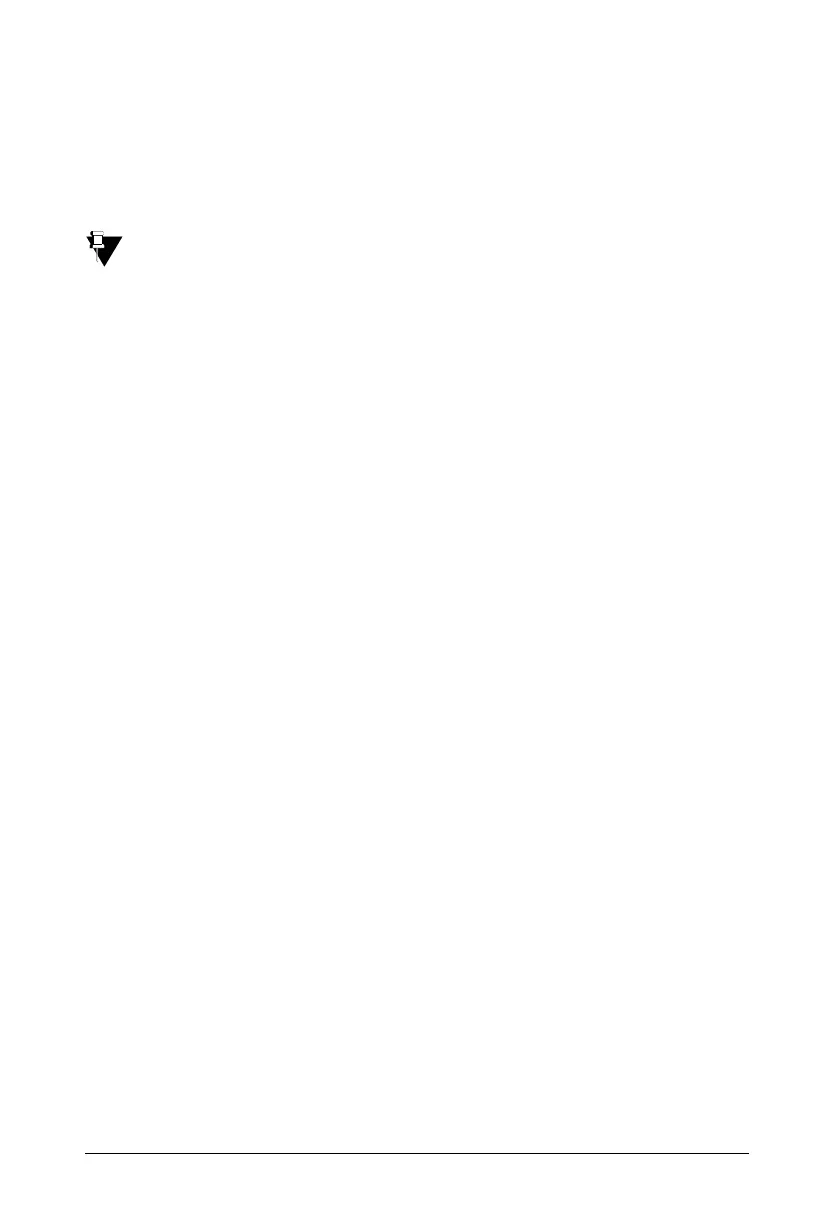8 Matrix ETERNITY NE Quick Start
• change the SIM PIN to 1234 (this is the default PIN for both SIM cards used
in the system). You can change this SIM PIN later from ETERNITY NE when
configuring the mobile port.
• remove the SIM from the mobile handset.
If you do not want to use PIN protection, insert the SIM in the mobile handset and disable PIN
protection. Remove the SIM Card from the mobile handset and insert it in the mobile port’s SIM
holder tray.
Inserting SIM Card in the Mobile Port
• To insert the SIM card in ETERNITY NE,
• press the SIM holder lock (the small yellow button). You may use a blunt pin
to press the lock button.
• the SIM holder tray emerges from its slot.
• pull out SIM holder tray from its slot.
• now, fit the SIM Card on the tray, with its contact side facing up.
• insert the SIM holder tray back into the slot.
• repeat the same steps to insert the other SIM card.
