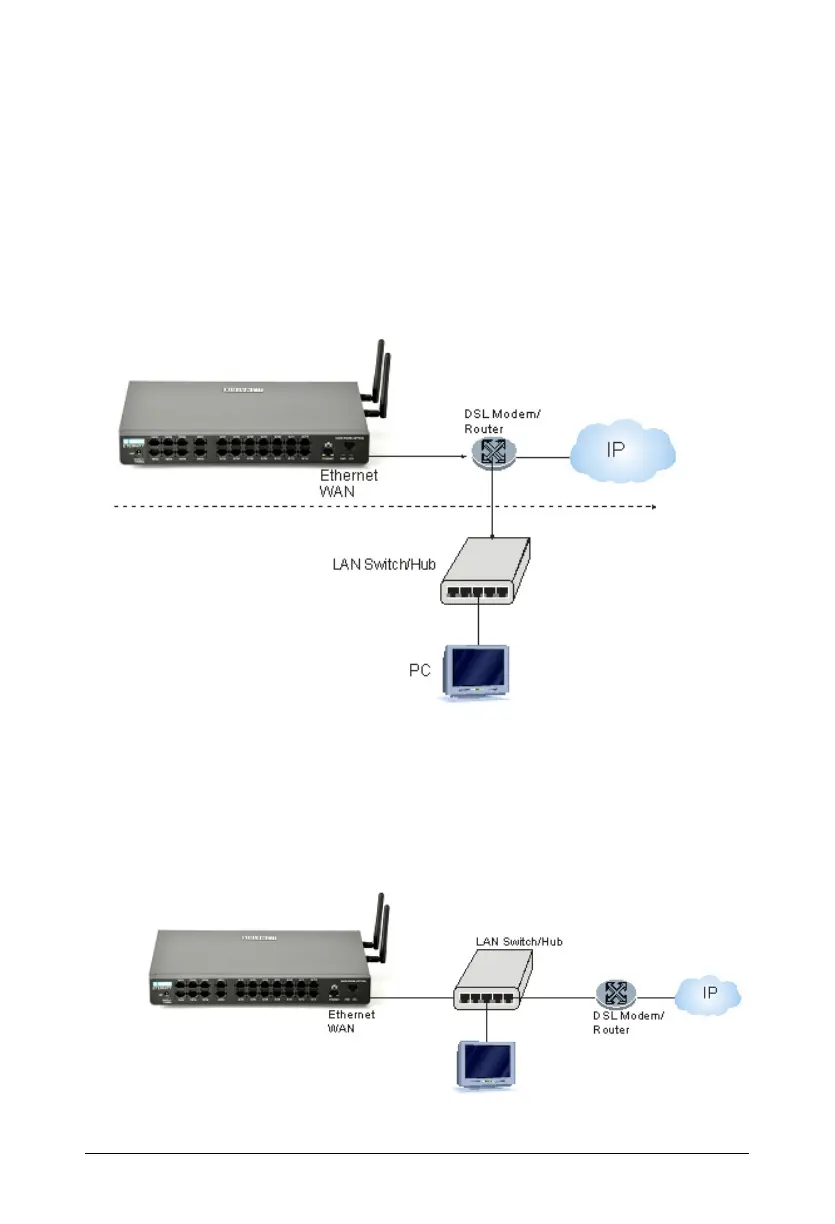10 Matrix ETERNITY NE Quick Start
Ethernet WAN
• Use the RJ45 Ethernet cable supplied for the Ethernet port of ETERNITY to
connect the system to the IP network, which may be Public Internet or a LAN.
If connecting to the Public IP Network,
• Plug one end of the RJ45 Ethernet cable into the Ethernet Port of ETERNITY
NE and the other end into the Broadband Router/Modem.
If connecting to a Private Network (Behind a NAT Router),
• Plug one end of the RJ45 Ethernet cable into the Ethernet Port of
ETERNITY NE and the other end into the LAN Switch/Hub.
