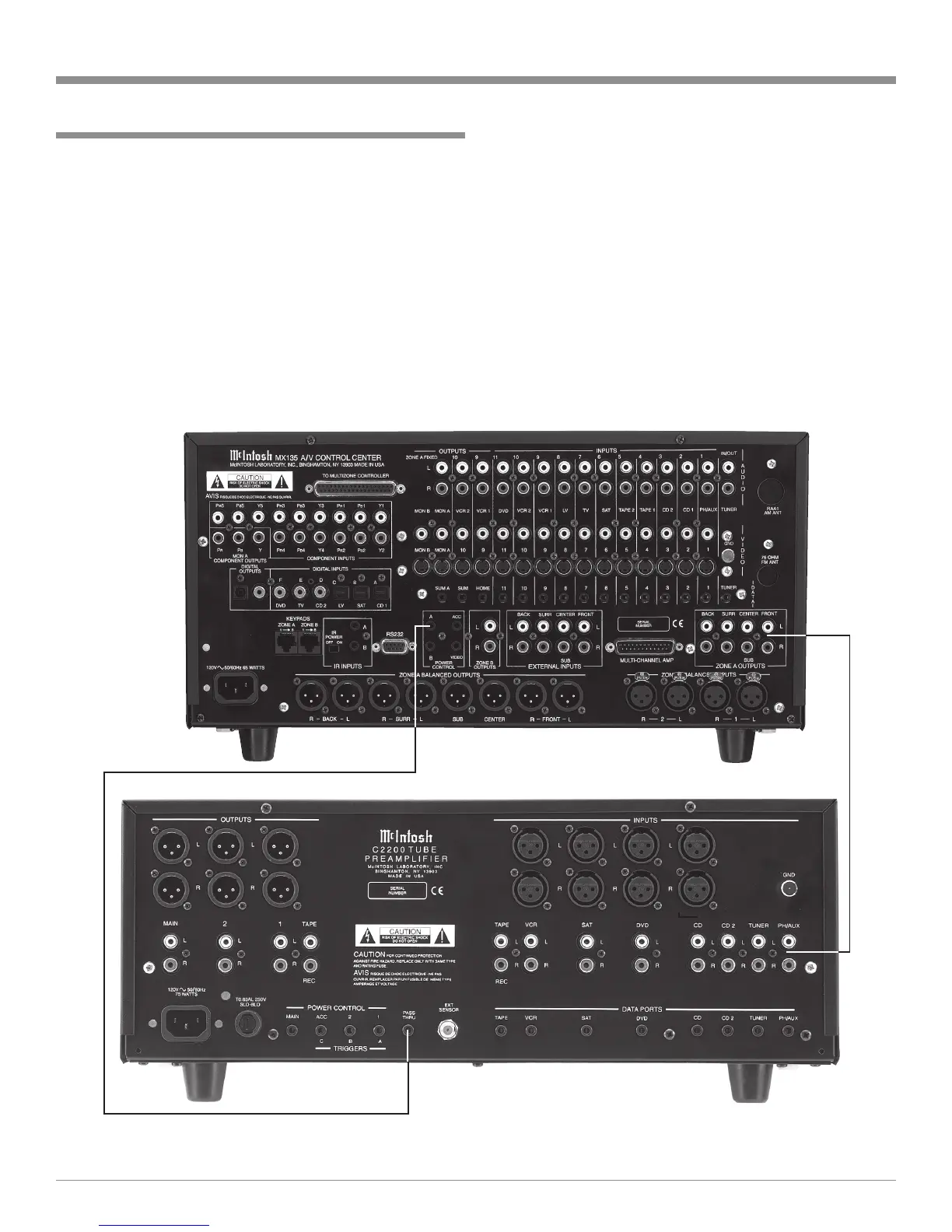11
McIntosh A/V Control Center
How to Connect for Pass Thru Mode
The PASS THRU Mode on the C2200 allows it to be part
of a Multichannel System for the Left and Right Front
Channels, when it is connected to a McIntosh Multichannel
Processor such as the MX135.
Any of the C2200’s High Level Inputs may be used for
the PASS THRU Function. The C2200 default setting for
the PASS THRU feature needs to be changed in Setup.
Connect the basic system as outlined in the two previous
pages and then add the two following connections. The ex-
ample below uses the AUX Input for the PASS THRU
Mode.
How to Connect for Pass Thru Mode
1. Connect a Power Control Cable from the McIntosh A/V
Controller Power Control Zone A to the C2200 PASS
THRU Jack.
2. Connect an Audio Cable from the McIntosh A/V Con-
troller Zone A Front Left and Right Audio Outputs to
the C2200 AUX 1 INPUTS.
