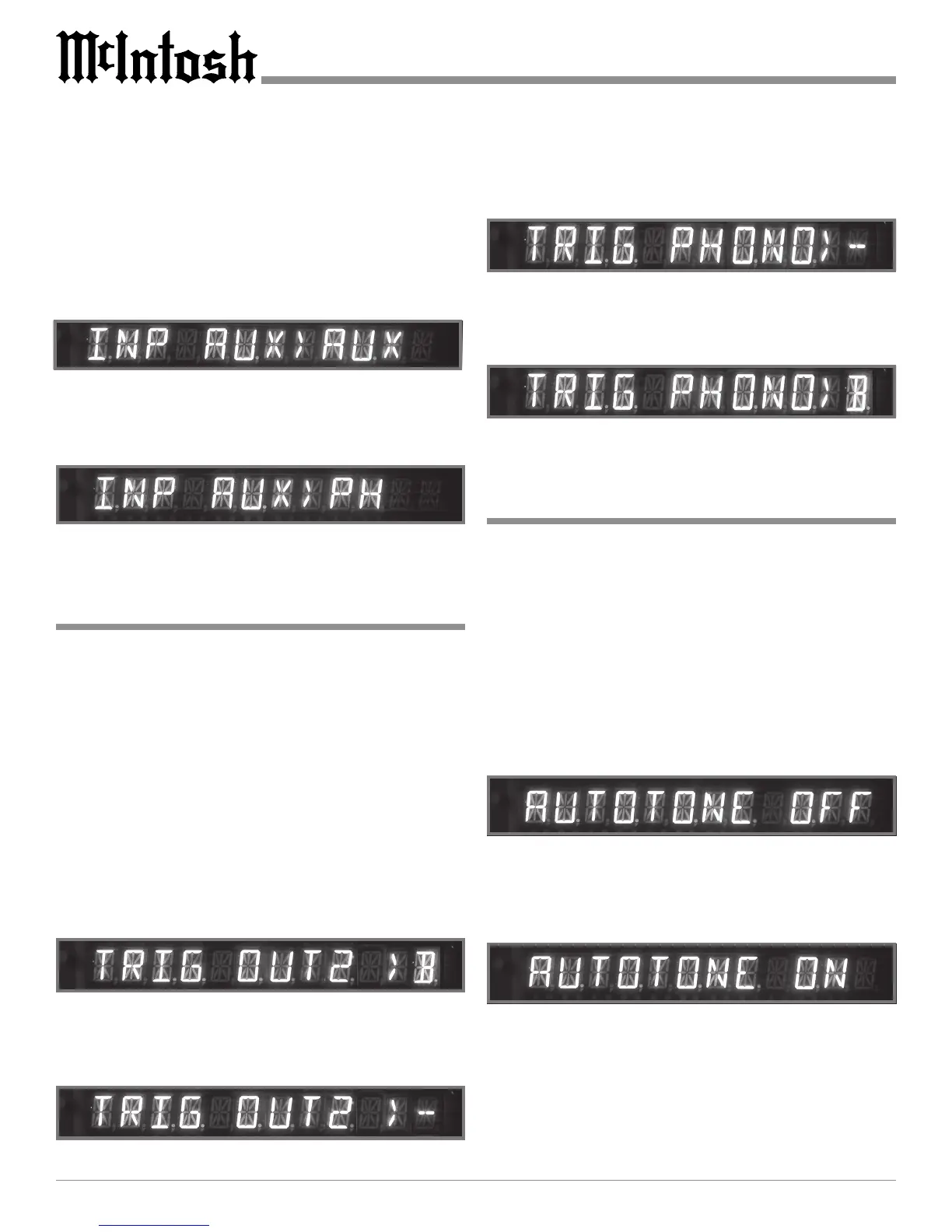16
Auto Tone
The Auto Tone Feature activates the TONE BYPASS Dy-
namic Memory Circuit. When the Auto Tone Feature is set
to the On position, the C2200 will automatically remember
for each Input whenever the Tone Bypass Circuit is On or
Off.
1. Press the SETUP Push-button to access the Setup
Mode.
2. The Front Panel Alphanumeric Display will change and
the Red LED above the SETUP Push-button will be il-
luminated.
3. Rotate the METER LIGHTS (Menu) Control until the
words AUTOTONE OFF appears. Refer to figure 15.
4. Rotate the BALANCE (Select) Control until the Front
Panel Alphanumeric Display indicates AUTOTONE
ON. Refer to figure 16.
5. Press the SETUP Push-button to exit the Setup Mode.
Figure 15
Figure 16
Power Control Triggers
Three of the C2200 Power Control Outputs are reassignable
from their default settings, allowing for various fuinctions
such as activating only when a given Input is selected.
In the following example the Power Control OUTPUT 2
Jack will be reassigned to function as TRIGGER B for the
PHONO Input.
1. Press the SETUP Push-button to access the Setup
Mode.
2. The Front Panel Alphanumeric Display will change and
the Red LED above the SETUP Push-button will be il-
luminated.
3. Rotate the METER LIGHTS (Menu) Control until the
words TRIG OUT2 > B appears. Refer to figure 11.
Note: If another TRIG Title is displayed, rotate the INPUT
Control to Select OUT2.
4. Rotate the BALANCE (Select) Control until the Front
Panel Alphanumeric Display indicates TRIG OUT2 >
- - . Refer to figure 12.
Figure 9
Figure 10
1. Press the SETUP Push-button to access the Setup
Mode.
2. The Front Panel Alphanumeric Display will change and
the Red LED above the SETUP Push-button be illumi-
nated.
3. Rotate the METER LIGHTS (Menu) Control until the
words INP AUX>AUX appears. Refer to figure 9.
Note: If another Input Title is displayed, rotate the INPUT
Control to Select the AUX Input
4. Rotate the BALANCE (Select) Control until the Front
Panel Alphanumeric Display indicates INP AUX>PH.
Refer to figure 10.
5. Press the SETUP Push-button to exit the Setup Mode.
Figure 12
Figure 11
5. Rotate the METER LIGHTS (Menu) Control until the
words TRIG PHONO>- - appears. Refer to figure 13.
Note: If another Input Title is displayed, rotate the INPUT
Control to Select the PHONO Input
6. Rotate the BALANCE (Select) Control until the Front
Panel Alphanumeric Display indicates TRIG PHONO>
B. Refer to figure 14.
7. Press the SETUP Push-button to exit the Setup Mode.
Figure 14
Figure 13
