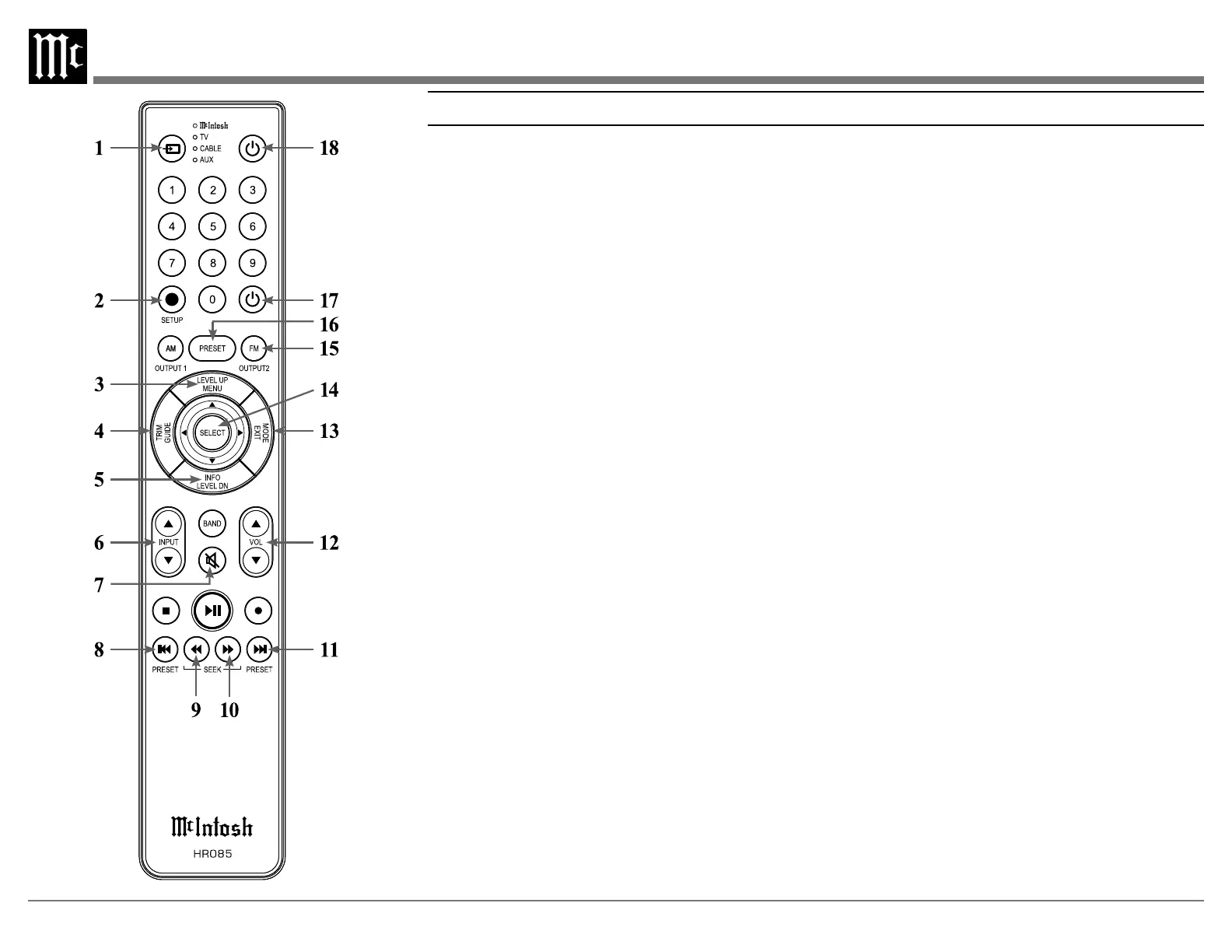10
Navigating the Remote Control
1. Switch Device:
remote operation. Selected device is indicated
by the LED light.
2. Setup Button: Used to enter setup mode.
3. Level Up/Menu: Adjusts trim functions
settings. Accesses menu on compatible devices.
4. Trim/Guide: Enters trim functions menu.
Opens guide on compatible devices.
5. Info/Level Down: Adjusts trim functions
settings. Accesses info on compatible devices.
6. Input:
7. Mute: Mutes audio playback.
8. Previous/Previous Preset: Return to your
previous media selection or a previous tuner
preset.
9. Fast Reverse/Seek Down: Navigate
backwards through the current active media
using this button. This is also used to adjust
the tuner downwards.
10. Fast Forward/Seek Up: Navigate forward
through the current active media using this
button. This is also used to adjust the tuner
upwards.
11. Next/Next Preset: Jump to your next media
selection or navigate to the next tuner preset.
12. Volume: Used to adjust the volume.
13. Mode/Exit: This will exit the trim functions
menu. It will also display information or certain
options.
14. Select: Selects the highlighted option.
15. FM/Output 2: Access the FM tuner.
16. Preset: Press this button to store current station
onto the next available preset.
17. Power O:
by the LED.
18. Power On: Turns on the selected device shown
by the LED.
Note: The HR085 Remote Control has buttons used to control
multiple devices. Buttons whose function are not described
are for use with other McIntosh products.
For more information, refer to the HR085 Owner's Manual
on t
he McIntosh website at www.mcintoshlabs.com.
