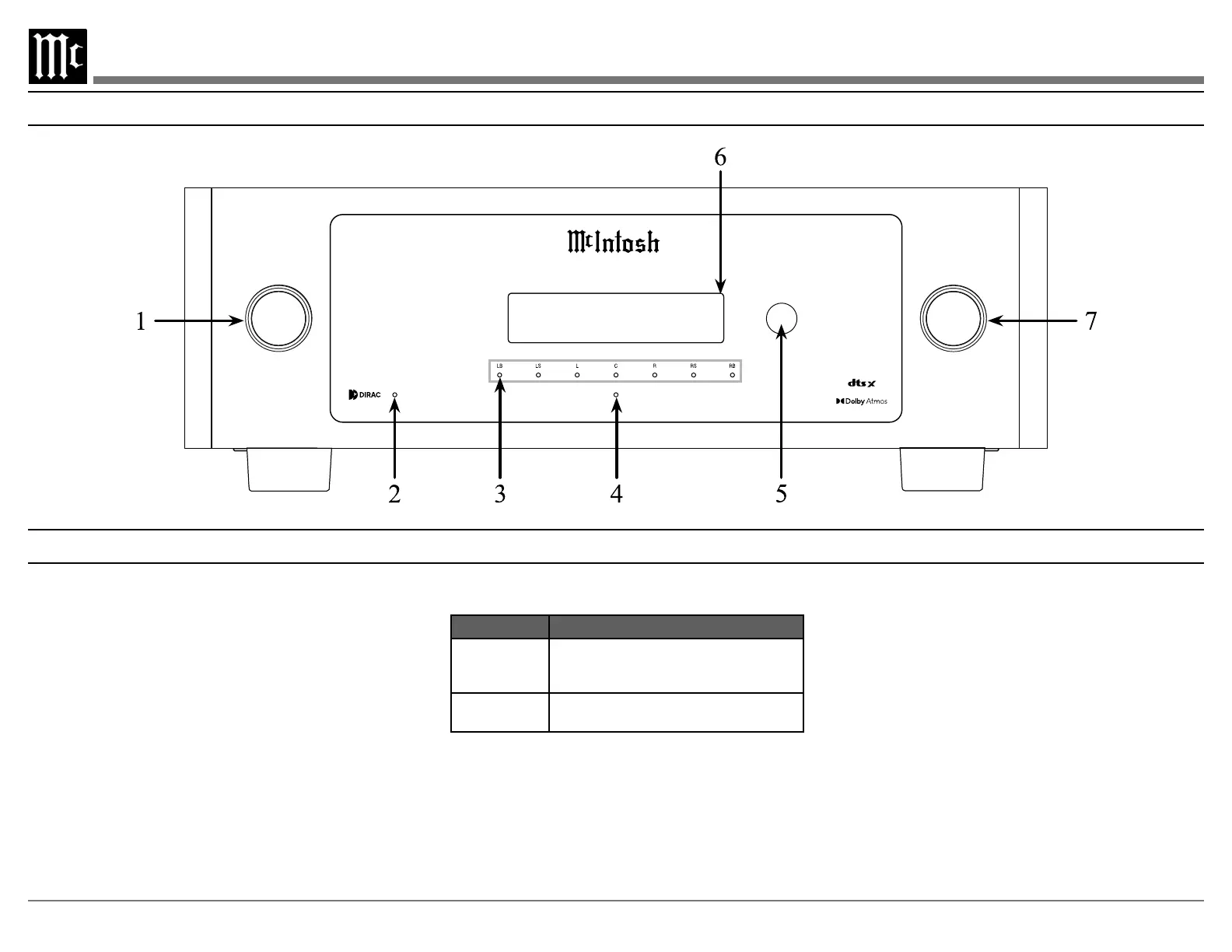6
PUSH
POWER / MUTE
VOLUMEINPUT
PUSH
TRIM / SETUP / TU NE R
BLURAY 4K 55%
Movie Dolby Atmos
M H T 3 0 0 H O M E T H E A T E R R E C E I V E R
Front Panel
Front Panel
1. INPUT KNOB is used for the following:
• Input Selection: Turn clockwise or counter-
clockwise to scroll through inputs.
•
Tun i ng Mode: With the tuner input selected,
quickly double press to enter Tuning Mode
and rotate the input knob to navigate through
stations.
• Trim Menu: Push and release to enter Trim
Mode and rotate to navigate through options.
• Setup Menu: Push, hold for two seconds, and
release to enter setup mode.
2. Dirac Live LED shows whether Dirac Live EQ
is engaged, LED will be lit, or disengaged, LED
will not be lit.
3. LB, LS, L, C, R, RS, RB LED lights show
LED Color Functional Status
Amber
Indicates when maximum power output for
the channel has occurred with prevention
of audio clipping
Red
Indicates current limit or short circuit for
the channel loudspeaker output connection
4. Standby LED indicates AC connection and
current power status.
5. IR Sensor receives commands from the HR085
remote control.
6. VFD (Vacuum Fluorescent Display) 2 x 20
character screen shows various messages for
setup/trim and playback conditions.
7. VOLUME KNOB is used for the following:
• Power ON: Quick press to power on the
MHT300.
• Adjust Volume: Rotate to adjust the volume.
• Mute:
• Setup/Trim: Rotate to adjust Trim options once
the menus are accessed using the INPUT knob.
• Power OFF: Push and hold for 2 seconds to
power down the MHT300. POWER OFF will
appear on the display.
