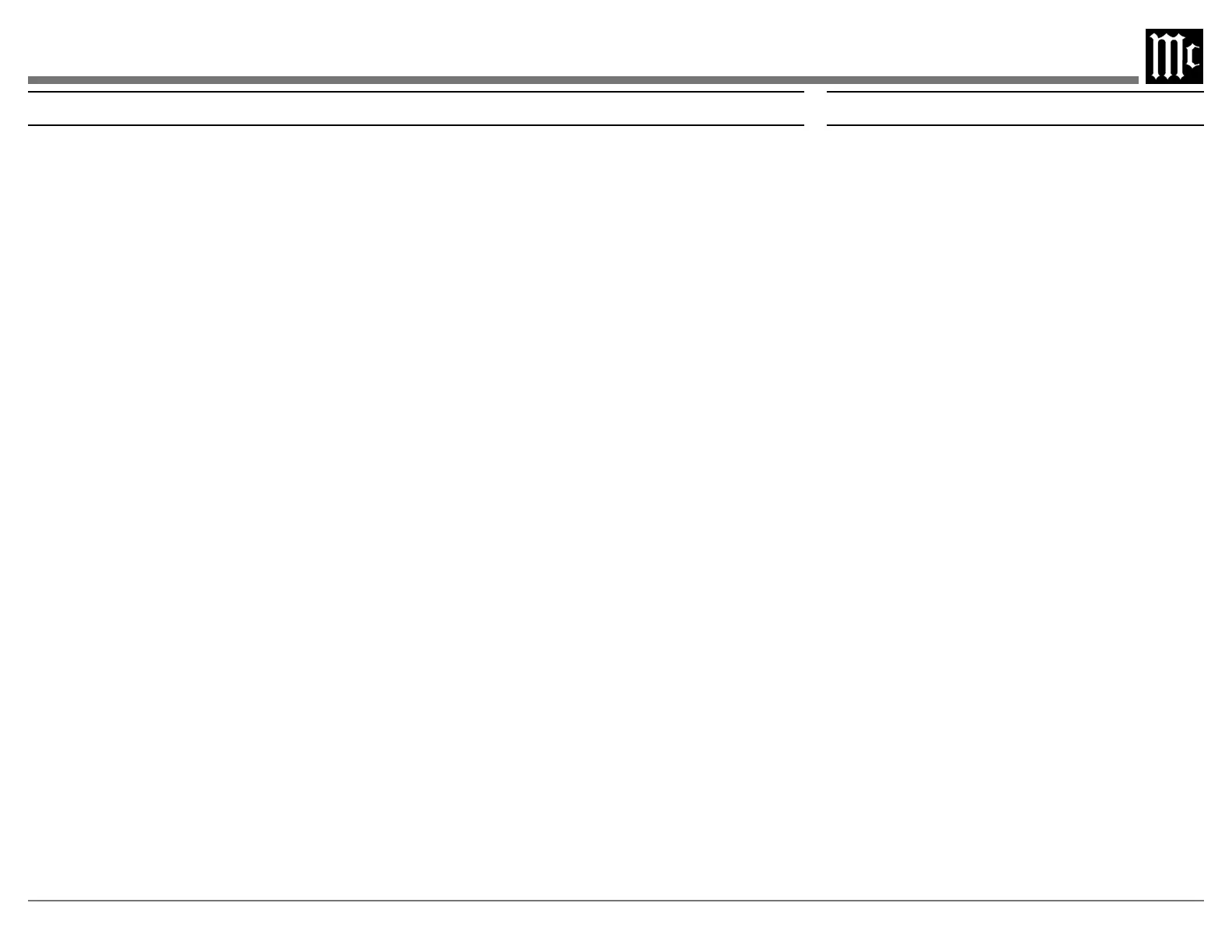3
Performance Features Table of Contents
Introduction . .. .. .. .. .. .. .. .. .. .. .. .. .. .. 2
Performance Features .. .. .. .. .. .. .. .. .. .. 3
Dimensions .. .. .. .. .. .. .. .. .. .. .. .. .. .. .. 4
Custom Installation . .. .. .. .. .. .. .. .. .. .. .. 5
Trademark and License Information. .. .. .. .. 5
Front Panel .. .. .. .. .. .. .. .. .. .. .. .. .. .. .. 6
Rear Panel Inputs .. .. .. .. .. .. .. .. .. .. .. .. 7
Rear Panel Outputs . .. .. .. .. .. .. .. .. .. .. .. 7
Connector and Cable Information . .. .. .. .. .. 8
Connecting a Loudspeaker . .. .. .. .. .. .. .. .. 9
Navigating the Remote Control .. .. .. .. .. .. ..10
How to use the Remote Control . .. .. .. .. .. ..11
Trim Menu .. .. .. .. .. .. .. .. .. .. .. .. .. .. ..12
Setup Menu .. .. .. .. .. .. .. .. .. .. .. .. .. .. ..14
Inputs Setup Menu .. .. .. .. .. .. .. .. .. .. .. ..15
General Setup Menu .. .. .. .. .. .. .. .. .. .. ..16
Audio Setup Menu .. .. .. .. .. .. .. .. .. .. .. ..18
Video Setup Menu .. .. .. .. .. .. .. .. .. .. .. . 20
Network Setup Menu .. .. .. .. .. .. .. .. .. .. ..21
Speakers Setup Menu .. .. .. .. .. .. .. .. .. .. ..22
Dirac Live
®
Setup. .. .. .. .. .. .. .. .. .. .. .. . 24
Connection Diagram .. .. .. .. .. .. .. .. .. .. . 25
Setting Up Surround Sound .. .. .. .. .. .. .. . 26
Tuner Setup Menu .. .. .. .. .. .. .. .. .. .. .. . 28
Navigating the Tuner Input. .. .. .. .. .. .. .. ..29
Amplifier Audio Specifications . .. .. .. .. .. . 30
Packing Instructions .. .. .. .. .. .. .. .. .. .. ..31
Part List .. .. .. .. .. .. .. .. .. .. .. .. .. .. .. ..31
• Special Power Supply
High speed switching power supply provides
• McIntosh Custom Binding Posts
McIntosh patent pending gold plated output
terminals deliver high current output. They accept
large diameter wire and spade lugs. Banana plugs
may also be used only in the United States and
Canada.
• Front Panel Illumination
The even illumination of the front panel is
accomplished by the combination of custom
Light Emitting Diodes (LEDs).
• Glass Front Panel Display
The famous McIntosh illuminated glass front
panel display uses a 2 x 20 character vacuum
setup and status notices
.
• Special FM RF Circuitry
The MHT300 RF circuitry receives strong local
FM station signals without distortion and receives
even the weakest of FM signals with low noise.
•
Remote Control with External Sensor Input
The HR085 Remote Control provides control of the
MHT300 operating functions and other McIntosh
source components. Enjoy your McIntosh system
from other rooms in your home by connecting
external sensors.
• Power Guard
The McIntosh power guard circuit prevents the
with its harsh distorted sound that can damage
your valuable loudspeakers.
• Sentry Monitor and Thermal Protection
McIntosh sentry monitor power output stage
protection circuits ensure the MHT300 will
have a long and trouble-free operating life.
Built-in thermal protection circuits guard against
overheating.
