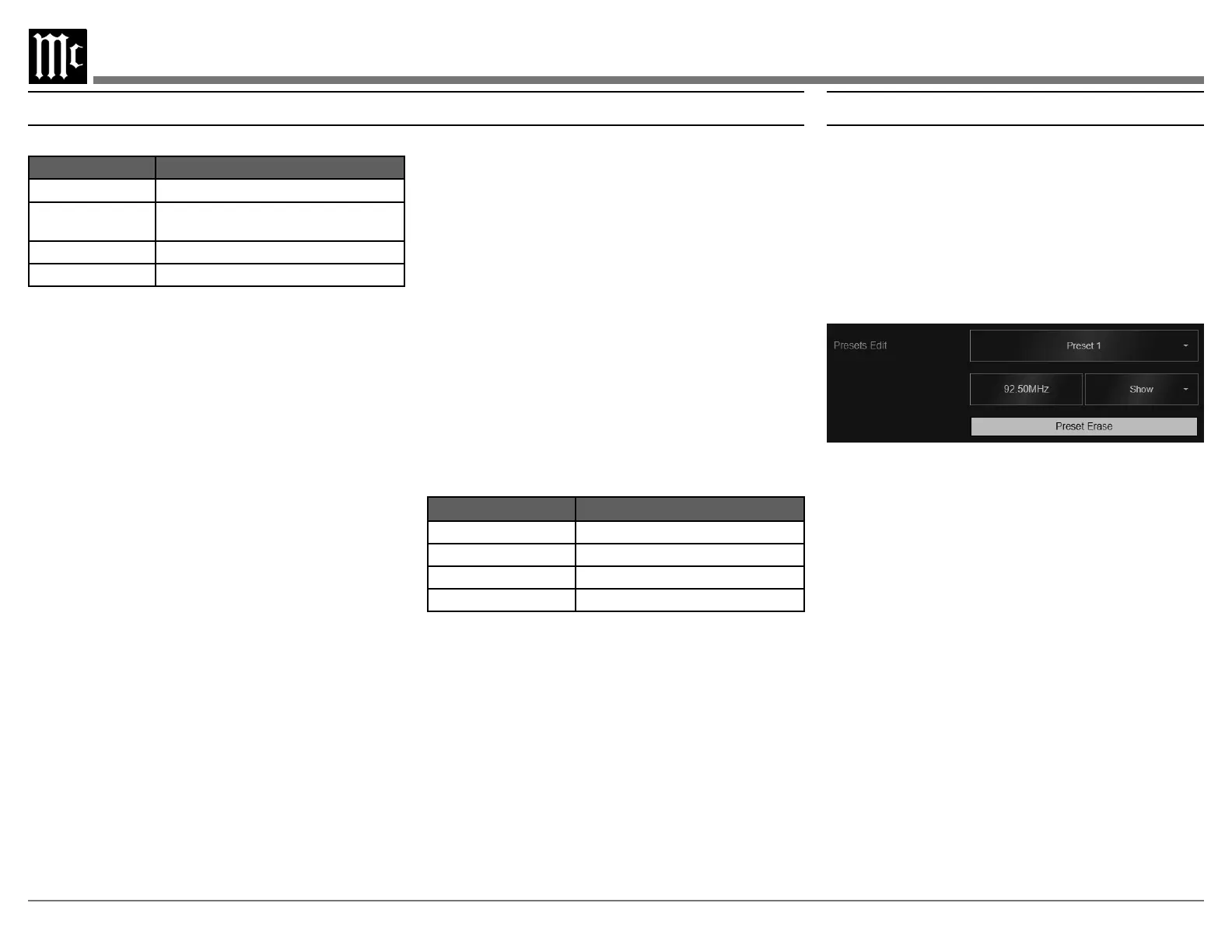28
Tuner Setup Menu
SETUP: TUNER
Setting Options
Tuni ng Frequency, Preset
Region
North America, Japan, Europe 50kHz,
Europe 100kHz
Reset Presets Yes, No
Presets Edit Erase?
Note: Some options and settings are only available on the browser
version of the setup menu these are discussed in “Tuner
Setup Menu from Browser” on page 28
SETUP: TUNER > TUNING
Change this setting between Frequency and Preset
to dictate tuning type using the INPUT knob.
Frequency will result in the INPUT knob tuning
stations incrementally, while Preset will result
in tuning only between stations stored in preset
memory. See “Navigating the Tuner Input” on page
29 for more information.
SETUP: TUNER > TUNER REGION
In some countries, broadcasters use slightly
country. If for some reason there is a need to make
a change, follow the steps below for changing the
receiving standards:
Note: Accessing/Changing the current tuner region will result in
clearing of all the stored station presets.
1. Press the INPUT knob until the setup mode is
active. Then rotate the INPUT knob to select
setup menu item “SETUP: MENU TUNER” by
pressing INPUT knob. Rotate the INPUT knob
to select REGION.
2. Rotate the
VOLUME knob
to highlight one of the
four choices and press the INPUT knob to select
the desired region.
Setting FM Band
USA
88.1MHz - 107.9MHz
JA PAN
76MHz - 108MHz
EUR 100
87.5MHz - 108MHz
EUR 50
87.5MHz - 108MHz
SETUP: TUNER > RESET PRESETS
To erase all stored presets, use the INPUT knob
to enter the RESET PRESETS Menu. Then use the
VOLUME knob to select either “NO” or “YES” to
reset all presets.
SETUP: TUNER > PRESETS EDIT
To erase individual preset stations, use the INPUT
control to enter the PRESETS EDIT menu. Continue
to use the INPUT control to rotate and select the
intended preset to edit. Once the desired station is
selected, use the VOLUME knob to either HIDE,
Tuner Setup Menu from Browser
Presets Edit
• At the top use the drop-down menu to select the
preset you would like to edit. It will display as
many as you have stored, which could be up to 30.
• On the left it will display the frequency and on the
right you can choose to Show or Hide the volume
from the drop-down menu.
• Below that is a button to erase the preset if you no
longer want to have it saved.
