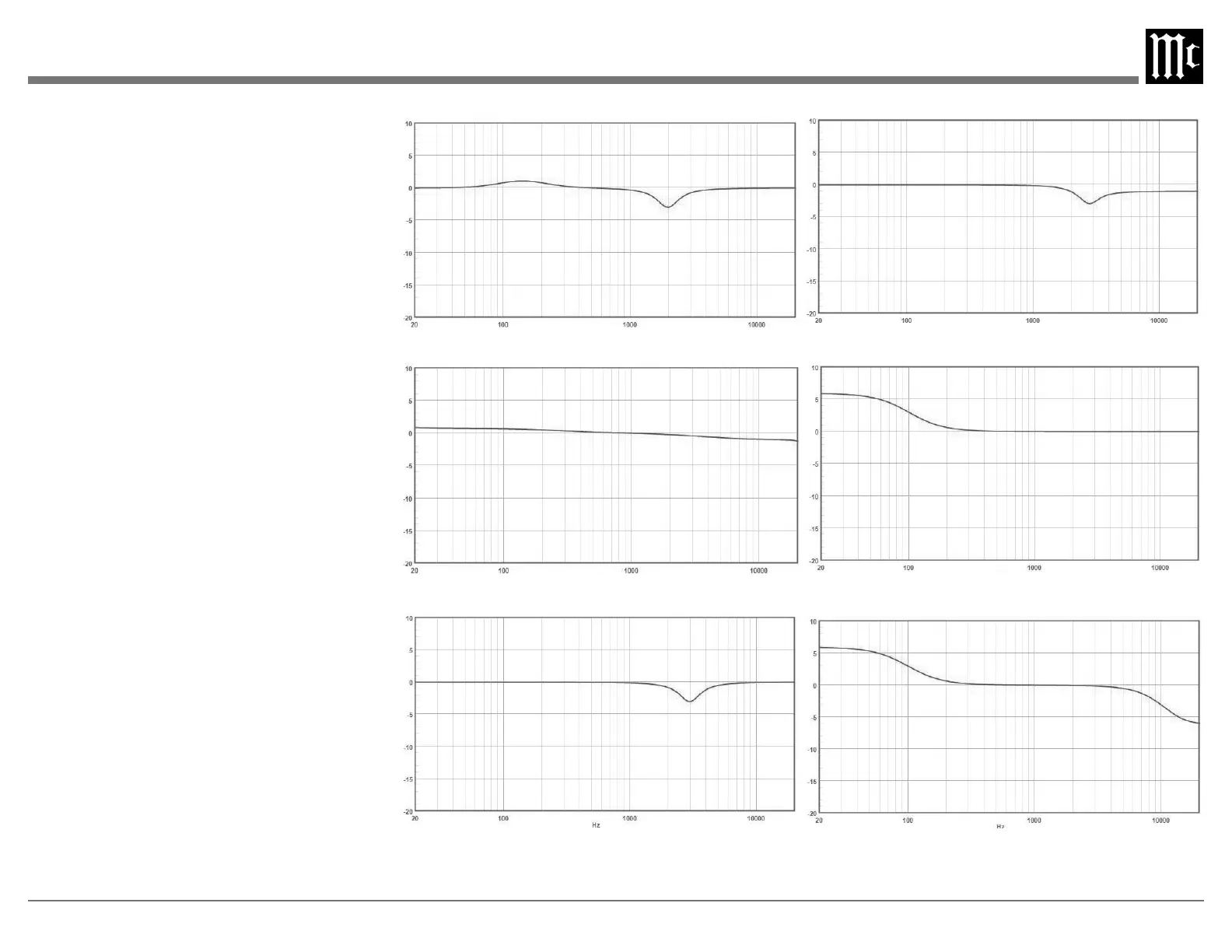13
Voicing EQ
Apply additional voicing preferences to current
input. The general voicing curves are added to the
Dirac Live Room EQ (if implemented) or existing
settings (if Dirac Live not implemented). Custom
Voicing EQ is not available if Dirac Live has not
been implemented.
Voicing EQ select sets an easy tonal adjustment
to enhance playback enjoyment. The selection
is set to the current input, and remains active
with that input only until changed. The available
Music II – Slightly attenuates high frequencies, especially near 3 kHz.Relaxed - Attenuates frequencies near 3kHz and boosts frequencies near 150Hz
Tilt – Attenuates high frequencies and slightly boosts very low frequencies. Action – Greatly accentuates low frequencies.
Music – Attenuates frequencies near 3 kHz. Action + Movie – Boosts low frequencies and attenuates very high frequencies.
